In my free time (I don't have too much free time, to be honest 😋) I help my colleagues in the open-source project where juniors can learn something useful for their career. I started to deliver some infra for that stuff on Azure, but due to the fact that I'm paying for resources from my pocket, I want to have some nice notifications if something consumes a big amount of money and burns the budget. For AWS costs we have a dedicated channel on Slack where daily money consumption is sent. I would try to add an Azure budget alarm there too.
How to integrate?
For achieving my aim I will use the Incoming WebHooks app on Slack. There I will able to send messages to the chosen channel via webhook.
We already have added that app and webhook for sending info about costs, so to avoid reaching the limits of the Incoming WebHooks app, I reused the existing webhook and channel for used for costs notification purposes.
Budget
The next step is to create the budget for the subscription.
In the next step, we have to configure notifications and alarms.
There I added a new action group where I added sending email in the Notifications section. In the Actions section, I added a webhook URI.
After that, I could add alarms:
The budget was created.
Original post you can always find on my blog!

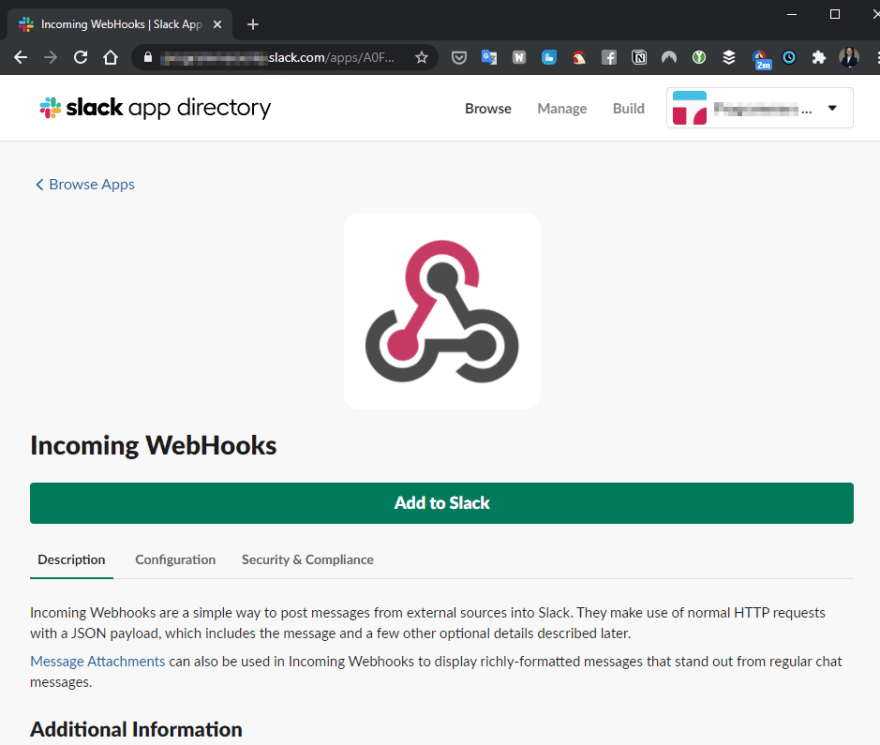

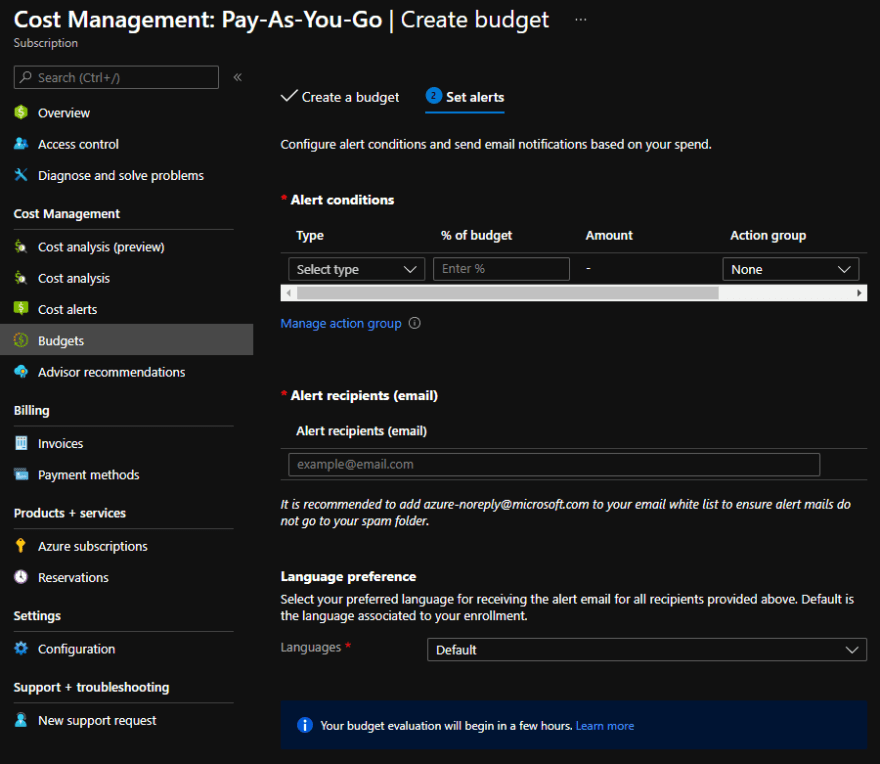
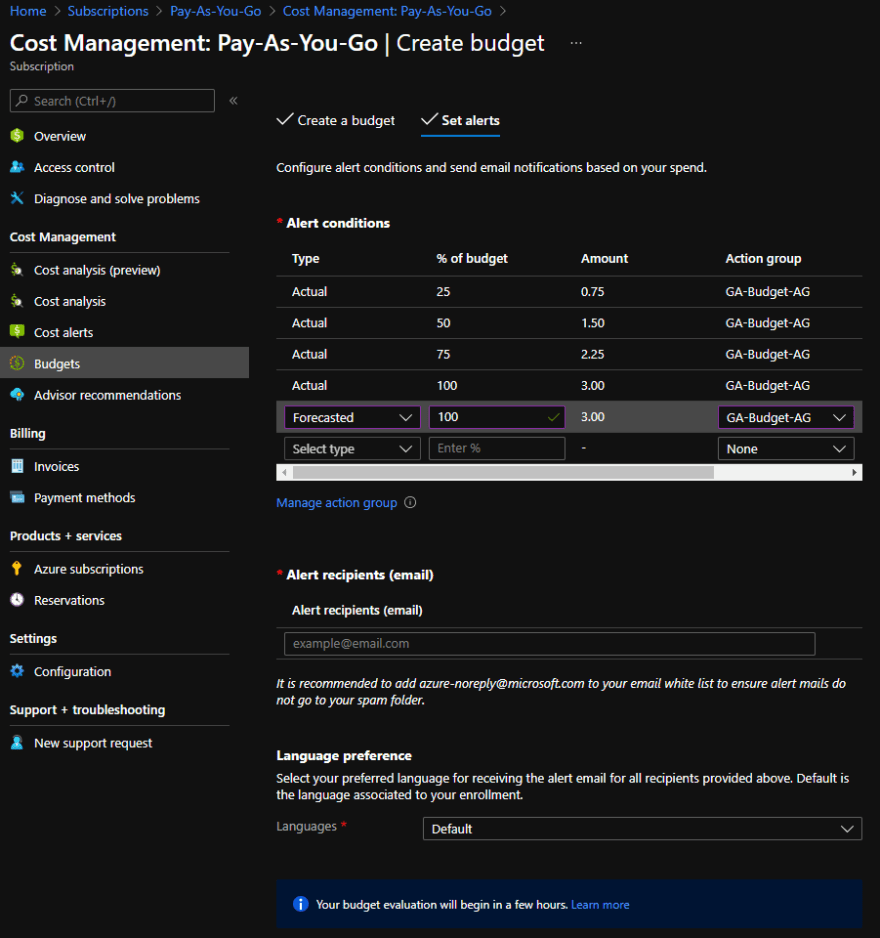
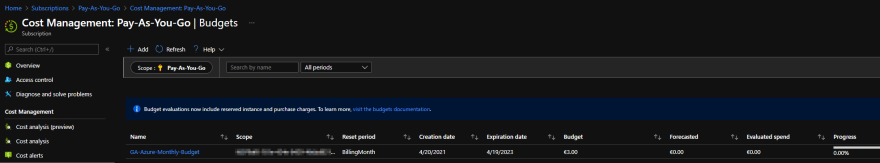

Top comments (0)