Mockups are a great way to present your product to the world in a distinguishable way. Traditional marketing materials can be enhanced by using mockups as they provide a framework to promote your products or services in real-world scenarios.
Instead of simply showing screens from your app as squares floating on a page, mockups allow you to display them in or on an actual object to add an element of reality to your presentation or advertisement. This element of reality is key to relating to your target audience.
Marketing materials are enhanced by the structure that mockups provide. Let’s learn how.
What are device mockups?
Device mockups are the designs that encapsulate the real-world objects that your product will be used on.
Whether it be on an iPhone, iPad, iMac, Macbook, marketing website, app store, internal team presentation, or more, you can present your designs in creative ways by using a mockup.
Mockups are created with simplicity in mind. Designers of all levels should be able to easily download and customize a mockup with their own work.
How do device mockups help sell products or ideas?
Psychologically, people are more likely to invest in a product or service that they can personally relate to. The more personally meaningful an object appears the more your audience can picture how it will fit into their lifestyle.
Mockups are powerful because they help to move your designs from ideation to manifestation. By giving people a way to picture themselves using your product or service, you are painting a clear picture of your vision for them.
Where are device mockups used?
Device mockups can be found all over the marketing realm in both the digital and print mediums.
In advertisements
If your product is an app, your design is the screenshots that showcase features and user experiences. The mockup, then, is the external frame of the iPhone, iPad, iMac or Macbook that act as the environments in which your app will be used.
In this scenario, mockups can be as simple as an iPhone floating alone on a colored background, or they can comprise an entire scene wherein a person is holding a phone that’s resting on a table to add more real-world elements.
Ideally, the person or people in your mockup will represent your target audience.
Here’s a side by side of a Ramotion mockup before and after a custom design replaces the placeholder.
iPhone mockup before and after a custom image applied on the screen
As you can see, the mockup is the phone, the placeholder design is Ramotion’s logo, and the custom design is what your final product may look like.
In the app stores
A mockup can also be used to display your screenshots in the iOS and Google Play stores.
Source: Coinbase Pro
Great mockups attract people to your app store page, generate interest around your product, and boost downloads.
Source: Chime App
To learn more about the best practices for app store mockups, check out our guide for how to use iPhone mockups to create effective screenshots on the app store.
In presentations
Mockups are a great way for presenters to showcase their vision in presentations. Whether the presentation is for an internal team meeting or a client presentation, mockups can help.
For example, if a Director of Business Development is presenting a product roadmap, mockups can be used to showcase the product in future iterations that have yet to be developed.
By using mockups, the presenter can help translate her vision to the audience to create a deeper understanding of where the product is heading.
Alternatively, mockups can be used in client presentations. For example, if a Project Manager is presenting the first set of designs to a client, they can use mockups to showcase how their client’s product or service will look in a real-world scenario. This helps the client relate to the product and, hopefully, provide more productive feedback for the next round of iterations.
Source: Robinhood
In this example, the client could be a website that is selling clothing. The mockup include Macbook, iPad and iPhone mockup, each featuring different pictures and colors. The client can visualize how their design will look to users visiting their page and make adjustments with the help of this augmented reality.
Final thoughts
Mockups clearly present real-world scenarios to take the guesswork out of what concrete products or services will look like.
People invest in products and services that they can personally relate to. Mockups help bridge the gap between standalone designs and ready-to-ship products by presenting a representation of reality that allows people to envision how products will look in the real world.



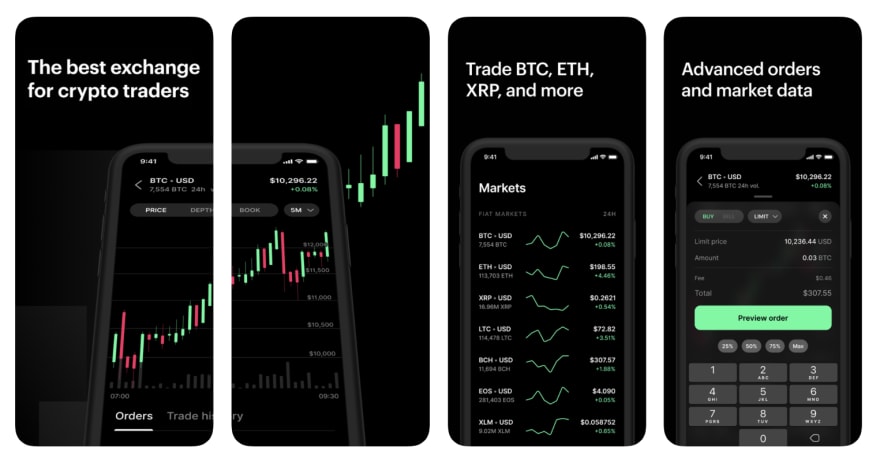

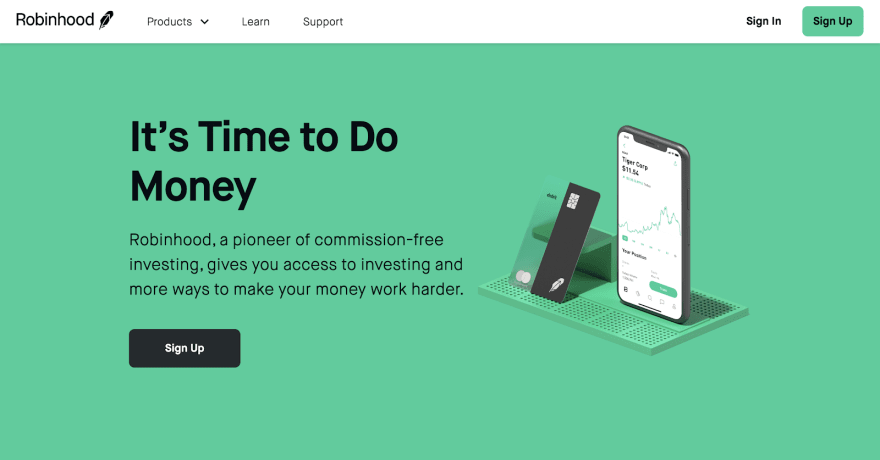

Top comments (0)