follow the steps to make a contribution
I considered that you already registered to hacktoberfest
if note click HERE
before you start working on any issue you have to ask owner of that repo that I am work on this particular issue.
then maintainer will assign you that task
1. Fork The repo for first contribution
for your 2nd , 3rd and 4th contribution each time you have to sync changes instead of fork

2. Clone Repo to your PC
write this command in your terminal
git clone https://github.com/<your-username>/trendit.git
for your 2nd , 3rd and 4th contribution each time you have to pull instead of clone
git pull
3. Make changes that mentioned in issue
4. push to you github account
Add all files
git add .
Commit and provide message about what you did
git commit -m "message about what you did"
push the code
git push origin main
if you get any error in this steps then search in Stackoverflow
Hopefully you will find solution.
5. make pull request from your repo
6. check in Hacktoberfest site
after your pull request is merged you will this timer in hacktoberfest website
after seven days your pull request will be count
Now you are ready to get your goodies
be in first 40000
follow - @ranjitodedra




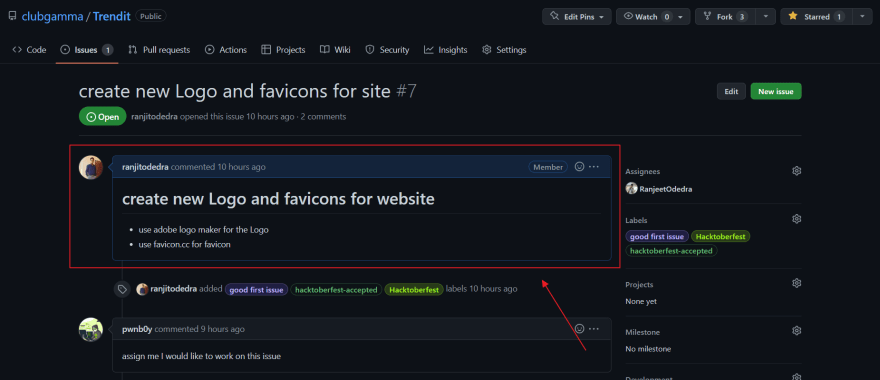
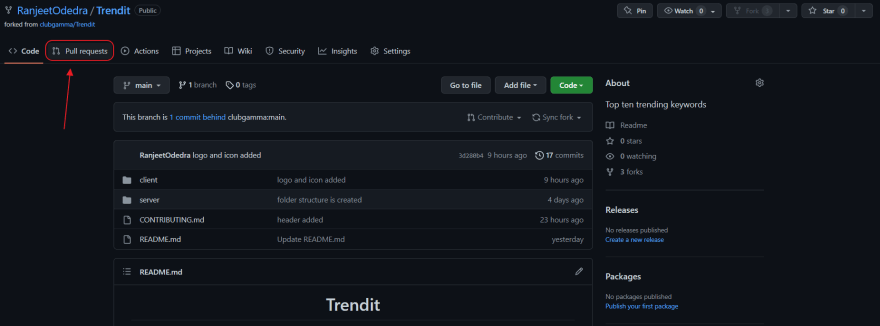
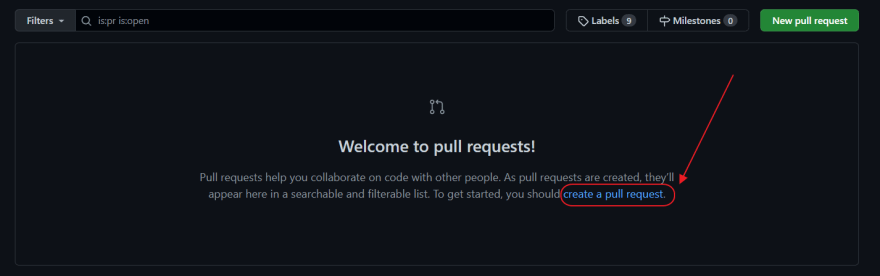




Top comments (1)
Some comments may only be visible to logged-in visitors. Sign in to view all comments.