Deploying a database online can be challenging, especially when it requires setting up a virtual machine and configuring everything from scratch. Railway simplifies this process by eliminating the need for VM setup, allowing you to deploy your database in just a minute. With Railway, you can focus on building your application instead of dealing with infrastructure. In fact, you could have your database up and running in one minute and start testing it the next.
Here is how. Navigate to railway.com and create an account using Github. I will be using a hobby plan for this demo. Follow the following steps.
Step 1. Once logged in, click one Deploy a new project.
Step 2. From the List of option. Select Deploy MySQL Database.
This takes a minute to spin up your database Instance. The database is deployed online and your application can connect to it.
step 3. Test your Connection using MySQL workbench(Local instance).To do this, you need to use the parameters in the Public Network.
Congratulations! You just deployed Your DB instance in a minute.


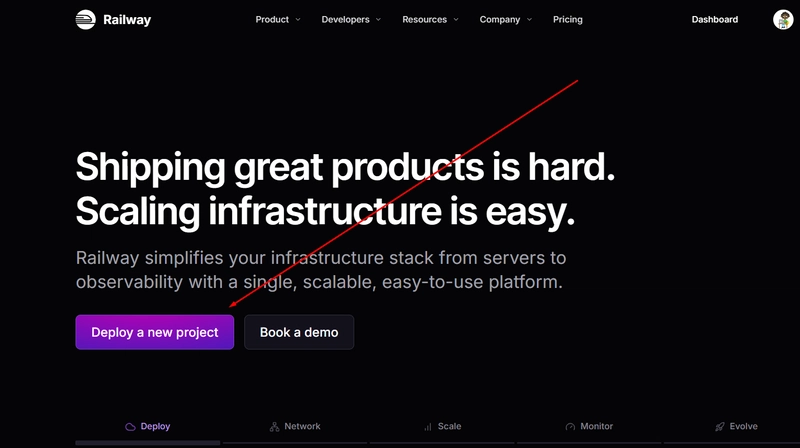
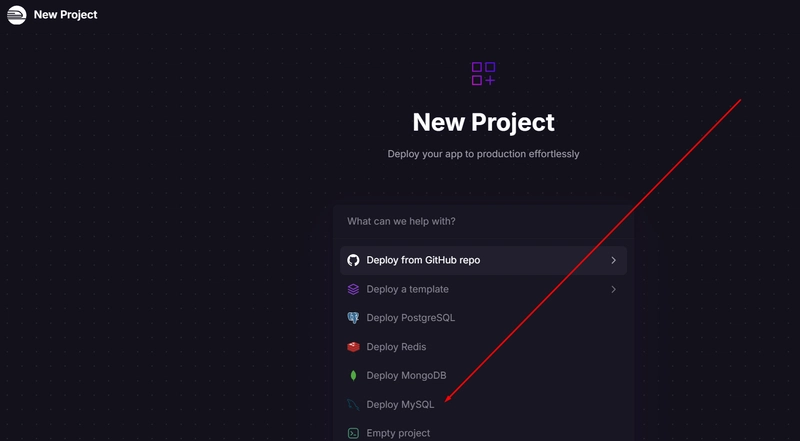
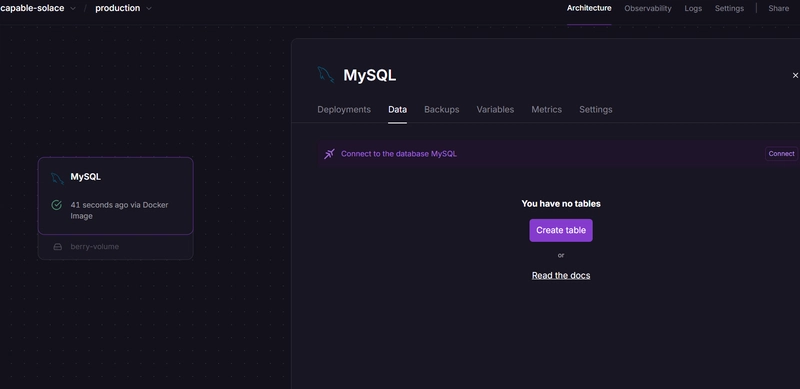
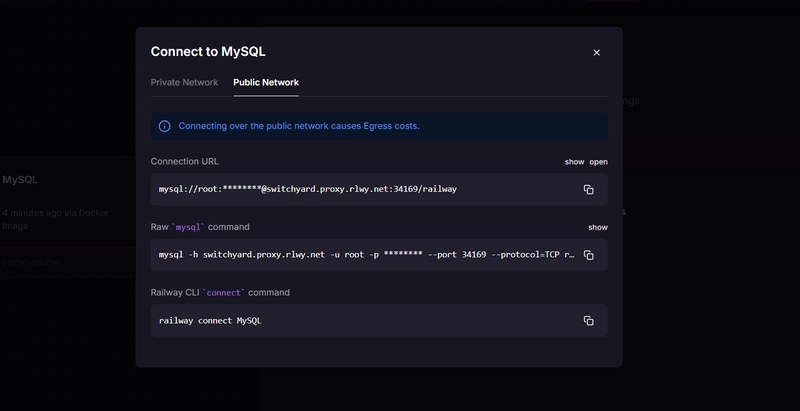

Top comments (0)