I have installed Ubuntu and I had been trying a lot and testing everything to make my system as beautiful as possible.
so let's Customize (▀̿Ĺ̯▀̿ ̿)
Tweaks :
The first step is to make sure that we have the universe repository enabled on our Ubuntu system:
sudo add-apt-repository universe
Now install Tweak Tool on your Ubuntu system:
sudo apt install gnome-tweak-tool
SHELL Config
shell is locked by default in Ubuntu, Here is how to unlock it.
sudo apt install gnome-shell-extensions
Restart your system
then,

Open GNOME Extensions app
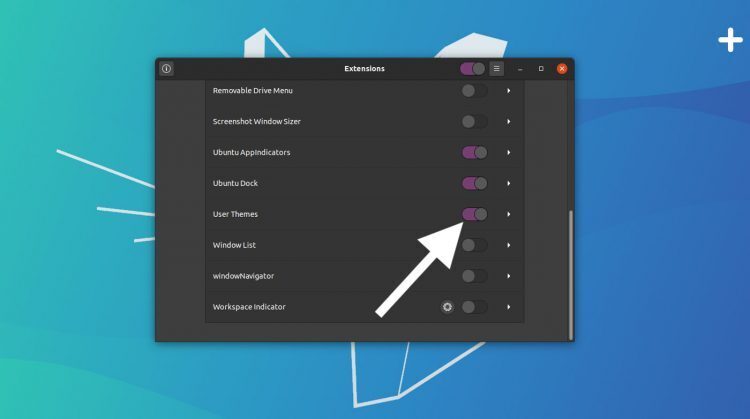
Turn On 'User Themes'
After These :
Then you need to log out and back into your session OR manually restart GNOME Shell (Alt + F2, type r, hit enter)
Select ‘Appearance’ in the sidebar
Locate the Shell section
Select THE SHELL THEME that you want from the menu
My Recommendation can make your system, A GodDamn Awesome Ubuntu:
▷ Applications: Orchis
▷ Cursor: Yaru
▷ Icons: Numix-Circle
▷ Shell: Orchis-Dark
How To Install Them?
Orchis and Orchis-Dark:
git clone https://github.com/vinceliuice/Orchis-theme
cd Orchis-theme
./install.sh
Numix-Circle :
sudo add-apt-repository ppa:numix/ppa
sudo apt update
sudo apt install numix-icon-theme-circle
WallPaper (^̮^):
I highly recommend you to find your Wallpaper from Unsplash
Why:
Perfect Pictures
High-Quality Pictures
Over 1.5 million photos
Thanks for your attention, hope you make the most beautiful Ubuntu and eNJOY!
Revisto





Top comments (12)
Always remember too that there are other highly customizable desktops. MATE, XFCE, and even a plain WM (window manager (or desktop with less features)) with DE (desktop environment (WM with fancy tools to allow buttons like volume +/- to work properly (and more))) tools added on top (it counts as a DE) can make for amazing results given enough time (hour to hour and a half tops).
Thanks A lot for your comment and your attention
You can install albert to customize searching file/app
Ists truely mac looking
Here's a list of my favorite Gnome shell extensions:
Thanks for that Auto move windows. Currently i use wmctrl in a script for this.
Which theme did you use for the cover photo?
Have you found it ? I need to know 😂
i downloaded it from HERE : )
I use variety for changing wallpaper.
Gnome is less configurable then xfce , mate or dde. Gnome gives u superb experience compared to other DEs.
How do you install the cursor?
Hi . there is an amazing cursor called "Bibata"
you can install by these commands:
then Select it from Tweaks.
But
if you want to install from Gnome-Looks