What is decorator?
In TypeScript, decorator is a special type of declaration that uses the @ symbol to customize classes and their members, allowing us to add metadata or modify their behavior at runtime.
Brief History
Decorators were initially introduced as an experimental feature in TypeScript 1.5 in July 2015, and using them required enabling a specific compiler option called --experimentalDecorators.
Why decorator?
Using decorators offers several benefits that can greatly enhance the efficiency and readability of your code. Here are some key reasons why decorators are useful:
- Code Reusability and DRY Principle
- Reusability: Decorators allow you to define reusable pieces of code that can be applied across multiple classes or methods. This eliminates the need to write repetitive logic in multiple places.
- DRY Principle: By abstracting common functionality into decorators, you adhere to the "Don't Repeat Yourself" principle, reducing code duplication and making your codebase cleaner and easier to maintain.
Separation of Concerns
Decorators help separate cross-cutting concerns (like logging, authorization, validation, etc.) from the business logic. This keeps your core logic focused and straightforward.-
Enhanced Readability and Maintainability
- Readability: Using decorators makes it clear what additional behaviors or metadata are associated with a class or method. This can make the code more readable and self-documenting.
- Maintainability: Since decorators encapsulate specific behaviors, any changes to these behaviors can be made in one place (the decorator itself) rather than scattered throughout the codebase.
Getting Started
Make sure TypeScript is installed on your system, or you can install it locally within your specific project.
In this blog, I'll be using TypeScript v5.4.5, the latest version as of May 24, 2024, installed using npm and configured in Visual Studio Code settings.
To install the latest version of TypeScript and the necessary type definitions for Node.js, use the following command:
npm i typescript@latest @types/node -D
Ensure you configure VS Code to use the TypeScript version installed via npm by adding the following line to your .vscode/settings.json file:
{
"typescript.tsdk": "node_modules/typescript/lib"
}
This setting directs VS Code to use the TypeScript language server from the directory installed by npm.
you must enable the experimentalDecorators compiler option either via command or your tsconfig.json file.
{
"experimentalDecorators": true
}
Decorator Declaration
The syntax of a decorator is pretty simple, just add the @ operator before the decorator you want to use, then the decorator will be applied to the target:
const simpleDecorator: ClassDecorator = function () {
console.log("hi I am a decorator");
};
@simpleDecorator
class ClassA {}
// Output:
// hi I am a decorator
Decorator Factory
Decorator factory is a function that returns a decorator. It allows you to pass parameters to a decorator. here is how it look like:
function addProperty<T>(name: string, value: T) {
return function (target: { new (...arg: any[]) }): void {
target.prototype[name] = value;
};
}
@addProperty<boolean>("isNew", true)
class ClassB {}
console.log(ClassB.prototype);
// Output:
// { isNew: true }
Here's a breakdown of a decorator and a decorator factory:
- Decorator: A special kind of declaration that can be attached to a class, method, accessor, property, or parameter to modify their behavior or add metadata.
- Decorator Factory: A function that returns a decorator, enabling you to customize the decorator with parameters.
Examples
There are various types of decorators in TypeScript, such as class decorators, property decorators, Method Decorator, Accessor Decorator, and parameter decorators. In this guide, we'll focus on method decorators.
Behavior at runtime
as you know decorators are usefull tools that allow us to modify the behavior of classes and their members at runtime. Let's say you have a log decorator with a message parameter, and you want to make sure that the message isn't an empty string. You can accomplish this by add the validation before return the decorator.
function simpleDecorator(message: string): MethodDecorator {
if (message.length === 0) throw Error("Invalid Argument: Doesnt allowed empty string");
return function (): void {
console.log("Method triggered");
};
}
This will throw an error as soon as you run the codes:
class ServiceA {
@simpleDecorator("") // Error: Invalid Argument: Doesnt allowed empty string
public methodA() {}
}
This one is valid:
class ServiceA {
@simpleDecorator("a")
public methodA() {}
}
Decorators are stackable
Decorators can be stacked:
const first: MethodDecorator = function () {
console.log("first");
};
const second: MethodDecorator = function () {
console.log("second");
};
class ClassA {
@first
@second
methodA() {}
}
// Output:
// second
// first
When multiple decorators apply to a single declaration, their evaluation is similar to function composition in mathematics.
As such, the following steps are performed when evaluating multiple decorators on a single declaration in TypeScript:
- The expressions for each decorator are evaluated top-to-bottom.
- The results are then called as functions from bottom-to-top.
Class method as decorator factory
You can also use class methods as decorator factories to create more complex and reusable decorators.
Let's say you have a custom logger class that can print messages with a custom prefix and measure the time taken between different pieces of code.
class Logger {
private performanceTimeLog: {
timestamp: number;
// logId: string // You can add custom property here to help you log your messages better
}[] = [];
constructor(public readonly instance: string) {}
public performanceStart = (message: string) => {
this.performanceTimeLog.push({ timestamp: performance.now() });
this.log(message);
return this.performanceTimeLog.length - 1;
};
public performanceEnd = (timeStartIndex: number, message: string) => {
const performanceTime = this.performanceTimeLog[timeStartIndex];
if (typeof performanceTime === "undefined") throw Error("Define performanceStart first");
const getTime = (performance.now() - performanceTime.timestamp).toFixed();
this.printPerformanceMessage(message, getTime);
};
private printPerformanceMessage(message: string, time: string) {
this.log(`${message}, +${time}ms`);
}
public log(message: string) {
process.stdout.write(`[${this.instance}] ${message}\n`);
}
}
const serviceLogger = new Logger("SERVICE");
const timeStartIndex = serviceLogger.performanceStart("LOG");
serviceLogger.log("Hello there");
serviceLogger.performanceEnd(timeStartIndex, "LOG");
// Output:
// [SERVICE] LOG
// [SERVICE] Hello there
// [SERVICE] LOG, +1ms
Let's add a decorator that measures the time taken by the method it is applied to.
class Logger {
...
...
...
public decoratorFunctionPerformance({ message }: { message?: string }) {
return ((self: typeof this) => {
return function (target: any, propertyKey: string, descriptor: PropertyDescriptor) {
const usedMessage = message ?? `EXECUTE ${propertyKey}`;
const original = descriptor.value;
descriptor.value = async function (...args: any[]) {
const performanceIndex = self.performanceStart(`START ${usedMessage}`);
try {
const result = await original.apply(this, args);
return result;
} catch (err: any) {
// error handler
throw err;
} finally {
self.performanceEnd(performanceIndex, `END ${usedMessage}`);
}
};
};
})(this);
}
}
Now we have decoratorFunctionPerformance, which is a class method acting as a decorator factory. The method itself is an immediately-invoked function expression (IIFE), enabling access to the this context (Logger instance). This allows us to access the logger instance within our decorator function.
Inside the decorator, we apply the performance timing function both before and after the original method is executed.
Let's see decoratorFunctionPerformance in action:
const serviceLogger = new Logger("SERVICE");
class ServiceA {
@serviceLogger.decoratorFunctionPerformance({})
public async methodA() {
return new Promise((resolve, reject) => {
setTimeout(() => {
resolve(true);
}, 500);
});
}
}
const serviceA = new ServiceA();
serviceA.methodA();
// Output:
// [SERVICE] START EXECUTE methodA
// [SERVICE] END EXECUTE methodA, +503ms
On the example above, we applied decoratorFunctionPerformance to methodA causing it to wait for 500ms before returning the value true. Therefore, the execution time will be at least 500ms.
You can see full code here
That's all I wanted to share. I hope this information helps you in some way.

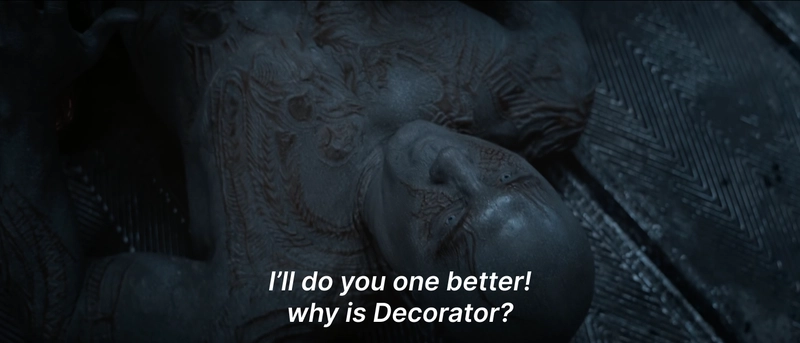

Top comments (0)