The PlayStation 5 (PS5) has taken gaming to new heights with its advanced graphics, lightning-fast load times, and immersive gaming experiences. While the visual aspect of gaming often takes center stage, audio is an equally important component of the gaming experience. To fully appreciate the breathtaking worlds and intense action of your favorite games, you need a high-quality speaker system. In this in-depth guide, we will explore the best speakers for PS5, helping you choose the perfect audio setup to elevate your gaming adventures.
The Importance of Audio in Gaming
Before delving into speaker options, it's crucial to understand why audio matters in gaming. Sound not only enhances the gaming experience but also provides valuable gameplay information. Whether it's the direction of an enemy's footsteps, the roar of an approaching monster, or the subtle ambiance of a virtual environment, audio cues can make or break your gaming performance. A great speaker system allows you to hear every detail, providing a competitive edge and immersing you in the game's narrative.
Considerations When Choosing Best PS5 Speakers
Audio Quality: The most critical factor when selecting PS5 speakers is audio quality. You want speakers that deliver crisp, clear sound with a wide frequency range. Look for speakers with support for Dolby Atmos or DTS:X for immersive 3D audio experiences.
Compatibility: Ensure that the speakers are compatible with the PS5. Most modern speakers offer various connectivity options, including HDMI ARC, optical, and Bluetooth. Check the compatibility of your chosen speakers with the PS5's audio output options.
Speaker Type: There are two primary types of speakers to consider: soundbars and traditional speaker systems. Soundbars are compact and suitable for smaller spaces, while traditional speaker systems provide more extensive coverage and room-filling sound.
Surround Sound: For the most immersive gaming experience, consider speakers that offer surround sound capabilities. A 5.1 or 7.1 channel system can replicate sound from all directions, immersing you in the game world.
Budget: Determine your budget beforehand. Quality speakers come in various price ranges, so it's essential to find a balance between your budget and desired audio quality.
Best Speakers for PS5
Now that you understand the key factors to consider let's explore some of the best speakers for PS5:
1. Sony HT-A5000:
This sound system from Sony offers excellent audio quality, Dolby Atmos support, and a wireless subwoofer for deep bass. It's designed to complement the PS5's capabilities and provides immersive sound.
2. Bose Smart Soundbar 900:
Bose is renowned for its audio quality, and the Bose Smart Soundbar 900 is no exception. This soundbar delivers crystal-clear sound and pairs well with the PS5. Its compact design fits neatly under your TV.
3. Samsung HW-Q950A:
If you're looking for a premium option, the Samsung HW-Q950A offers 11.1.4 channels of audio and Dolby Atmos support. It delivers a cinematic experience, perfect for gaming and movie nights.
4. Logitech Z906:
For those who prefer traditional speaker systems, the Logitech Z906 provides 5.1 surround sound. It's a budget-friendly option that still offers impressive audio quality and compatibility with the PS5.
5. Sonos Arc:
The Sonos Arc is a premium soundbar with exceptional sound quality. It supports Dolby Atmos and can be expanded with additional Sonos speakers for a true surround sound experience.
6. Creative Sound BlasterX Katana:
If you're looking for a compact soundbar that doesn't compromise on audio quality, the Katana is an excellent choice. It offers customizable RGB lighting and immersive sound for gaming.
7. JBL Bar 1000:
This soundbar system features detachable wireless speakers for true wireless surround sound. It offers Dolby Atmos support and a robust bass for an immersive gaming experience.
8. Creative Pebble Plus 2.1
If you have a very tight budget but still want the best sound quality then this is perfect for you. It is one of the most selling sound systems at an affordable price tag.
Selecting the best speaker for your PS5 is a vital step in enhancing your gaming experience. Whether you prefer a sleek soundbar or a traditional speaker system, there are options available to suit every budget and preference. Remember to prioritize audio quality, compatibility, and the immersive potential of the speakers when making your decision. With the right speaker system, you'll be fully immersed in the virtual worlds of your favorite games, hearing every detail and gaining a competitive edge in your gameplay.
PS5 Sound Settings
Configuring sound settings on your PlayStation 5 (PS5) is essential to ensure you get the best audio experience while gaming, watching movies, or using apps. Here's a guide to help you navigate and optimize the sound settings on your PS5:
1. Accessing Sound Settings:
- Turn on your PS5 and ensure your TV or audio system is connected and powered on.
- Using your DualSense controller, press the PS button to access the Control Center.
- Scroll to the right and select "Sound."
2. Audio Output Settings:
Output Device: This setting lets you choose where the audio is sent. You can select "HDMI Device (TV or AV Receiver)" if you're using an HDMI connection to your TV or audio system. Alternatively, you can choose "USB Headset" or "USB Speaker" if you're using a USB audio device.
Output to Headphones: If you're using headphones, you can select "All Audio" to have all audio routed to your headphones. Alternatively, you can choose "Chat Audio" if you only want voice chat through your headphones.
3. Audio Format (Priority):
Bitstream (Dolby): If your audio system supports Dolby formats like Dolby Atmos or Dolby Digital, select this option for the best audio quality. The PS5 will send the audio in its native format, and your audio system will decode it.
Bitstream (DTS): Similar to the Dolby option but for DTS audio formats.
Linear PCM: Choose this option if your audio system doesn't support Dolby or DTS formats. The PS5 will decode the audio and send it as PCM.
4. Volume Control (Speaker for Controller):
- This setting lets you adjust the volume of the controller speaker. You can choose between "Automatically Adjust" or "Manual." If you prefer to control the controller speaker's volume manually, select "Manual."
5. Adjust 3D Audio (Headphones):
- If you're using headphones that support 3D audio, you can configure this setting. It allows you to choose between "Enabled" and "Disabled."
6. Audio Output (TV or AV Amplifier):
- Under this setting, you can adjust the audio format based on what your TV or AV amplifier supports. Common options include Linear PCM, Bitstream (Dolby), and Bitstream (DTS). Choose the one that matches your audio system's capabilities.
Is Dolby Atmos good for Gaming?
Dolby Atmos can enhance the gaming experience by providing a more immersive and realistic audio environment. It is a spatial audio technology that goes beyond traditional surround sound by adding height and depth to the audio field, allowing for precise positioning of in-game sounds. While Dolby Atmos can certainly be good for gaming, its effectiveness depends on various factors:
Game Support: Not all games are optimized for Dolby Atmos. To fully benefit from the technology, you need games that are specifically designed or updated to support it. Some games offer more immersive audio experiences with Dolby Atmos, while others may not utilize it to its full potential.
Hardware: To enjoy Dolby Atmos in gaming, you'll need compatible hardware, including a Dolby Atmos-capable AV receiver or soundbar, and speakers that support the technology. Additionally, some gaming headsets also offer Dolby Atmos support for a 3D audio experience.
Sound Quality: Dolby Atmos can provide exceptional audio quality and spatial accuracy, allowing you to hear subtle details and pinpoint the direction of in-game sounds. However, the quality of your audio setup, including your speakers or headphones, plays a significant role in how well Dolby Atmos performs.
Room Acoustics: Your gaming environment can affect the effectiveness of Dolby Atmos. An ideal room setup, including the placement of speakers and their compatibility with your room's acoustics, can enhance the experience.
Personal Preference: Whether Dolby Atmos is "good" for gaming depends on personal preference. Some gamers may prefer the immersion it offers, while others may find it unnecessary or distracting. Some games, like first-person shooters, benefit more from precise audio positioning, while others may not require it as much.
Cost: Investing in a Dolby Atmos-compatible audio setup can be costly. Consider whether the enhanced audio experience justifies the expense for your gaming preferences.
In summary, Dolby Atmos can indeed be beneficial for gaming, especially when used with supported games and high-quality audio equipment. It can provide a more immersive and realistic audio experience, allowing you to hear and locate in-game sounds with greater precision. However, its effectiveness varies depending on factors like game support, hardware, room setup, and personal preference. If you prioritize audio quality and immersion in gaming, Dolby Atmos may be a worthwhile investment for you.
How to Connect PS5 to a Speaker System
Connecting your PlayStation 5 (PS5) to an external speaker system can enhance your gaming and entertainment experience. The method you use depends on the type of speaker system you have. Here are the steps to connect your PS5 to different types of speakers:
1. HDMI Connection (AV Receiver or Soundbar):
If you have an AV receiver or a soundbar with HDMI inputs and outputs, this is one of the best ways to connect your PS5 for high-quality audio and video:
Turn off your PS5 and your AV receiver or soundbar.
Connect one end of an HDMI cable to the HDMI output port on your PS5.
Connect the other end of the HDMI cable to an available HDMI input on your AV receiver or soundbar.
Connect another HDMI cable from the HDMI output of your AV receiver or soundbar to an HDMI input on your TV.
Turn on your TV, AV receiver, and PS5.
On your PS5, go to "Settings" > "Sound" > "Audio Output" and select "HDMI Device (TV or AV Amplifier)" as the output device.
Configure your AV receiver or soundbar settings as needed, such as enabling any surround sound modes or audio enhancements.
2. Optical Cable Connection (AV Receiver or Soundbar):
If your AV receiver or soundbar supports optical audio input, you can use an optical cable to connect your PS5:
Turn off your PS5 and your AV receiver or soundbar.
Connect one end of an optical cable to the optical audio output port on your PS5.
Connect the other end of the optical cable to the optical audio input port on your AV receiver or soundbar.
Turn on your TV, AV receiver, and PS5.
On your PS5, go to "Settings" > "Sound" > "Audio Output" and select "Audio Format (Priority)" based on your audio system's capabilities (e.g., Bitstream (Dolby) or Bitstream (DTS)).
Configure your AV receiver or soundbar settings as needed, such as enabling any surround sound modes or audio enhancements.
3. 3.5mm Audio Jack (Speakers or Headphones):
If you have powered speakers or a gaming headset with a 3.5mm audio jack, you can directly connect them to your PS5's controller:
Turn on your PS5 and controller.
Connect your speakers or headphones to the 3.5mm audio jack on the bottom of the DualSense controller.
On your PS5, go to "Settings" > "Sound" > "Output to Headphones" and choose either "All Audio" or "Chat Audio" based on your preference.
Adjust the volume on your speakers or headphones and enjoy your gaming audio.
By following these steps, you can connect your PS5 to different types of speakers and enjoy an enhanced audio experience while gaming or watching movies. Remember to choose the appropriate audio output settings on your PS5 to match your speaker system's capabilities for the best audio quality.
PS5 vs. Xbox X Sound quality: Is there any difference
Both the PlayStation 5 (PS5) and Xbox Series X/S offer high-quality sound experiences. However, determining which one has better sound quality can be influenced by various factors, including your audio setup, preferences, and the specific games or content you are using.
Here are some key points to consider:
Audio Hardware: Both the PS5 and Xbox Series X/S have advanced audio hardware. They support technologies like Dolby Atmos and DTS:X for immersive 3D audio experiences. The quality of your audio hardware, such as your TV, soundbar, headphones, or speakers, will have a significant impact on the sound quality.
Game Audio: Sound quality in games can vary widely depending on the game's development and the audio design. Some games are optimized for specific audio technologies, while others may not take full advantage of them. Check if the games you play or plan to play are known for their audio quality on a particular console.
Audio Settings: Both consoles offer extensive audio settings that allow you to customize your audio experience. You can adjust audio formats, spatial audio settings, and more to suit your preferences.
Audio Accessories: Your choice of headphones or speakers also plays a crucial role. High-quality headphones or a surround sound speaker system can significantly enhance your gaming audio experience on either console.
Platform Ecosystem: Your decision might be influenced by other factors beyond audio, such as exclusive games, online services, and the overall ecosystem. Consider your gaming preferences and the exclusive titles available on each platform.
Updates and Improvements: Both Sony and Microsoft regularly release updates and improvements to their consoles, including audio enhancements. Be sure to keep your console's firmware up to date to benefit from the latest improvements.
Ultimately, both the PS5 and Xbox Series X/S are capable of delivering excellent sound quality, and the difference in audio quality may not be substantial when comparing them directly. The key is to invest in quality audio equipment, choose games optimized for your chosen console's audio capabilities, and configure the audio settings to your liking. Personal preferences, game library, and the rest of the gaming experience should weigh more heavily in your decision between these two consoles than audio quality alone, there may have been updates and improvements in both consoles' audio capabilities since then.
- This section lets you manage audio devices like headphones, microphones, and controllers. You can adjust the volume levels and test your audio devices here.
8. Volume Control (Headphones):
- Here, you can customize the headphone volume control options. You can choose between "Always," "Lower the Volume of Other Audio," or "Mute All."
9. Audio Output:
- This setting allows you to choose whether to output audio to both HDMI and optical out or just HDMI.
10. HDMI Device Type:
- This setting allows you to specify the type of HDMI device you're using, such as a TV, AV amplifier, or soundbar.
11. Format (Priority):
- Select the audio format that is a priority when using the HDMI device. Choose the format your device supports.
12. Number of Channels:
- Adjust the number of audio channels (e.g., 5.1, 7.1) to match your audio system's capabilities.
After configuring these settings, make sure to test your audio setup by playing games or watching content to ensure the audio is optimized for your preferences and equipment. Adjust the settings as needed to achieve the best sound quality and experience on your PS5.
Discloser: We may earn small commissions if you purchase through these links


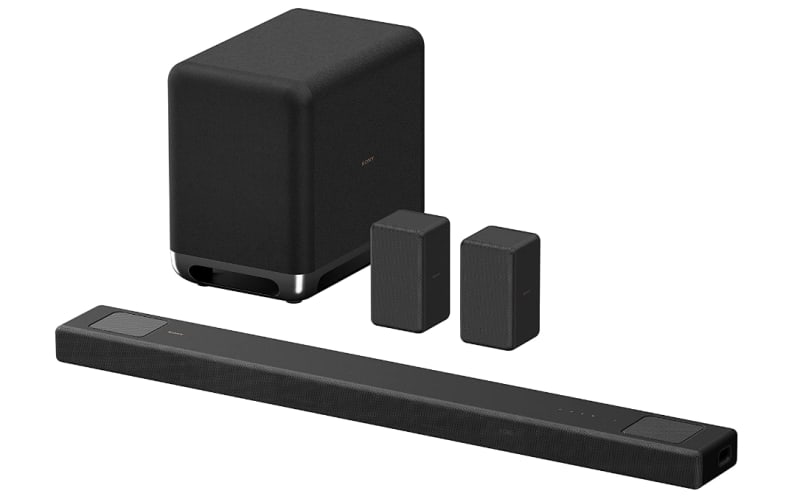








Top comments (0)