8 Essential CSS Tricks and Techniques for Perfecting Your Website
Introduction
CSS is one of the key technologies used in web development. It allows developers to style their websites and create engaging, visually appealing interfaces. However, with so many different CSS techniques and tricks available, it can be challenging to keep up with the latest best practices.
In this post, I’ll share some of the top CSS tricks and techniques that you can use to take your website’s styles to the next level.
Use Flexbox for Efficient Layouts
Flexbox is a powerful layout tool that allows developers to create responsive, flexible layouts quickly and easily. By using Flexbox, you can eliminate the need for complex floats and positioning, which can make your code easier to read and maintain. With Flexbox, you can create complex, multi-column layouts that adjust automatically to different screen sizes and devices.Embrace CSS Grid for Even More Control
If you need even more control over your layouts, CSS Grid is another powerful tool to consider. CSS Grid allows you to create complex, multi-dimensional layouts that can be customized down to the individual grid cell. With CSS Grid, you can create layouts that are completely flexible and responsive, while still retaining precise control over the positioning and sizing of your elements.Use Variables for Consistency and Efficiency
CSS variables are a relatively new feature in CSS, but they can be incredibly powerful. With variables, you can define reusable values for colors, font sizes, and other CSS properties, which can make your code more efficient and consistent. By using variables, you can change the appearance of your website quickly and easily, without having to manually update dozens of different styles.Experiment with CSS Blend Modes
CSS blend modes allow you to blend two or more elements together, creating unique visual effects that can be incredibly engaging. By using blend modes, you can create cool effects like color overlays, gradients, and more. Experiment with different blend modes to find the one that works best for your website’s style.Use CSS Animations and Transitions for Dynamic Effects
Animations and transitions can bring your website to life, creating engaging and dynamic interfaces that capture users’ attention. With CSS animations and transitions, you can create effects like fading, sliding, and rotating elements, which can make your website feel more interactive and engaging. Just be careful not to overdo it — too many animations can be distracting and overwhelming.Use Pseudo-Classes to Target Specific Elements
Pseudo-classes allow you to target specific elements in your HTML, based on their state or position in the document. For example, you can use the :hover pseudo-class to change the appearance of an element when the user hovers over it. Similarly, the :nth-child() pseudo-class allows you to target specific child elements of a parent element, based on their position in the HTML.Optimize Your Styles for Performance
While CSS can be incredibly powerful, it can also have a significant impact on your website’s performance. To ensure that your website loads quickly and smoothly, it’s important to optimize your styles by using techniques like minification, compression, and caching. You can also reduce the amount of CSS your website uses by removing unused styles and consolidating multiple styles into a single rule.Use Browser DevTools for Debugging and Testing
Browser DevTools are a powerful tool for debugging and testing your CSS code. With DevTools, you can inspect and modify your website’s styles in real time, making it easy to pinpoint and fix issues. DevTools can also help you test your website’s responsiveness and accessibility, by allowing you to simulate different screen sizes and user scenarios.
Resources
Flexbox Froggy
Mastering CSS Flexbox: From Basics to Advanced Techniques
Conclusion
These are just a few of the many CSS tricks and techniques that you can use to take your website’s styles to the next level. By using tools like Flexbox, CSS Grid, variables, blend modes, and animations, you can create engaging and dynamic interfaces that capture users’ attention and keep them coming back for more. So go forth and experiment — the possibilities are endless!
Thank you for reading this far
Subscribe to my Newsletter for exciting posts just like this.
Originally published at https://blog.sarveshpatil.com.


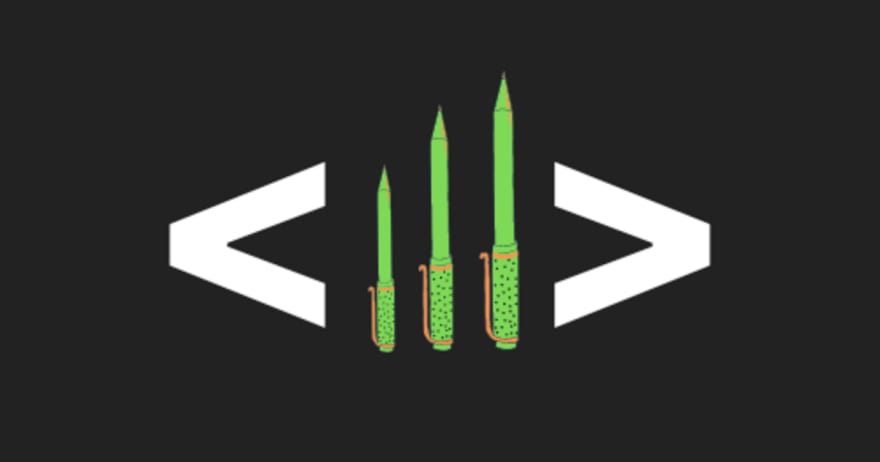
 sarveshh.beehiiv.com
sarveshh.beehiiv.com

Top comments (5)
Thank you for sharing Sarvesh!
I'm always blown away with what you can do with pure CSS and I feel like I'm always learning something new that completely changes my styling game - really exciting stuff especially regarding animations and transitions
Thank you for your kind comment! It's always great to hear that my CSS content has been helpful and inspiring to others. Animations and transitions are definitely a fun and powerful aspect of CSS that can add a lot of visual interest to web designs. Keep exploring and experimenting with CSS, and I'm sure you'll continue to discover new techniques that take your styling game to the next level. Thanks again for stopping by!
nice tips! i'm about to release a post on CSS variables!
Thank you for your kind words! That sounds great, looking forward to reading your post on CSS variables. They're definitely a powerful tool for creating more efficient and flexible stylesheets. Keep up the great work!
yep! thanks! continue writing cool posts like these!