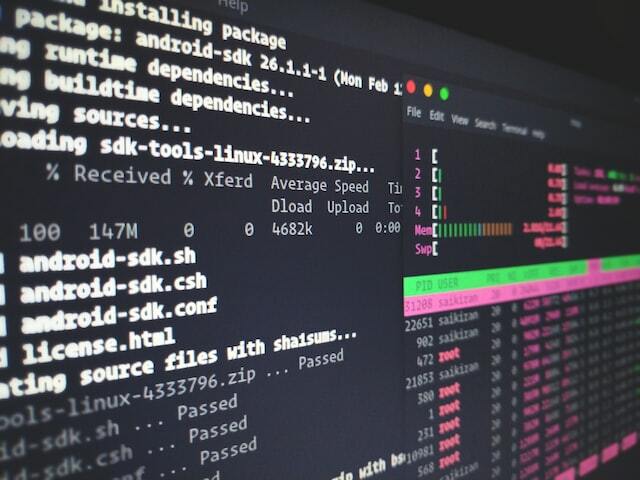
Recently I have been trying to automate some of the basic and mundane task that I do on my computer. One of the task that I wanted to automate was opening any of my the popular social media platforms(Instagram, facebook, whatsapp) on the web by typing a simple command on the terminal.
The problem after coming up with the solution was that I had to go to the directory every time I wanted to use the script. This was not only cumbersome but also defeated the point of my automation so I did a little digging on the web and here are the steps that I took to make my script application globally accessible in the terminal:
- First locate the path for the interpreter you are using by typing the following in the terminal:
$ which python3
- Add the following line at the top of your script file:
#! /usr/bin/python3
-this is the path of your interpreter displayed by the command in the first step.
- Change your scripts permission with the following command:
chmod u+x socials.py
- Move your script to the following directory:
/usr/local/bin/. You will need admin access for the operation to be successful.Type the following commandsudo mv socials.py /usr/local/bin/socials. You will have to remove the file extension and if the file hascamelCasechange it tosnake_case - Alternatively you can create a link to your script without having to move your file by using the following command:
sudo ln socials.py /usr/local/bin/socials
References:


Top comments (0)