This is a submission for the KendoReact Free Components Challenge.
Table Of Contents
What I Built
Demo
KendoReact Experience
Aim to Impress
What I Built
I call this application QuickTube. QuickTube is an application that utilizes AI to take a YouTube video URL and summarize the video into multiple output formats mainly text, audio and video.
It can be widely used to get all the important points of a video instead of sit through the entire duration.
If cross-reference confirmation is required, there is a dedicated section that displays the original transcript including it's time stamps.
Key points:
- Summarizes any YouTube video into multiple formats
- Summarization formats include video, audio and text
- Allows for key takeaways from long-form videos
- Time-Saver!
Demo
Live Demo:
QuickTube
Github:
KendoReact Experience
KendoReact is just Wow! For such an amazing UI/UX, using just the free components nonetheless, it helped me(a backend developer), create a truly stunning and easy to use frontend.
Amazing! I love how easy it makes animation. Every time a new tab is clicked, a slight fade in animation takes place, best part is that it was a two second integration. The loader, the DataGrid. KendoReact(the free components alone) are a huge help to making the frontend go quicker and in style.
Free KendoReact Components Leveraged:
1. Input @progress/kendo-react-inputs
2. Button @progress/kendo-react-buttons
3. Card @progress/kendo-react-layout
4. Loader @progress/kendo-react-indicators
5. Notification @progress/kendo-react-notification
6. Fade @progress/kendo-react-animation
7. TabStrip @progress/kendo-react-layout
8. Grid @progress/kendo-react-grid
9. NotificationGroup @progress/kendo-react-notification
10. CardActions @progress/kendo-react-layout
1. Input
2. Button
3. Card
4. Loader
5. Notification
6. Fade
7. TabStrip
8. Grid
9. Notification Group
<NotificationGroup>
<Fade enter={true} exit={true}>
{showNotification && (
<Notification
type={{ style: notificationType }}
closable={true}
onClose={() => setShowNotification(false)}
>
<span>{notificationMessage}</span>
</Notification>
)}
</Fade>
</NotificationGroup>
10. Card Actions
<CardActions>
<div className="card-footer">
<p>Enter a YouTube URL and click "Summarize" to get
started.</p>
</div>
</CardActions>
Aim to Impress
- Take YouTube video transcript and create a concise summarization based off said transcript.
- Creates a realistic sounding audio from the summarization transcript generated by OpenAI
- Takes the summarization generated from OpenAI and displays a short video containing it.
NB: Emphasis on FREE, the above AI endpoints are using a free trail period with limit credits so please only generate once if you need to 🤒



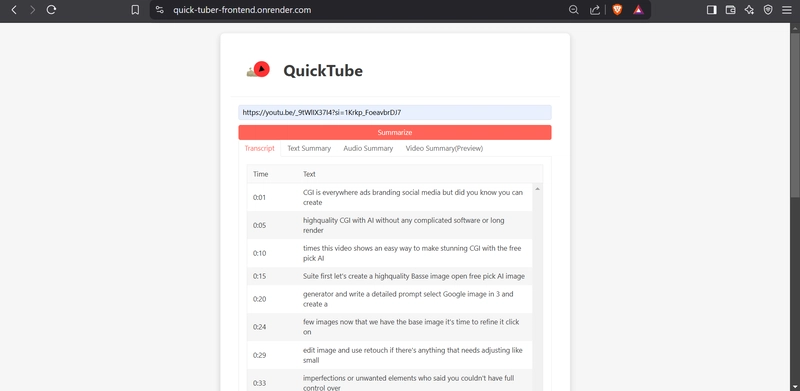
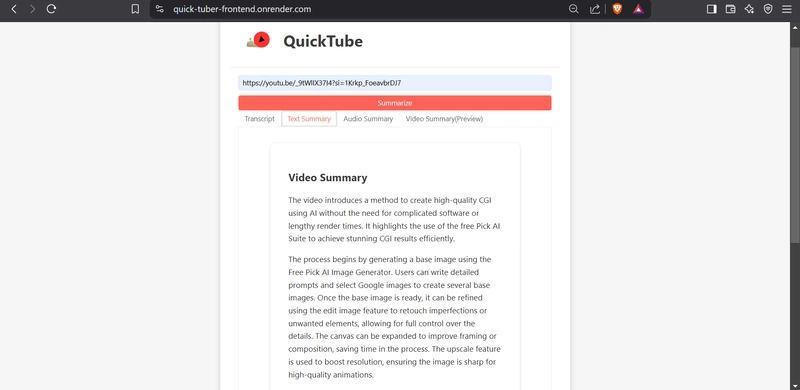
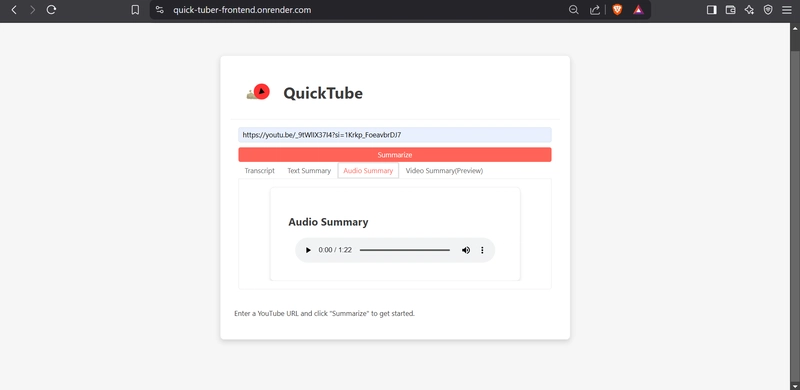

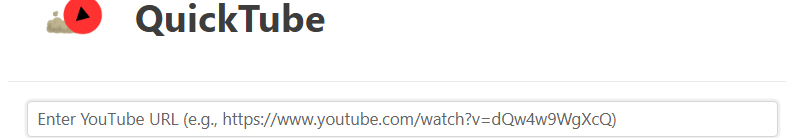
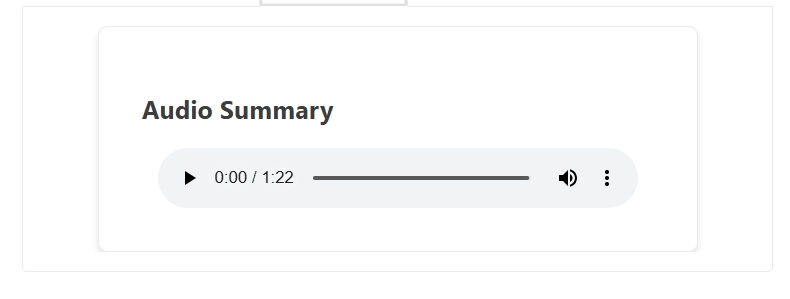
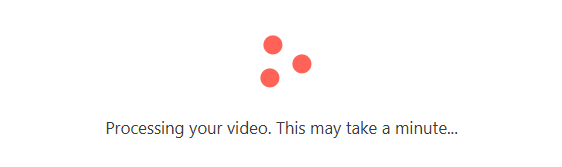

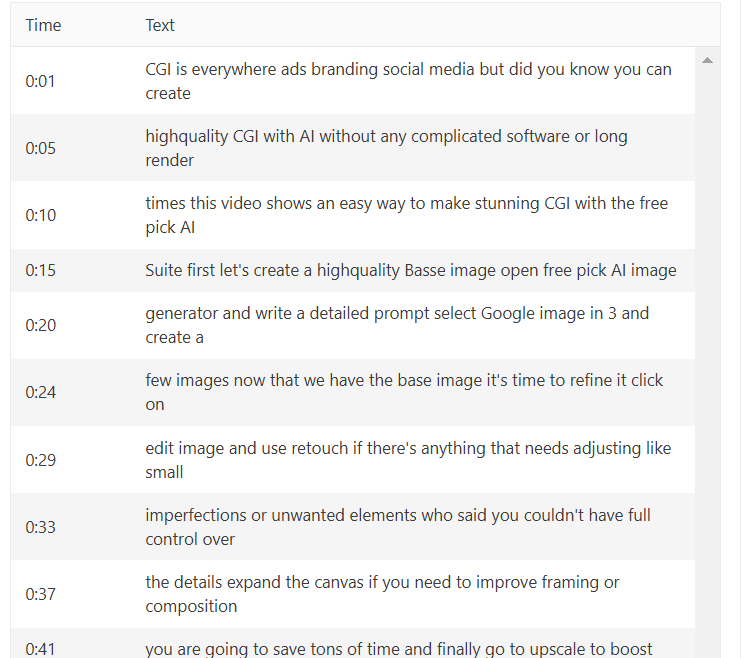
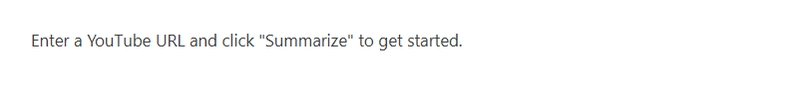

Top comments (1)
🥷🏼