If you ever experience an error "AnyConnect was not able to establish a connection to the specified secure gateway. Please try connecting again." you can easily fix it by stopping the Windows service called "Internet Connection Sharing (ICS)".
Steps:
- On your keyboard press
Win Key + Rto start Run dialog - Type
services.mscinto it and pressEnteror buttonOK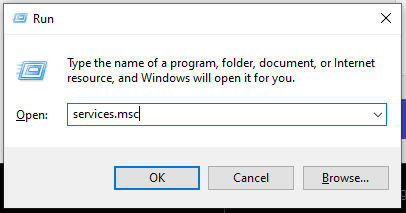
- In opened service window find Internet Connection Sharing (ICS) then right-click on it, select
Stopand that is it.
NOTE
Do not worry, service will start on-demand, you will break nothing.


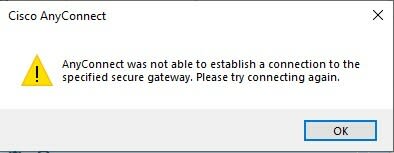
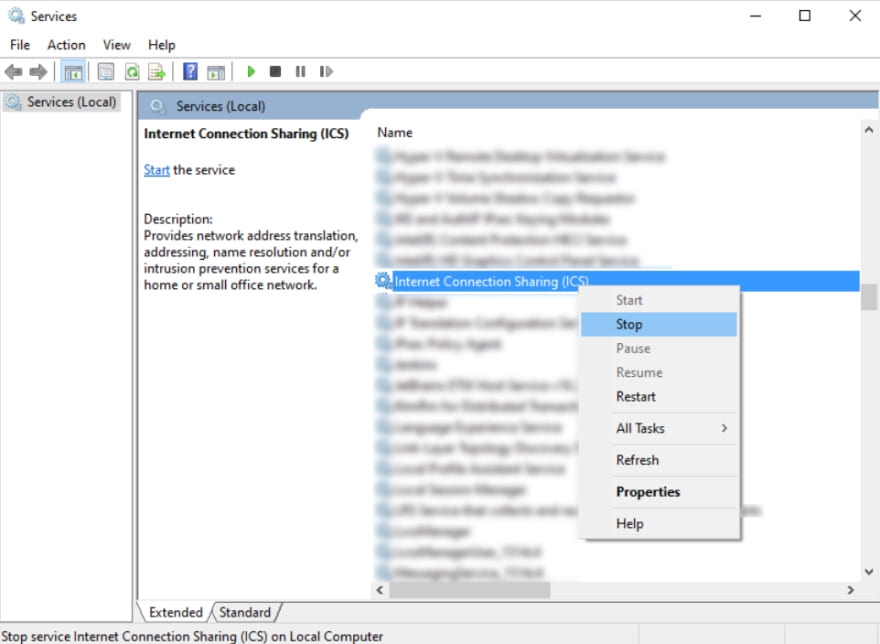





Latest comments (0)