AWS CloudWatch Logs is a convenient, unified logging solution so you can collect and access all your operational and performance data in one place. It is cost-effective and flexible, however, the standard AWS log viewer is basic and slow.
As a developer, I need to monitor and scan the tail of application log files to quickly locate errors. I need to be able to scan for anomalous log entries and see sequences of log events in context. The AWS log console, while usable, is slow and is time-consuming to peruse log data. It takes up to 2-4 seconds to load page by page of event log data.
I want an extremely fast, simple log viewer that would allow me to instantly and easily see application errors and status. SenseDeep now has the result. A fast, fun-to-use, 100% browser-based CloudWatch Log viewer.
AWS CloudWatch Logs Viewer
The standard CloudWatch Logs viewer is simple and has some big limitations.
The CWL Viewer does not automatically aggregate log streams. CWL Logs are comprised of one or more log streams that are logically represent a single log. AWS will typically create new log streams when an existing stream gets over a certain size, or services are restarted, so streams tend to multiply. The streams are presented as discrete files that you need to examine one by one. While there is an API to aggregate events (filterLogEvents), CWL does not provide a unified view of a log file.
The Viewer does not automatically refresh the log view when new events arrive. The CWL Log viewer provides a static paged view of events. You can click on a link to pull more events, but the display will not automatically display new log events without manual intervention.
The Viewer is slow to load log events and is slow refresh (page to page). Each click can take 2-5 seconds to refresh the next page or batch of log events. This makes scrolling through many log events very tedious and impractical as a way to scan for log errors.
The Viewer does not understand events that contain JSON records. In the log view, you can click on an event and have expanded inline as JSON literal, but CWL does not understand the JSON structure of the event record and does not convert these into top-level fields that can be displayed as table headings.
SenseDeep addresses these CWL shortcomings and enables developers to quickly and easily gain insights into their application logs.
SenseDeep
SenseDeep has an awesome AWS CloudWatch Logs viewer that runs exceptionally fast.
SenseDeep aggregates logs from multiple AWS log streams into a single, uniform view for analysis. It has real-time live-tailing of events, smooth scrolling, rapid navigation and instant queries. SenseDeep supports infinite scrolling through log data with powerful full text searching.
| CloudWatch Logs | SenseDeep | |
|---|---|---|
| Capture Log Data | ✓ | |
| Retain Log Data | ✓ | |
| Manage Retention Policies | ✓ | |
| Log Viewer | basic | advanced |
| Time to show next page | > 1-2 seconds | < 1/100th second |
| Time to page through 1000 events | >20 seconds | <1/2 second |
| Automatically Aggregate Log Streams | ✓ | |
| Transparent Event Pre-Cache | ✓ | |
| Live Refresh and Live Tail | ✓ | |
| Infinite Smooth Scroll | ✓ | |
| Understand Structured Events | ✓ | |
| Filter and Query Events | Separate CloudWatch Insights | Integrated Javascript expressions |
| Save Log Views and View Formatting | ✓ |
Getting Started
There is nothing to install. Just navigate your browser to:
To learn more about SenseDeep and how to use the App, goto:


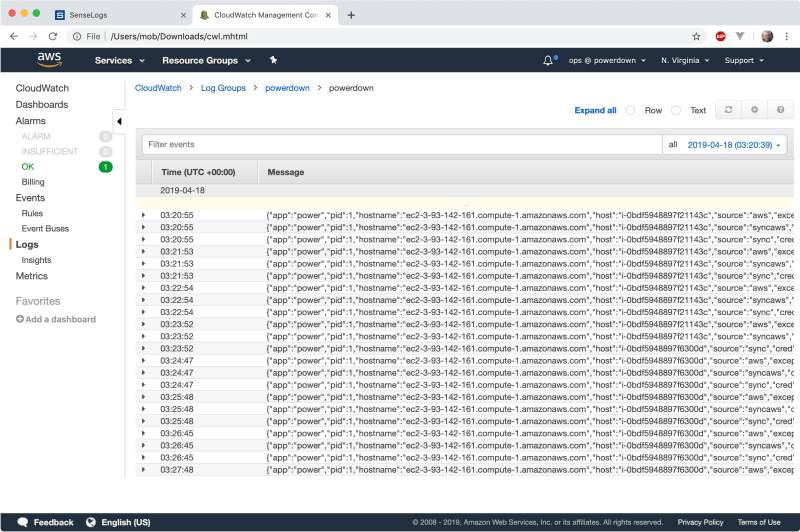






Top comments (2)
Hey Michael, this is awesome. I was looking for a better way to view my application's cloudwatch metrics and your product came up first. Very cool.
While the UI isn't that intuitive (for me at least) I think there is certainly an opportunity here. I've started my free trial and will be playing with it throughout the week.
One thing I have noticed immediately though is that while I am on live tail, it doesn't seem to scroll down to the latest logs.
Anyway, if you have any suggestions or tips on how best to use senselogs, please let me know.
Thanks,
Rj
Sorry for the delay in responding. I think we've fixed that issue and done a pretty big UI update. Please have another look. The UI has received a big update.
Thanks
Michael