Product feedback tools help teams collect, organize, and understand user input. They allow product managers and developers to prioritize features, fix issues quickly, and create products that users need. Choosing a suitable tool can save time, improve communication, and make product development smoother.
Let's review the top product feedback tools available in 2025, covering their strengths, weaknesses, and main features.
1. UserJot
UserJot offers a straightforward approach to gathering user feedback. It provides an easy-to-use interface that anyone can learn quickly. This simplicity means your team can start using it immediately, with minimal training needed.
UserJot is affordable, making it suitable for both small startups and larger companies. The generous free tier allows teams to test the platform thoroughly before committing to a paid plan. Even the free version provides most of the key features, including feedback collection, voting, and basic reporting.
The minimal user interface is clean and clear, helping users submit feedback without confusion. The simplicity also makes it easier for product managers to review feedback and identify trends.
Main benefits of UserJot:
- Affordable pricing structure
- Generous free tier with key features included
- Simple, minimal user interface that is easy to learn
- Great for small teams and startups
2. Canny
Canny is a feedback management tool designed to help teams collect and prioritize user requests. It offers a clear, organized view of feedback, allowing users to vote on ideas and features.
Canny integrates with popular tools like Jira, Slack, and GitHub, simplifying workflows between teams. It also provides analytics that help product managers understand which features users want most.
The interface is user-friendly and intuitive, making it easy for users to submit and track their suggestions.
Main benefits of Canny:
- Integration with popular project management and communication tools
- User voting and clear prioritization
- Analytics to better understand user needs
Cons of Canny:
- Expensive for smaller teams
- Outdated user interface and design
- Limited customization options for feedback boards
- Very limited free tier
3. UserVoice
UserVoice is a well-known feedback platform aimed primarily at larger businesses and enterprises. It combines feedback collection, feature voting, and customer support in one platform.
UserVoice allows users to submit ideas and vote on existing ones. Product teams can analyze feedback using built-in reports and dashboards. It also supports integration with many third-party tools.
The platform offers advanced features like segmentation and targeted feedback collection, useful for companies with large user bases.
Main benefits of UserVoice:
- Advanced analytics and reporting
- Integration with many third-party applications
- Good for larger teams and enterprises
Cons of UserVoice:
- Very expensive for both small teams and startups
- The interface can feel complex for new users
- Requires a lot of manual work to set up
4. HotJar
HotJar is a feedback tool focused on user experience and website usability. It provides visual feedback through heatmaps, session recordings, and user surveys.
With HotJar, teams can see exactly how users interact with their website or product. Heatmaps show areas of high and low user interaction, while session recordings let you watch real user behavior.
HotJar also includes survey and feedback widgets, allowing users to quickly submit their thoughts and comments.
Main benefits of HotJar:
- Visual user interaction data (heatmaps, session recordings)
- Easy-to-use survey and feedback widgets
- Good for UX-focused feedback collection
Cons of HotJar:
- Limited features for product roadmap planning and prioritization
- Not specifically built for product feedback management
- Pricing can become costly as user sessions increase
5. ProductBoard
ProductBoard is a comprehensive product management platform that includes feedback collection, prioritization, and roadmapping. It is suitable for teams looking for an all-in-one solution.
ProductBoard allows you to gather feedback from multiple sources, including email, support tickets, and direct user input. It helps teams prioritize features based on user needs, company goals, and technical constraints.
The platform also provides roadmapping tools, helping product managers communicate their plans clearly to stakeholders.
Main benefits of ProductBoard:
- Comprehensive platform with feedback, prioritization, and roadmapping
- Integration with multiple feedback sources
- Suitable for teams needing an all-in-one solution
Cons of ProductBoard:
- May be too complex for teams only needing basic feedback collection
- High pricing for smaller or early-stage companies
6. Typeform
Typeform is a versatile survey tool that can be used effectively for feedback collection. It allows teams to create visually appealing surveys and forms that users enjoy completing.
Typeform surveys look modern and professional, increasing the likelihood of users submitting feedback. It supports conditional logic, meaning surveys can adapt based on user responses.
The tool integrates with many applications, making it easy to connect feedback with other systems your team uses.
Main benefits of Typeform:
- Attractive, user-friendly surveys
- Conditional logic for adaptive surveys
- Broad integration options
Cons of Typeform:
- Not specifically built for product feedback management
- Limited analytics and reporting for prioritizing feedback
Choosing the right feedback tool
Selecting the right product feedback tool depends on your team's size, budget, and specific needs. Here are some key points to consider:
- Ease of use: Tools like UserJot and Typeform offer simple interfaces that users find intuitive.
- Pricing and affordability: UserJot provides a generous free tier, making it accessible even for small teams or startups.
- Integration and workflow: Canny, UserVoice, and ProductBoard integrate with popular project management and communication tools, simplifying team workflows.
- Visual feedback: HotJar is ideal if your priority is understanding user interaction visually.
- Comprehensive solutions: ProductBoard provides a complete product management solution, combining feedback collection with prioritization and roadmapping.
Each of these tools offers something different. Consider your team's goals and workflows carefully when choosing the right solution.
Final thoughts
Product feedback tools help teams build products that users want and need. The right tool makes it easier to collect, organize, and act on user input.
UserJot stands out due to its affordability, simplicity, and generous free tier. Teams looking for a straightforward, effective solution will find UserJot a strong choice in 2025. However, each tool listed here has its strengths and weaknesses, and the best choice depends on your team's specific requirements.
Frequently Asked Questions about Product Feedback Tools
1. What are product feedback tools?
Product feedback tools are software platforms that help teams collect, organize, and analyze user suggestions, feature requests, and comments. They help product managers understand user needs and prioritize development tasks.
2. Why should my business use a product feedback tool?
Using a product feedback tool helps your team clearly identify user needs, prioritize features effectively, and improve user satisfaction. It simplifies the process of managing user suggestions and helps you make informed product decisions.
3. What features should I look for in a product feedback tool?
Important features include ease of use, voting capabilities, integration with other tools (like Jira or Slack), reporting and analytics, visual feedback options, and affordable pricing plans.
4. Is there a free product feedback tool available?
Yes, some product feedback tools offer free tiers. For example, UserJot provides a generous free version that includes most key features, suitable for startups and smaller teams.
5. How do product feedback tools improve user experience (UX)?
Product feedback tools help teams understand user needs, identify usability issues, and prioritize improvements. This leads to more user-friendly products and improved overall user satisfaction.
6. Can I integrate feedback tools with my existing project management software?
Many product feedback tools offer integrations with popular project management and communication software, such as Jira, GitHub, Slack, and Trello. This makes managing feedback and tasks easier for your team.
7. How do I choose the right product feedback tool for my business?
Consider factors like your team's size, budget, required features, ease of use, available integrations, and the complexity of your product development process. Tools like UserJot are affordable and easy to use, while ProductBoard offers comprehensive product management features.
8. Do product feedback tools help with product roadmapping?
Some product feedback tools, such as ProductBoard, offer built-in roadmapping features. These tools help you clearly communicate your product vision, priorities, and planned features to stakeholders.
9. Can product feedback tools collect visual user feedback?
Yes, certain tools like HotJar specialize in visual feedback. They offer heatmaps, session recordings, and visual surveys that show exactly how users interact with your product or website.
10. Are product feedback tools suitable for small businesses or startups?
Many product feedback tools cater specifically to small businesses or startups by offering affordable pricing or free tiers. UserJot, for instance, provides an accessible and budget-friendly option for smaller teams.


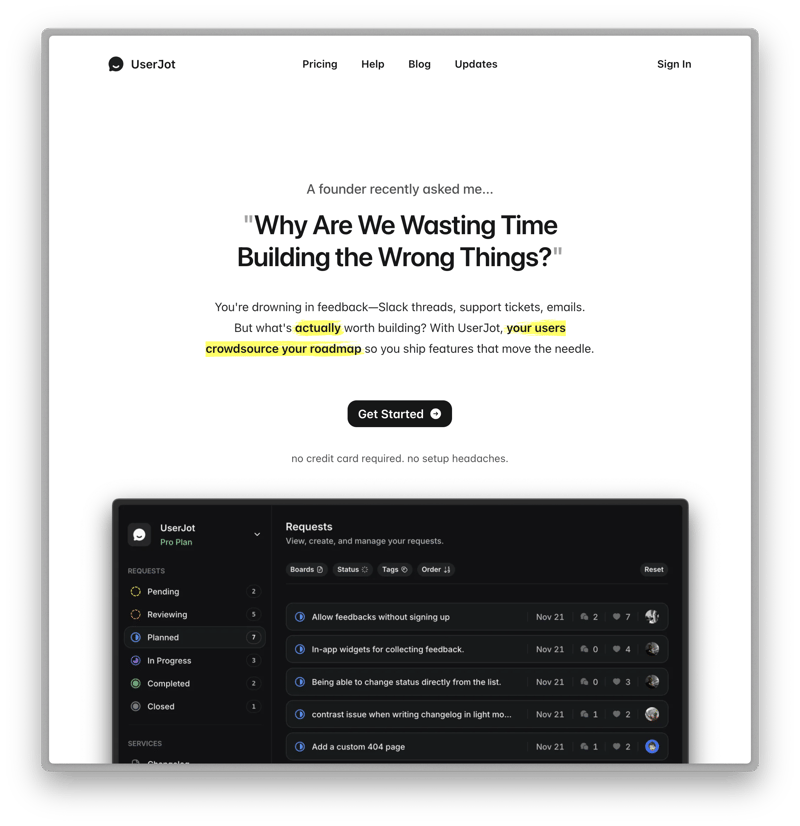
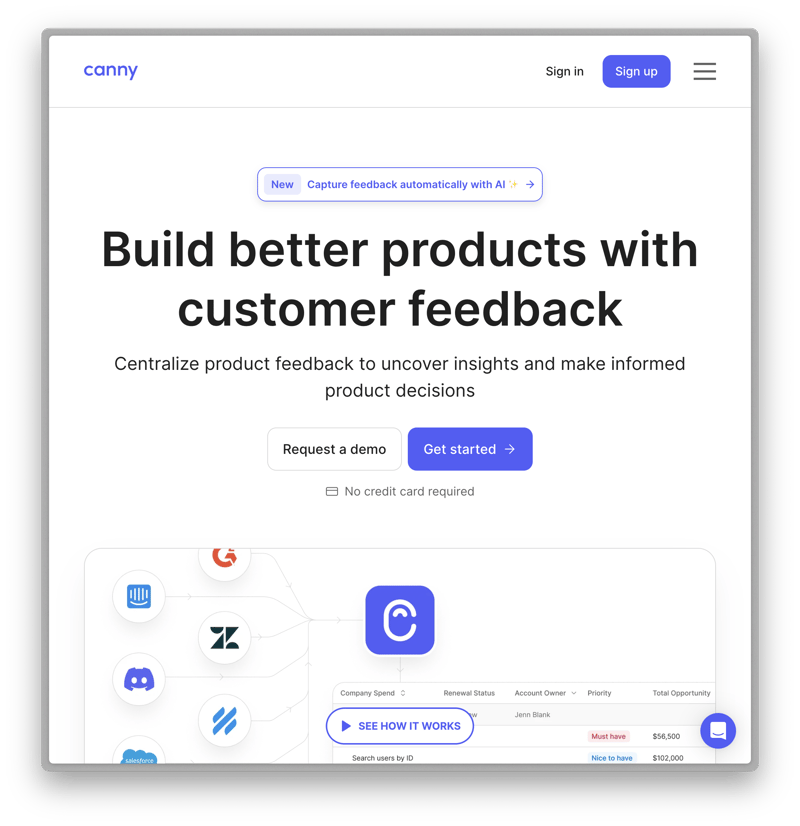
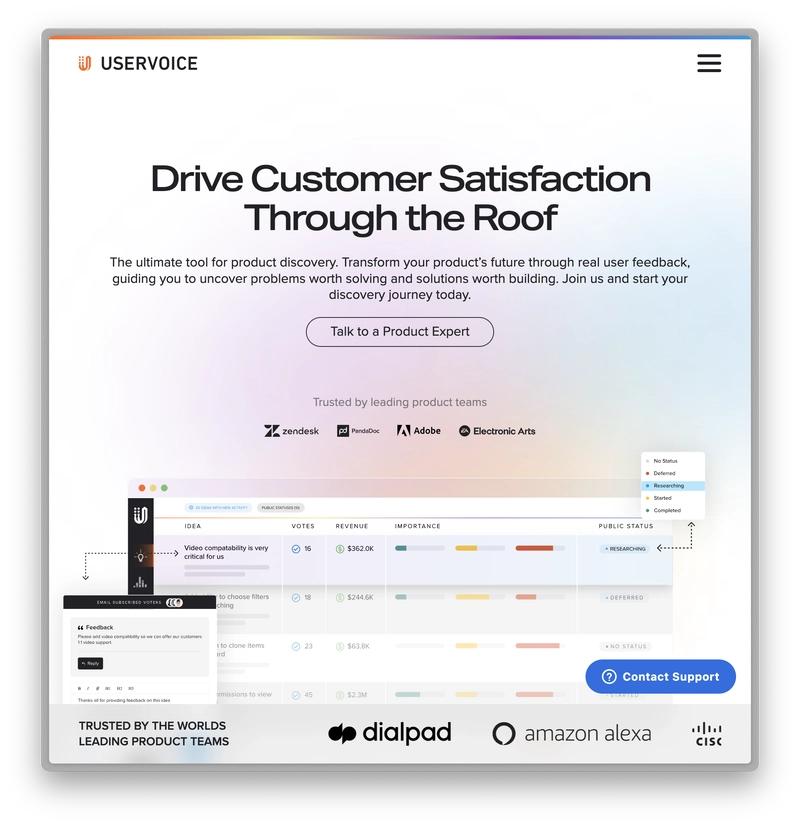
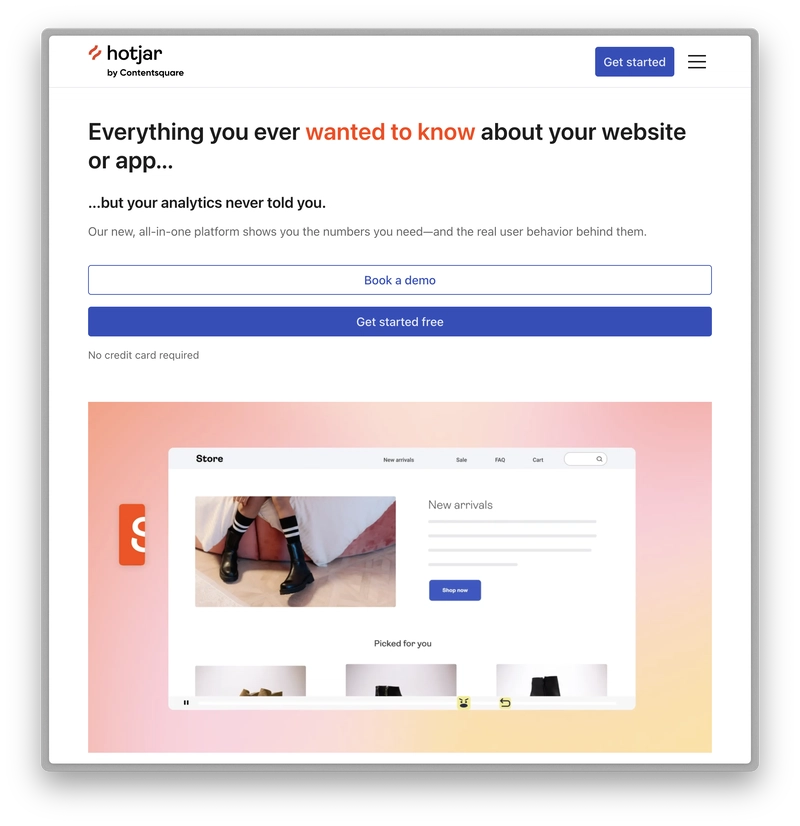
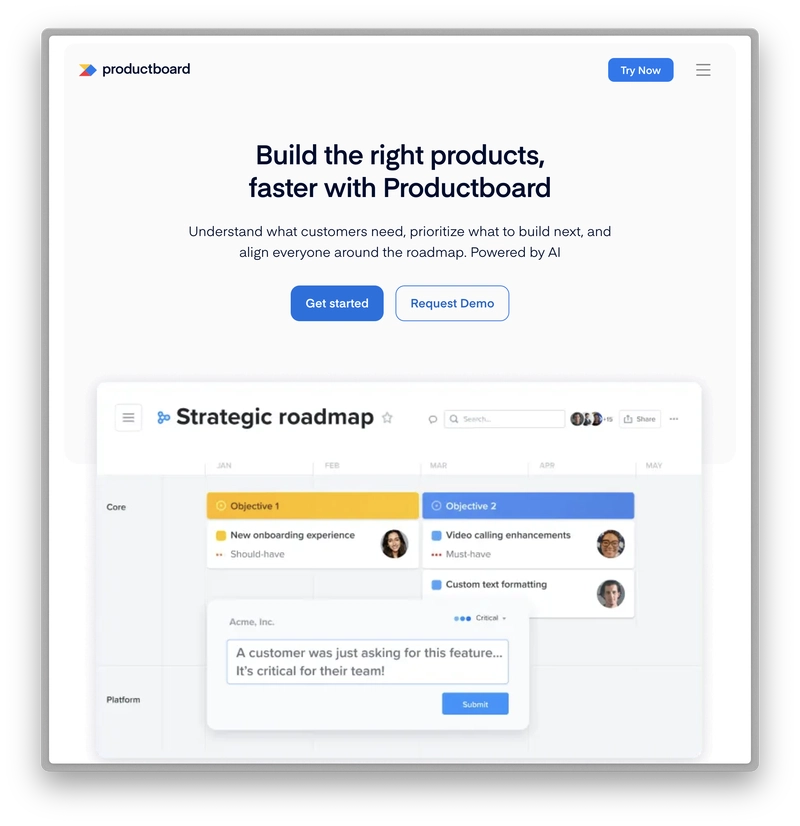
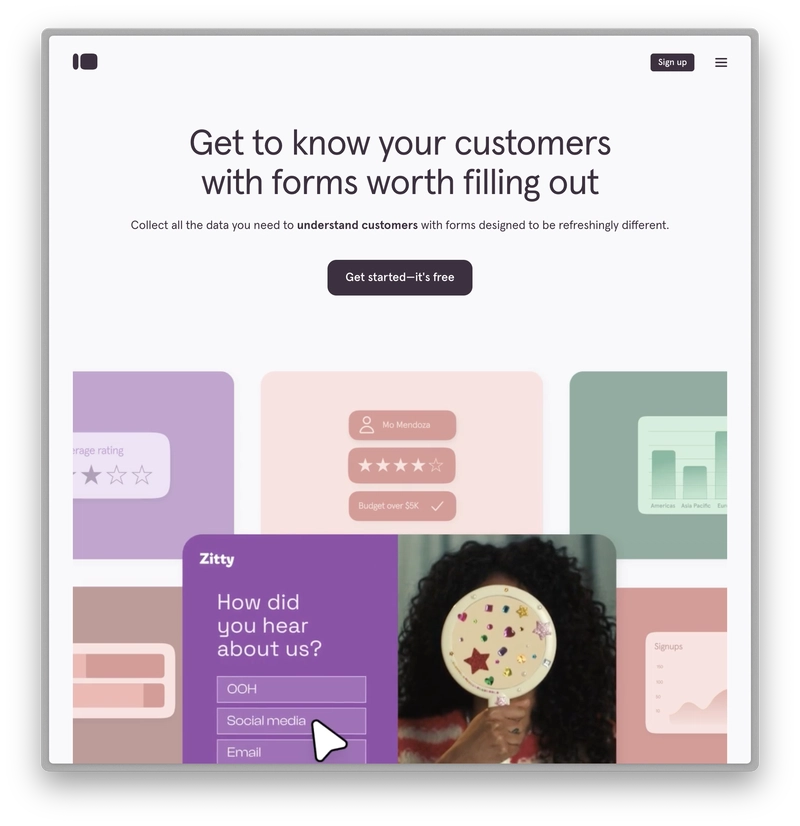

Top comments (0)