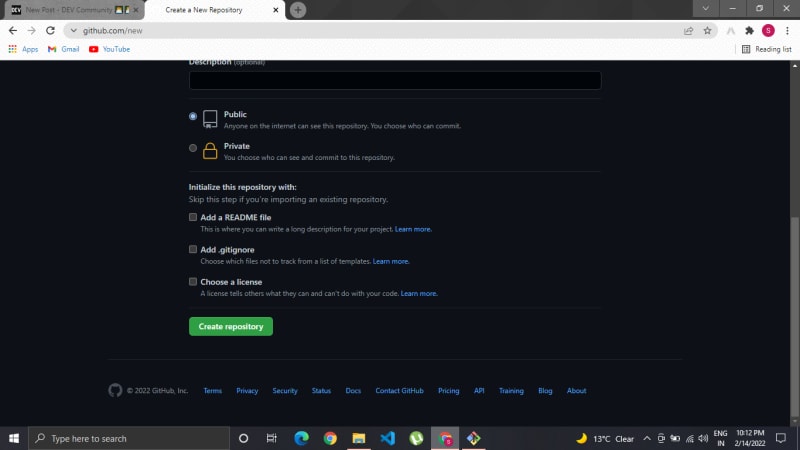 Hello Guys today I am going to Show you how you can push your code from your Local system to Github Remote Repository.
Hello Guys today I am going to Show you how you can push your code from your Local system to Github Remote Repository.
Lets get Started...
1. Download The Git for your system from the link below -
https://git-scm.com/download/win
2. After Download Install the git to your system
3. Then Go to the folder where your code exists
4. Then right click on your mouse and click "Git Bash Here".
5. In the terminal run the command "git init"
6. Then run the command "git add ."
It will add all the files in the directory to the commit stage
7. Then run this command ' git commit -m "First Commit" '
It will commit all the files on your loyal system.
8. Now go to github.com and create an account and then create a new repository
9. Now enter the Repository name
10. Then click create repository
11. Now copy the link in the box
12. Now go back to your folder and again right click and select "Git Bash Here".
13 Then run this command " git remote add origin YOUR_COPIED_LINK_FROM_THE_BOX"
EXAMPLE - git remote add origin git@github.com:ShubhamTiwari909/MERN-Mongo-.git
14. Finally run this command "git push origin master"
It will push the code to the master branch in your remote repository.
15. Open github.com and check the repository your files will be shown there remotely, Congratulations you can now use github to push your code from your local system to remote repository.
NOTE - In step 11 , copy the SSH link not the HTTPS.
Thats it for this post.
THANK YOU FOR READING THIS POST AND IF YOU FIND ANY MISTAKE OR WANTS TO GIVE ANY SUGGESTION , PLEASE MENTION IT IN THE COMMENT SECTION.
^^You can help me by some donation at the link below Thank you👇👇 ^^
☕ --> https://www.buymeacoffee.com/waaduheck <--
Also check these posts as well
https://dev.to/shubhamtiwari909/media-query-with-css-grid-1l7a
https://dev.to/shubhamtiwari909/styled-componenets-react-js-15kk
https://dev.to/shubhamtiwari909/introduction-to-tailwind-best-css-framework-1gdj

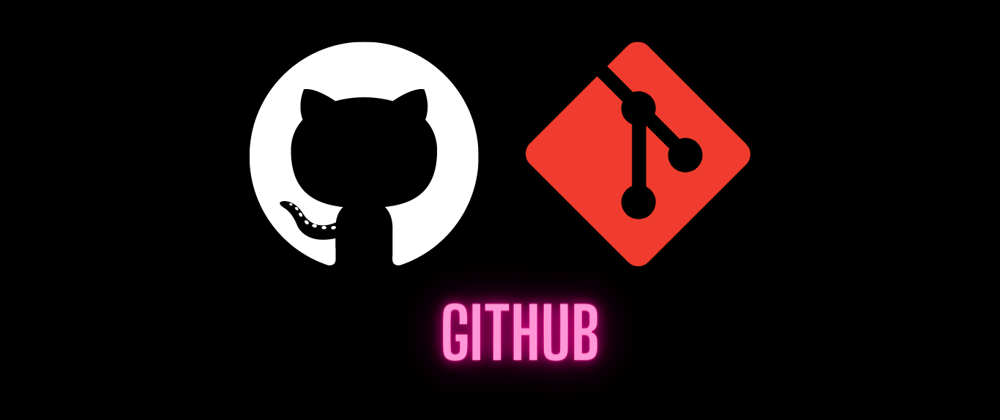
















Top comments (0)