Using Trello for project management with your team now made easier with this Github action.
My Workflow
Trello Manage is a GitHub action that helps you automatically manage your issues in Trello with your teammates.
It automatically creates a Board with the name same as that of the repository name and a list with name Issues so that team working on that repo can manage issues easily.
It also assigns the issue labels and colour coding in your Trello board list same as that of your Github, enabling you to easily differentiate between each issue.
Submission Category:
Maintainer Must-Haves (Primary)
Phone Friendly (Secondary)
Yaml File or Link to Code
You can easily integrate this action in your workflow using this YAML:
name: Trello Issue List
on:
issues:
types: [opened]
env:
TRELLO_KEY: ${{ secrets.TRELLO_KEY }}
TRELLO_TOKEN: ${{ secrets.TRELLO_TOKEN }}
jobs:
issue_send:
name: Send Issue to Trello
runs-on: ubuntu-latest
steps:
- name: Runs trello manage
uses: sisodiya2421/trello-manage@master
with:
repo-name: ${{ github.repository }}
trello-username: ${{ secrets.TRELLO_USERNAME }}
You may also check out the Repository for better understanding
Trello-manage
This action automatically creates a list of issues with their labels in your Trello board whenever a new issue is created.
At first it will automatically create a Board in your Trello account with the name same as that of your repository in which your will use this Github Action
Inside this board it will create a list with the name Issues where all your issues will reside with their labels.
It action is made to make managment of issues with your team in Trello easier to handle.
Inputs
-
repo-nameThe name of the repository where the action is being used. Required -
trello-usernameThe username of your Trello account. Required
with
repo-name: ${{ github.repository }}
trello-username: ${{ secrets.TRELLO_USERNAME }}
Secrets
This action uses three secrets TRELLO_KEY, TRELLO_TOKEN and the TRELLO_USERNAME
To get them you will have to login into Trello first and then go…
Additional Resources / Info
Making this action has been a really great journey for me. Being a newbie in JavaScript this action not only helped me in learning JavaScript language but also the core design features and use cases of Github Action. This being my second Github action project, I feel very much satisfied and convinced that there are lots of possibilities that can be made possible using this great tool.
More features can be added to this Trello manage Github action like automated issue assignment to team members or automated adding issues to Done list in Trello after it's been closed.
Possibilities are endless.


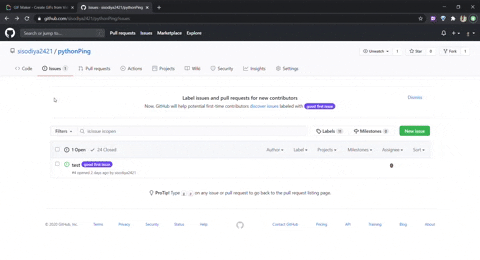



Top comments (2)
Nice....well done...
Thanks