Originally published in my blog: https://sobolevn.me/2019/07/6-best-mac-apps
You often can see lists of awesome apps that you are not going to use or ones that just do not fit you.
This one is different. This list contains simple, yet very powerful productivity boosters that totally fits everyone.
TLDR: Here's the list of all mac apps I am using, they can be found in my dotfiles with the rest of my setup.
Previous on-topic articles:
Dato
That's a new project from @sindresorhus. It is simple, yet amazing.
For some reason, traditional mac clocks do not show dates and calendar.
So, when someone asks you what date is it today you have to open a calendar app. Seriously?
This app solves it. It is just an improved clock with calendar and timezones.
This is a new app, it was just announced:
You might also want to hide the original clock from your status bar. That's how it can be done.
HazeOver
The next app allows highlighting the currently focused window. It sounds not like much, but the feel from this app is amazing. It works great for both light and dark background. Watch this:
Looks awesome, doesn't it?
OpenInTerminal-Lite
When traveling around your files in Finder you might need to open the current folder inside your Terminal. You can drag-and-drop it to the terminal (which many users do not like) or you can use OpenInTerminal-Lite.
It adds new icons to your Finder to open anything inside your Terminal or Editor with a single click:
Spectacle
Spectacle allows using keyboard shortcuts to reorganize windows on your desktop.
It is a life-saver for people who have a lot of opened windows and complex workflows. Do you want to have an IDE opened next to your browser? Two key presses. Do you want your terminals sorted? Two key presses.
As simple as that.
Previews
That's a whole set of different Quick Preview plugins in this wonderful repo.
They do amazing things to your Quick Preview, like:
- Highlights your code
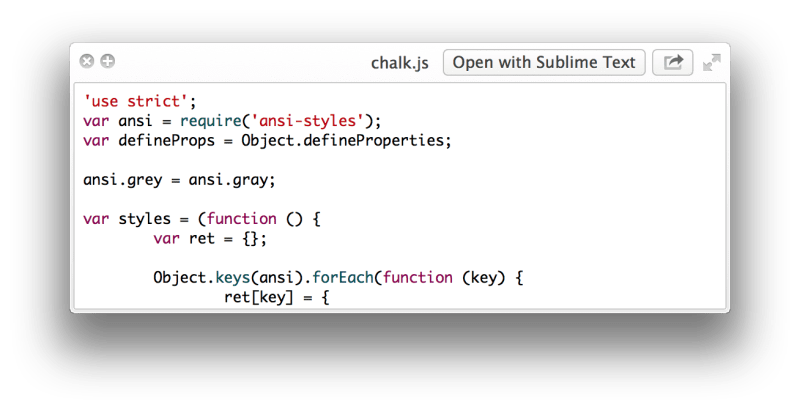
- Allows to view image sizes

- Highlights, pretty-prints, and transforms
json
Flux
Should I really mention Flux? Because everyone should already have one installed.
Flux turns your monitor colors to be warm at night. This allows your eyes and brain to rest. Use it!
And you can try the demo look-and-feel online.
What apps do you use? What problems do they solve?
Provide like to your favorite apps and your dotfiles in the comments!




Top comments (20)
Thanks Nikita,
From my side, I really like:
Alfred one love. And Alfred + Dash is even better. That's basically the only way i look for documentation these days. Fast and offline too, which is the best kind!
Alfred is something I wish linux have. There is Albert, but it's not as nice.
Awesome! I have tried Alfred several times, but did not find a good use for it.
And I have never heard about MTMR and Gyazo, will totally check it out. Thanks!
I'll definitely have to check out HazeOver. It seems super rad.
I mentioned a few other tools that I think you'd be a fan of in a similar post I made. Let me know what you think!
I use spectacle simply to get "maximize" as a window option, because according to Apple it's simply beyond current technology to allow such an advanced feature.
As for f.lux, MacOS has nightmode (or nightshift? I forget) built in now. I mean, the UX is a bit mysterious and it goes out of its way to hide things in the most outlandish ways, but it does actually work.
Apple is known for the best UX possible! Thanks!
Thanks! I've just added OpenInTerminal and some preview plugins.✌️
Since you're on macOS and you maybe use iTerm, did you see my post Get the best out of the Macbook Touchbar with iTerm2. ?
Thanks, i love the RazorOver app. The only thing i HATE in Macs is navigation through opened windows. Linux and Windows do a great job with alt+tab command. I've been looking for an app who do the same alt+tab command on Mac, but it's hard to find
I've been having this same problem, and this morning I found an app that seems to solve this issue: bahoom.com/hyperswitch.
I have installed it this morning and it seems pretty promising, but I'm going to give it a test drive and see if it is any good in the long term.
Spectacle looks good but I prefer the original, one that's been around much longer and is my absolute go-to for window resizing and management:
ShiftIt.Link: github.com/fikovnik/ShiftIt
So far I did other-way around since I didn't knew OpenInTerminal app. I used terminal to move across folder and
open .command to open Finder. I need to try that out.Yeah I second that. Plus it can show two months at a time which is really useful.
I love Dato ! Thanks
I've been looking for a good calendar replacement for a while. Thanks!