Over the past few months we’ve been building a new way for developers like you to use data to discover the most productive music to listen to as you code.
We built Music Time for Spotify, a code editor plugin that uses your coding data to make productive playlists for coding. Simply listen to your music and code. We’ll identify your best songs for coding and share our recommendations.
You can learn more about our launch on Product Hunt, or keep reading for a quick overview.
⚠️ Music Time requires a Spotify account. For music playback controls (play, pause, etc.) you’ll need a premium Spotify subscription if you’re using a Windows/Linux machine. On macOS, any Spotify account will work, thanks to AppleScript. Both free and premium Spotify users can access music recommendations.
Music Time helps you:
Control your music from your editor. With a premium Spotify account, you can play, pause, and skip songs from the Status Bar. The Music Time shortcut on the Activity Bar lists all of your Spotify playlists, so that you won’t need to switch screens again to find the perfect song.
Find your most productive songs. We correlate song attributes with your coding flow so that you can identify songs and genres that get you into the zone.
Discover new songs with our AI-generated playlists to help you focus. Create a customized playlist just for you based on your coding data with songs that will help you get in the zone faster.
See what music other developers are coding to. Refreshed weekly, the Software Top 40 compiles the most productive songs from the developer community. You can follow the playlist at software.com/top40 and on Spotify.
Music Time is built on the Code Time plugin and performs machine learning against a range of music metrics plus productivity data from over 70,000 developers to determine song recommendations.
Getting started with Music Time is simple and free. Download the extension for VS Code, Atom, or any JetBrains IDE, connect a Spotify account, and start coding to your favorite music.
We also support PhpStorm, WebStorm, Ruby Mine, Android Studio, App Code, and CLion. You can find links to each extension marketplace on our website.
Controlling music from your editor
If you use Visual Studio Code, Music Time adds a handy shortcut to your Activity Bar that gives you instant access to all of your Spotify music. If you don’t use VS Code, each editor has similar Music Time controls—make sure to glance over each README for detailed instructions.
Clicking on the headphones icon pulls up a list of your Spotify playlists. Clicking on a playlist will open a list of songs in the playlist, while clicking on a song will automatically start playing your music.
Music Time also adds a few helpful buttons to the Status Bar. You can quickly see the name of the current song. You can also pause and play the current song, or you can skip to the next or previous song.
Find your most productive songs
The Music Time plugin includes an in-editor dashboard and a web app that highlights your most productive songs, artists, and genres.
Each song is given a quantified productivity score that describes how productive you were while coding during that particular song. Click “Open dashboard” or visit app.software.com/music.
If you’re interested in viewing more of your music and productivity data, you can view a breakdown of your music’s metrics to learn more about your preferences. Are your best songs for coding high energy? Do you work best listening to high tempo songs? What degree of instrumentalness makes you the most productive?
Every song can be analyzed with Music Time according to its acousticness, danceability, energy, instrumentalness, liveness, loudness, speechiness, tempo, and valence.
Discover new music with AI-generated playlists
Music Time learns what music you listen to when you code best and automatically creates personalized playlists for you with just a click.
Our recommendation engine finds music with similar characteristics to your songs that have high quantified productivity scores.
In your editor, click ‘Generate My AI Playlist.’ Music Time will create a playlist called ‘My AI Top 40’. If you ever want to update your playlist, click ‘Refresh My AI Playlist’ to get a new batch of recommended songs.
Over time, our algorithms learn more about your listening and coding habits to recommend the best music for you.
See what other developers code to with the Software Top 40
If you want to know what thousands of other developers are listening to while coding, check out the Software Top 40. We aggregate data from developers using Music Time to find the most productive songs from across the developer community.
It’s a souped-up Billboard chart for developers.
You can follow the playlist on Spotify or at software.com/top40.
Stay in touch
Follow us on Twitter at @software_hq to get a stream of the best songs for developers in your news feed. Every week we’ll keep you updated on the most popular and productive songs.
If you want to join the conversation, you can share your songs to Twitter or Facebook directly from your code editor. Hover over any song and click the share icon to the right.
Find a bug or have a feature request? Music Time is open source, so feel free to open an issue in the GitHub repo.

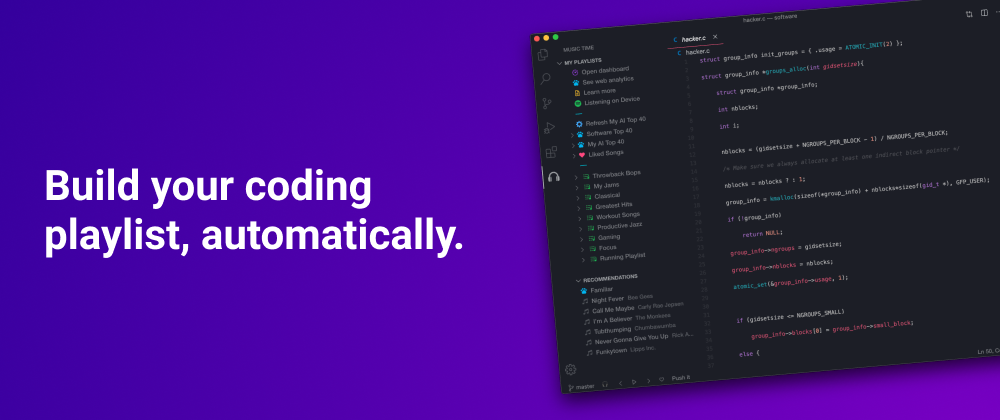



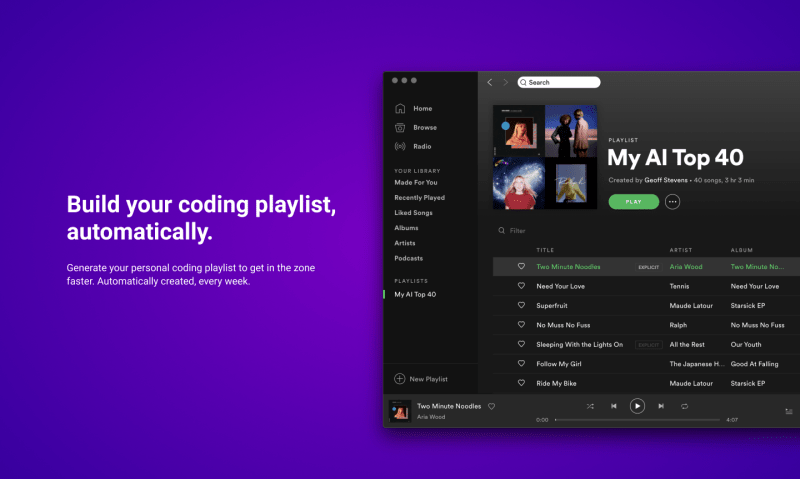





Top comments (8)
Good idea on sorting based on measured productivity during the tracks!
I hope I'm not dealing with Regex while my fav song plays :)
Great but you should look into DBus for Linux, it works almost anywhere...This is me sending commands to Spotify from the terminal using DBus:
There is even a gist that contains the bash script to do most of these things: gist.github.com/wandernauta/6800547
And this is it in action:
It's a bummer. I listen to my music on Deezer.
I love the idea!
Its an great app to use within our editor. I'm just wondering whether it will have any impact with performance of the IDE (in my case VS Code)
Performance is one of our top priorities! Above all else, we don't want to interfere with your ability to code. If anything feels slow or sluggish, don't hesitate to open an issue on the Music Time repo.
I switched to music time few months ago and it’s the best Spotify vsc extension.
Great job.
Thank you! We're glad you're enjoying it!
Pretty sweet... just installed it