It's still a bit early to understand all of the many ways that the pandemic has affected our lives. One thing is certain, however, and that's the fact that working from home isn't going anywhere.
According to builtin.com, more than one-third of employees (full-time) are likely to work from home in the next decade.
The problem, however, is that remote work is so new for many managers and executives that they're unsure how to establish effective work-from-home policies. Left to their own devices, some employees may struggle with remote work and this could bring your company down significantly.
Some work from home best practices include defining purpose, setting clear expectations, defining scope, outlining processes, setting a schedule, and ensuring technological support.
This article will cover these practices more in-depth as well as some helpful work from home tools. So, let's dive right in!
Work from home best practices
Developing a clear, concise, and effective work-from-home policy isn't necessarily the easiest task, particularly for managers and executives with little experience when it comes to remote work.
The following best practices will help keep your work-from-home policy on point, ensuring that your employees can thrive while working remotely and thus keeping your company on track to succeed.
Defining purpose – What are the core values of your company? They should be reflected in your remote-work policy. This gives you a chance as well to reaffirm what matters most to the company. Make sure that you communicate the value that the policy brings to your employees.
Setting clear expectations – Many employers fear that work from home will lower productivity, while many employees believe that they'll actually be more productive. In any case, you'll want to ensure that expectations are crystal clear so that there is no unnecessary drama that arises.
Defining scope – Your work-from-home policy needs to specify which positions at your company are permitted to work from home. Doing this will help limit remote work requests from ineligible employees and thus prevent unnecessary frustration.
Outlining processes – How will employees submit requests to transition partly or entirely to working from home? Do they need to simply run it by a manager? Do they need to follow a formal procedure? Break down what needs to happen clearly and concisely to avoid future headaches for everyone.
Setting a schedule – Will working from home be restricted to certain days? Will there be "work from home Wednesdays"? Or might Fridays be optional for coming into the office? Consider what's best for your company and make sure you include the details in your policy. This should also include expected hours or whether that will be on an individual basis.
Ensuring technological support – Not all employees may possess the same technological savvy and a home office space equipped for working effectively from home. To ensure that there's no loss to productivity, list basic tech requirements and support options for employees who wish to work remotely.
Work-from-home tools
Here's a brief overview of some work-from-home tools that can help boost your company's productivity and camaraderie.
ProofHub
This management software will help streamline your various remote projects and groups. Pretty much every aspect of project management you can think of is covered here, making your life much easier.
Wrike
Wrike offers similar features as ProofHub, with the goal of boosting work from home productivity through streamlined management. There are nice features like a tool that allows you to easily mark up images and leave comments for easy collaboration.
Trello
Trello has gained a lot in popularity due to its ease of use for a wide range of remote work applications. You can create a "board" for any given project and add and assign "cards" for the tasks that need to be accomplished.
GitHub
GitHub is a well-known code hosting platform. If your company depends on code, GitHub makes it super easy to collaborate and develop together, no matter where your employees are.
Discord / Slack / Microsoft Teams / Zoom
You'll likely want to utilize one of these services so that employee communication remains streamlined, as this is one of the most important facets of running a successful company.
Defeating solitude
Working from home may be a dream for many employees, but others might find it lonely. This is why it's essential to have management and communication tools like those outlined above to ensure employees still feel connected.
You can also aim to boost employee camaraderie by scheduling "social hours" where employees can hang out and chat about non-work-related stuff.
Wrapping up
Remote work is too popular and convenient in many scenarios to go away. Instead of fearing this transition, you can lean into it and help boost employee morale, your attractiveness as an employer, and overall productivity.
Setting an open and effective work from home policy, however, is critical to achieving this, so make sure that you put ample time and thought into your policy with the above information in mind.
--
Brought to you by Spurwing, our Scheduling API Makes Adding Scheduling Quick, Reliable and Scalable.




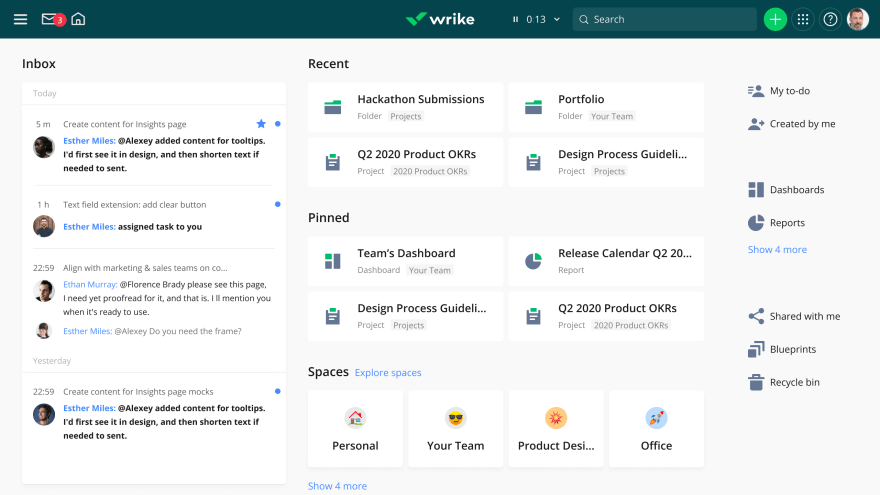
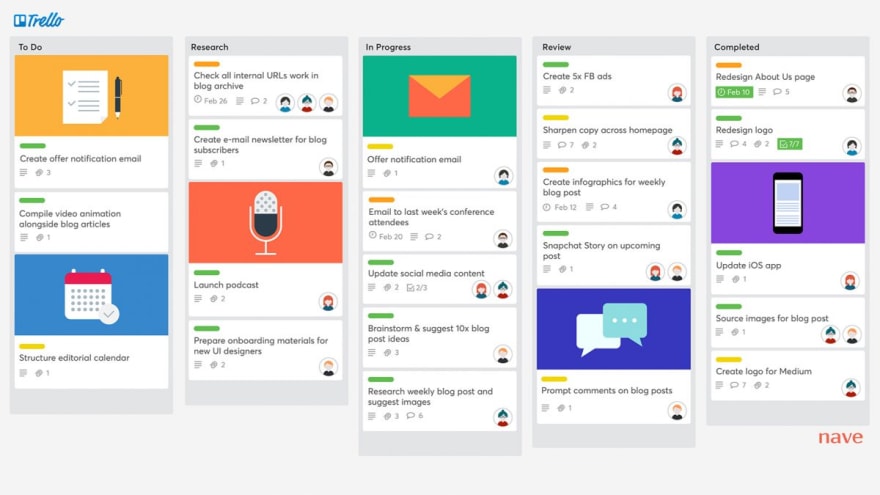




Top comments (0)