Localizing your site for different international markets can be a challenging endeavor. You need experienced localizers, engineers, managers, or translation service providers with language, legal, and cultural expertise in your target markets. You need to transfer translated content across multiple platforms and applications and through many revisions before a release is final. All this can be difficult to coordinate.
One option is to use a content management system (CMS) like Strapi. In this article, you’ll learn strategies for using Strapi to efficiently localize your content.
What Is Localization?
Localization involves taking content or a product you have created for your main market and modifying it to accommodate a brand-new market. This can mean translating it to a new language or dialect, modifying its look and feel, or adding or removing components from the product. For example, a blog initially written for a French audience can be translated to English for the U.K. market.
First, though, the product has to be designed and built to make localization easier across multiple markets. This is called internationalization. For instance, if an e-commerce store will be available in Brazil, Canada, and South Korea, it must be designed to easily switch currencies, language, and payment methods between those markets.
A localized site offers several benefits to your business. It expands your customer/user base, drawing in people you weren’t previously able to reach because of language or cultural barriers. It makes your brand more recognizable, since you’re reaching a larger audience. Localization improves the SEO score of your site and makes it easier to find, which can significantly reduce your marketing costs. It also ensures your business is following the laws and regulations in your target markets, avoiding potential legal trouble.
With Strapi, localizing your site and its content is fairly straightforward. It provides an Internationalization plugin that ships from version 3.6 or higher. With it, you can create, read, update, and delete content for different locales, either through the Strapi admin panel or by using its API. On the Admin Panel, you can view all the content created for a specific location and edit a piece of content across multiple markets. You can also set one location as the default or, if you choose, standardize content to be the same across all markets.
Most importantly, Strapi provides a Role-Based Access Control (RBAC) feature that allows you to set content permissions for different user roles on a per-market basis. This ensures that specific team members who work with a particular locale can modify your product or content without affecting the rest of the site.
Accommodating Cultural Differences
Before you start localizing your content, you need to have a good understanding of your target market. You may need to invest in experts who are knowledgeable about that market to effectively appeal to it.
You should know not just the language but the local dialect, if applicable. For example, American English differs from British, Australian, or South African English. French in Canada differs from that in France.
Dates, times, and calendars can vary. Japan, Taiwan, and the Middle East use different calendars. Even regions that use the Gregorian calendar may have different names for months. Some regions write dates with the month first, while others put the day or year first. Markets may also span multiple time zones and record time in different ways.
Numbers and currencies also change by location. You will need to know what currency symbols to use and how to format them when dealing with non-whole and negative amounts. For example, in parts of Europe non-whole values start after a comma and not the more widely used period. Thousands can be represented by periods instead of commas.
Phone numbers and addresses are displayed differently as well. There are different country codes for phone numbers. Some locales use streets and ZIP codes to identify addresses, while others require provinces, states, cities, prefectures, or villages.
You should also check the units of measurement used in a market. These are especially important when running an e-commerce site, which requires specific information such as clothing sizes or product weight, length, and volume.
Finally, if your site accepts payment, it’s important to know what your locale favors. Although most Western countries favor credit card payments, a significant portion of the world is unbanked and may rely on mobile money or payment apps.
Changing Your Workflow
A typical content contribution workflow involves seven stages:
- Researching and deciding on content ideas
- Generating content
- Reviewing content and making suggestions
- Editing to integrate suggestions
- Getting final approval
- Adding the content to a system like a CMS
- Publishing the content to your audience
This workflow, however, needs to change significantly to accommodate localization. Before allowing content to be localized by a team member or an external vendor, you need to prepare a localization kit. It should contain the content to be localized, guidelines and other special instructions on how to localize, the context of the content, and any specific comments for the localizer. This helps ensure that the localized content will meet your standards.
Next the localizer translates and adapts the content to the locale’s language, culture, and customs. This may involve removing sections that don’t apply to the locale or could be unfavorable to your audience.
Once localization is complete, the content needs to be reviewed by local experts, who may make recommendations to improve it. After that, the content can be approved, uploaded to a CMS like Strapi, and published.
How Strapi Customizes Access
Localization can involve managers who plan and oversee the process, localizers who adapt the content, and reviewers who check the content. If you operate your site in different regions, you need to make sure that localization for one market doesn’t have an impact on the other markets. You may also want to limit users’ access to the CMS for security purposes.
Strapi’s RBAC feature solves these challenges. On Strapi’s admin panel, you can create users and roles. The default roles on Strapi are administrator, author, and editor. Each role can be given different levels of permissions to modify content. For example, an author can be given permission to create and read blog posts but restricted from updating or deleting them. When you create a user, they will be restricted to the permissions set for their assigned role.
You can create custom roles for reviewers, localizers, and managers. For example, you can create a localization manager role and give them permission to create, update, read, and delete locales and localized content. You can give a localizer role permission to create content only within a specific locale, and a reviewer role permission to read and update content only for that locale.
Strapi’s Translation Services
If you outsource translation work to a vendor, you can streamline the process by creating locales and adding your vendors to Strapi. Once you have identified what markets you’d like to target, add them to the admin panel using the Internationalization plugin. Then create a translator role, for instance Canadian French Translator or Mexican Spanish Translator.
Decide what permissions each role needs. You can allow translators to create content only in their locale and grant them permission to read the original content they need to translate. After they have completed their translation, they can use the admin panel to upload their work.
After the translations have been generated, you can give experts access to review the translated work before final approval and upload.
Conclusion
Localizing your site can offer tremendous benefits to your business. It strengthens your brand and increases your market reach. But to do this, you need location-specific expertise within your team and you need to be willing to modify your content workflow accordingly.
Using a headless CMS like Strapi as your backend, you can smoothly integrate translation into different languages and allow users to modify content for different markets while still keeping your system secure. Strapi helps you more easily expand your site and your business on a global scale.

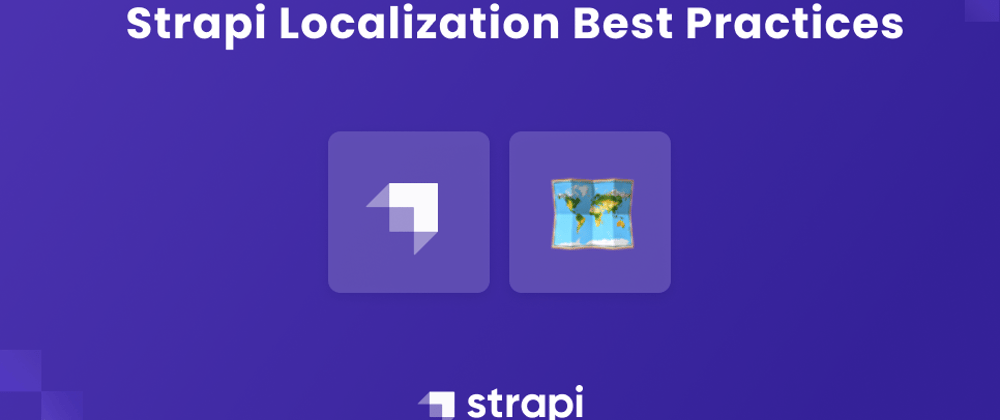


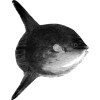


Top comments (0)