In my last post I have mentioned one AWS workshop related to Python i.e. Learn Python on AWS Workshop.
Thought to create a series of post showcasing all the hands on labs and a python tutorial for beginners.
Step 1 - Login to your AWS Console and make sure you have Cloud9 IDE

Follow the steps mentioned in the cloud9 section as is while you setup the environment
Once you open the Cloud9 IDE first thing first check the Python Version by typing python in the IDE, you will see this
ec2-user:~/environment $ python
Python 3.8.16 (default, May 21 2024, 18:54:47)
[GCC 7.3.1 20180712 (Red Hat 7.3.1-17)] on linux
Type "help", "copyright", "credits" or "license" for more information.
>>>
Pro Tip: If you select other that Amazon Linux 2 in Platform dropdown and create your environment then you might not get python environment.
Interactive Mode
This is the interactive python environment. You can enter python commands directly into this and they will run as python. This is a great tool for quickly testing python commands.
Try that now using an example. Type or copy the following into the python interactive environment after the >>>
some_string = "Hello Python"
print(some_string)
This should return the following:
some_string = "Hello Python"
print(some_string)
Hello Python
Congratulations!
You have just created your first python variable called some_string and given it a value "Hello Python".
You then printed the value of the variable using the built in print function.
Exit Interactive Mode
To exit the python environment use crtl + d or by typing exit().
Rest we will learn on Day 2 and in next post.

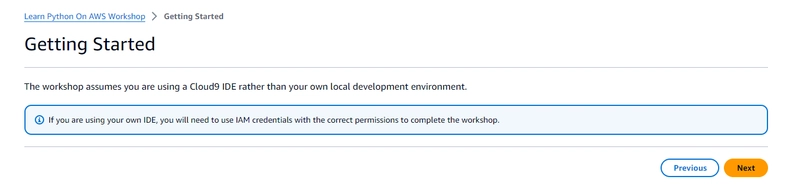



Top comments (0)