I'm going to start laying out these posts a little better, more like a timeline, I think that could be cool and more instructive as to how much I actually spent working on this thing so I can calculate how little $/hr I make when I try to sell it for $29/lifetime and maybe put it on Setapp. I'm hoping it's at least minimum wage, but based on my past side projects I doubt it.
11:06 AM MT
Decide what I want to work on today. I'm kind of falling behind so I really need to figure out the fastest way to get data from the AddLoginViewController into SQLite and Keychain
11:47 AM MT
This is what a tiny bit of success looks like, it ain't pretty, but ITS WORKING. My problems were two fold, one the ContainerView button wasn't firing, turns out I needed to call addChild on the AddNewLoginViewController to get it working like so
@IBAction func addNewLogin(_ sender: NSMenuItem) {
let storyboard = NSStoryboard(name: NSStoryboard.Name("Main"), bundle: Bundle.main)
let vc = storyboard.instantiateController(withIdentifier: "AddLoginViewController") as! NSViewController
for sView in containerView.subviews {
sView.removeFromSuperview()
}
addChild(vc)
vc.view.frame = containerView.bounds
containerView.addSubview(vc.view)
}
Then from there the button was firing so SQLite.swift could take over
@IBAction func addButtonClicked(_ sender: NSButton) {
print("clicked")
let login = Login()
let db = Database.open()
try! db.run(login.table.insert(login.email <- emailTextField.stringValue, login.username <- usernameTextField.stringValue, login.key <- UUID.init().uuidString))
for row in try! db.prepare(login.table) {
print("id: \(row[login.id]), key: \(row[login.key]), email: \(row[login.email]), name: \(row[login.username])")
}
}
Oh I also added a few structs there for opening the db connection and wrapping the struct table definition:
import SQLite
public struct Database {
static func open() -> Connection {
let path = NSSearchPathForDirectoriesInDomains(
.applicationSupportDirectory, .userDomainMask, true
).first! + "/" + Bundle.main.bundleIdentifier!
do {
try FileManager.default.createDirectory(
atPath: path, withIntermediateDirectories: true, attributes: nil
)
} catch {
print("Unexpected error: \(error).")
}
var conn : Connection?
do {
conn = try Connection("\(path)/app.db")
} catch {
print("Unexpected error: \(error).")
}
return conn!
}
}
public struct Login {
let table = Table("login")
let id = Expression<Int64>("id")
let url = Expression<String?>("url")
let username = Expression<String?>("username")
let email = Expression<String?>("email")
let key = Expression<String>("key")
}
So now it's just polish work
Day 7 tomorrow 😬


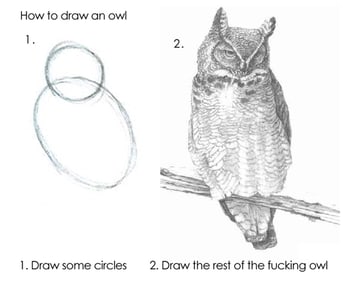


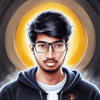


Top comments (1)
Really curious how this will continue :-D