Recently I have been having heat issues with my computer in this Southern California heatwave. My normal office setup has 2 external monitors and I keep my computer closed because I thought I needed to close my monitor to only use my external displays. This detail has been making me sad since it keeps the laptop for also dissipating heat through the keyboard.
Well, I thought wrong, you can have your MacBook display also mirror on of your external monitors. I have used a MacBook for YEARS and never knew about this! All you have to do is go to Settings > Displays > Arrangement and Alt drag your laptop display over the one you want it to display.
Click the image to see a video playback with all the action.
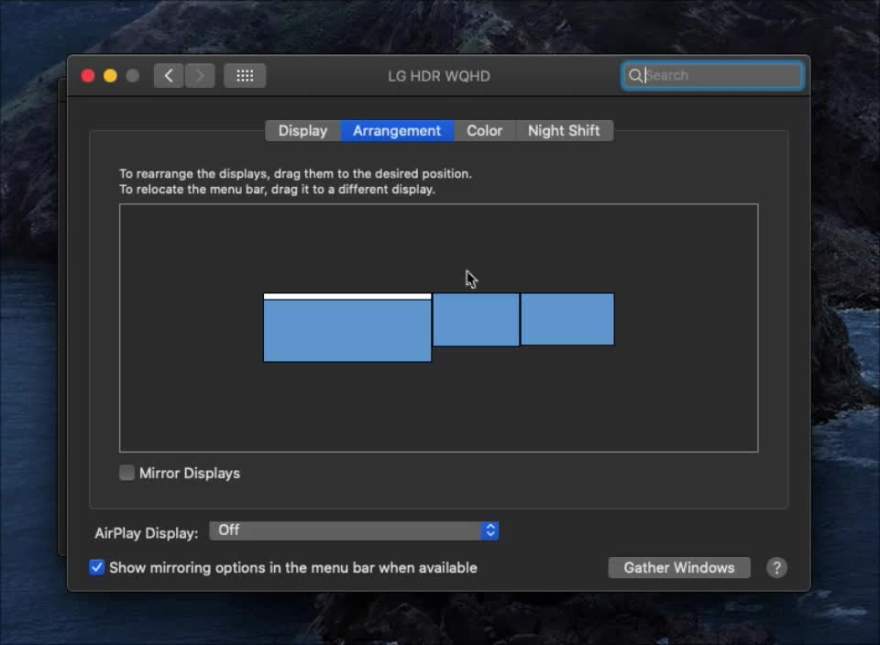
Check out How to Mirror Specific Displays in OS X for all the details.


Top comments (0)