Setting Up Redis and Express for Your Application
Welcome back! In the previous section, we explored the concept of Redis caching and how it can significantly boost query performance. Now, let's dive into the practical side of things and set up Redis on our local machine to get ready for integration with our Express.js application.
Downloading Redis:
-
Visit Redis Official Page:
- Go to the official Redis page.
-
Choose Stable Version:
- On the Downloads page, select the stable version for your operating system.
-
Download and Extract:
- Click "Download" to get the Redis archive.
- Extract the contents to a directory of your choice.
-
Run Redis Server:
- Navigate to the extracted folder.
- Enter the "src" directory.
- Find and execute the "redis-server" executable.
-
Test Connection with Redis CLI:
- Open another terminal.
- Navigate to the same directory.
- Run the "
redis-cli" executable. - Type
pingto test the connection. You should receive a "pong" response.
That's it! You now have Redis up and running on your local machine.
Setting Up Your Express Application:
Now, let's set up an Express.js application to integrate with Redis.
-
Initialize Node Application:
- Open your preferred text editor (e.g., Visual Studio Code) in an empty directory.
- Open the integrated terminal.
- Run
npm init -yto initialize a Node.js application.
Install Express:
Create an index.js file.
Install Express using npm install express.
// index.js
const express = require('express');
const app = express();
const port = 8800;
app.listen(port, () => {
console.log(`Now listening on port ${port}`);
});
- Install Nodemon (Optional):
- Install Nodemon globally for automatic server updates.
- Use
npm install -g nodemon.
nodemon index
- Install Redis Library:
- Install the redis library for connecting to Redis.
- Use
npm install redis.
// index.js
const express = require('express');
const redis = require('redis');
const app = express();
const port = 880;
const redisUrl = 'redis://localhost:6379';
const client = redis.createClient(redisUrl);
app.use(express.json());
app.listen(port, () => {
console.log(`Now listening on port ${port}`);
});
With Redis and Express set up, we are ready to move on to the next section, where we'll explore how to insert data into Redis. Stay tuned for the continuation of this tutorial!

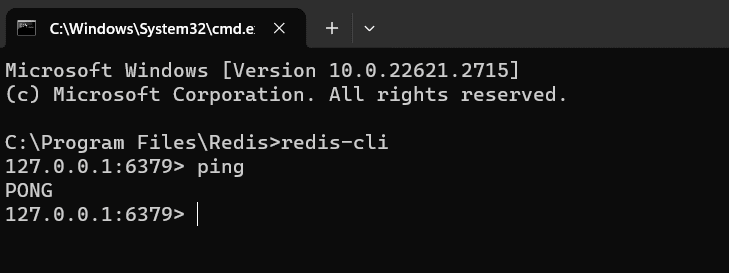

Top comments (0)