Time is the most valuable asset you have, especially when it comes to teamwork. Working in a team is undoubtedly beneficial, but it also leads to delays, conflicts, miscommunication, double-work, and other things that stagnate the progress.
Apart from setting clear and direct communication channels, thoroughly planning each next step, and conducting regular meet-ups or calls, the software development cycle can be accelerated using the latest technologies. We have prepared six prominent technologies that will help you optimize, automate, and fasten the web development process with JavaScript, giving you a competitive advantage and making the collaboration more enjoyable for everyone involved.
How to accelerate web development using JavaScript
In the following part, we’ll talk about tools that will collectively and separately help you bring your JavaScript development to the next level.
Decrease the application size with Webpack
With the introduction of JavaScript modules that allowed writing small chunks of code, the application size started to go up. After a while, developers ended up with four or even fivefold more files that decreased the application’s quality, making it slower and bulkier.
In addition to the large size, there was a massive gap between what developers were writing and what the browser could understand. To fight this, coders began to use polyfills – helper code that ensures that browsers correctly understand the code.
To solve these problems, a static module bundler – Webpack – was created. How does Webpack speed up the web development process, and why are we talking about it?
In short, Webpack explores your package and creates a dependency graph using the existing modules. After analyzing the modules and concluding which modules are essential to the app functionality, Webpack creates a new package that entails only the minimum number of files required to run the application.
Identify errors with TypeScript
One of the most common problems that developers experience with JavaScript is dynamic typing. What made sense initially, years ago when the programs were small and simple, nowadays, makes the development process significantly more difficult.
Dynamic typing implies writing the code having total freedom at using objects and arrays. Although it sounds like a good thing, in reality, it results in letting errors go undetected into the next stages. The later an error becomes identified, the more expensive its cost is. Some mistakes can be so hidden that they will only be discovered after the launch and pointed out by users, spoiling the first impression and sinking user experience.
TypeScript solves this issue by offering static typing. TypeScript allows you to define the type of variables you will be using and run the program beforehand to check whether you made a mistake. The best thing about TypeScript is that it’s exactly like JavaScript but allows you to define your variable with types. Later, you compile your TypeScript code into JavaScript using the special compiler to identify and highlight the possible mistakes. The timely error detection enables the automatization in web development and leads to shorter sprints.
Increase Performance with Gatsby
With the increasing trend for better user experience and customer-oriented business in general, web performance becomes more and more critical. The research has shown that users leave the website if it takes longer than three seconds to load. If you go slower, the traffic will drastically go down.
After putting all this effort and resources into attracting customers and convincing them to visit your page and learn about your product or service, you end up losing them after all. Due to the poor performance, potential clients abandon the page even before they can form an impression about your company.
But what is Gatsby, and how will it fix the problem?
Gatsby is a static site generator that can significantly fasten your web performance. Speeding up the page load and overall performance by two or three times boosts your user retention and improves customer experience.
After you have created the code, Gatsby analyzes it and compiles the better-performing Webpack configuration to build your webpage. As a result, you have a faster website with speedy navigation and a fast clicking-through-pages rate.
Speed up development with Next.JS
Next.JS is a framework that solves many common problems with the web development automation process. It delivers great solutions for business, marketing, and the developers themselves.
By providing reusable components, Next.JS cuts the duration of the development cycle and operational costs. It enhances user experience and helps businesses attract new customers, whereas its higher performance and faster page load increase SEO efficiency and support your marketing strategies.
But probably the best feature that Next.JS has to offer is Hot-Module Replacement (HMR). Since it’s something that stays behind the scenes, it’s more important for developers rather than end-users, but in the end, it accelerates web development flow which also helps the business side.
HMR allows you to see the changes made to the code in real-time. As soon as you make a change, the application will adjust to it and show you how it will look. Unlike most live-tracking methods, HMR only refreshes the parts that have been altered, keeping other elements the same, thus shortening the development cycle.
Reduce Coding Time with Materialize
Materialize is a library that was created with HTML, JavaScript, and CSS to ensure browser compatibility and higher responsiveness. The Materialize framework is very lightweight and comes with various features like parallax elements, flow texts, cards, hoverable items and objects, and others. The framework allows you to freely use grid-based layouts, depth effects as well as responsive transitions.
All these features help you reduce coding process time and consequently accelerate the web development of the product.
Shorten the Learning Curve with Semantic-UI
Semantic UI is a framework that offers a broad palette of themes, JavaScript, and font files. The so-called semantic method of web design is known for bringing incredible results.
Semantic UI offers excellent customization properties to create unique design elements. Its thought-through organization allows you to find a necessary file very quickly and choose from an endless variety of options, including UI components for mobile and responsive solutions. On top of that, the designs that Semantic offers are truly stunning and modern.
But what makes it stand out from competitors like Bootstrap is its simplicity. The comprehensive documentation will help you get a grasp of the tool in no time, while Semantic’s class names for styling elements shorten and simplify the learning process.



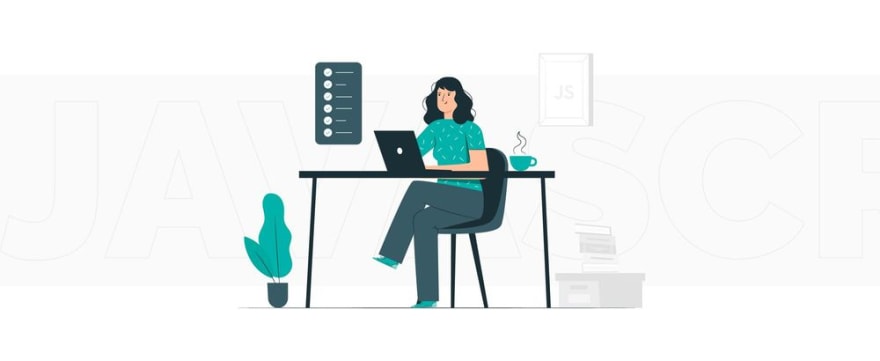

Top comments (0)