As a designer or developer, keeping up with Figma's updates is crucial to staying ahead in the ever-evolving design industry. Figma has rolled out some exciting new features recently, and in this post, I'll walk you through these updates and how you can leverage them to boost your design workflow.
1. Variables: A New Way to Work with Design Tokens
Figma's introduction of variables takes design tokens to the next level. You can now define color, text, and number variables, making it easier to manage and update them across your projects. This feature enhances consistency and allows for more dynamic and responsive designs.
2. Advanced Prototyping with Conditional Logic
The new conditional logic feature allows you to create more interactive and realistic prototypes. You can define conditions based on user interactions, enabling you to prototype complex user flows with ease.
3. Component Properties for Better Customization
Figma's component properties update allows you to define variants within a single component. This change simplifies the design process, letting you toggle between different states, such as hover or active, without creating separate components.
4. Dev Mode for Better Collaboration with Developers
The introduction of Dev Mode bridges the gap between designers and developers. Developers can now view code snippets directly from Figma, inspect design elements more efficiently, and even get CSS code for easier implementation.
5. Updated Auto Layout for More Flexibility
The latest auto layout improvements give you more control over your layouts. You can now set min/max dimensions, control padding more granularly, and create even more complex responsive designs.
6. New FigJam Features: Stickers, Voting, and More
FigJam is more powerful than ever with the addition of stickers, voting, and more. These tools are perfect for collaborative brainstorming sessions, making remote design sprints more engaging and productive.
7. Figma for AI: Integrating Generative AI Tools
With the rise of AI in design, Figma has introduced new integrations that allow you to use generative AI tools directly within your design workflow. This feature enables you to quickly generate design ideas, text, and more.
Conclusion
These updates make Figma more powerful and versatile than ever. Whether you're managing large-scale design systems or creating interactive prototypes, these features are designed to enhance your workflow. Stay tuned for more updates as Figma continues to evolve!
| Topic | Author | Profile Link |
|---|---|---|
| 📐 UI/UX Design | Pratik | Pratik's insightful blogs |
| :robot_face: AI/ML and Generative AI | Ankush | Ankush's expert articles |
| ⚙️ Automation and React | Sachin | Sachin's detailed blogs |
| 🧠 AI and Machine Learning | Abhinav | Abhinav's informative posts |
| 💻 Web Development & JavaScript | Dipak | Dipak's web development insights |
| 🖥️ .NET and C# | Soham | Soham's .NET and C# articles |
shop Link : https://buymeacoffee.com/pratik1110r/extras
LinkedIn : https://www.linkedin.com/in/pratik-tamhane-583023217/
Behance : https://www.behance.net/pratiktamhane









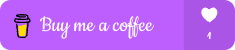

Top comments (0)