If you ever developing react native apps but don't know how to open debug mode in IOS/Android Simulators.
Here is the shortcuts:
- On IOS Simulator hover over the screen and press: CMD + D
- On Android Simulators hover over the screen and press: CMD + M
Extras:
Use console.log or react-native-debugger
- After downloading and opening of react-native-debugger press CDM + T to connect to your app at specific port (ex: 19001)
- Then go any simulator and again press CMD + D or CMD + M and choose debug remote JS option.

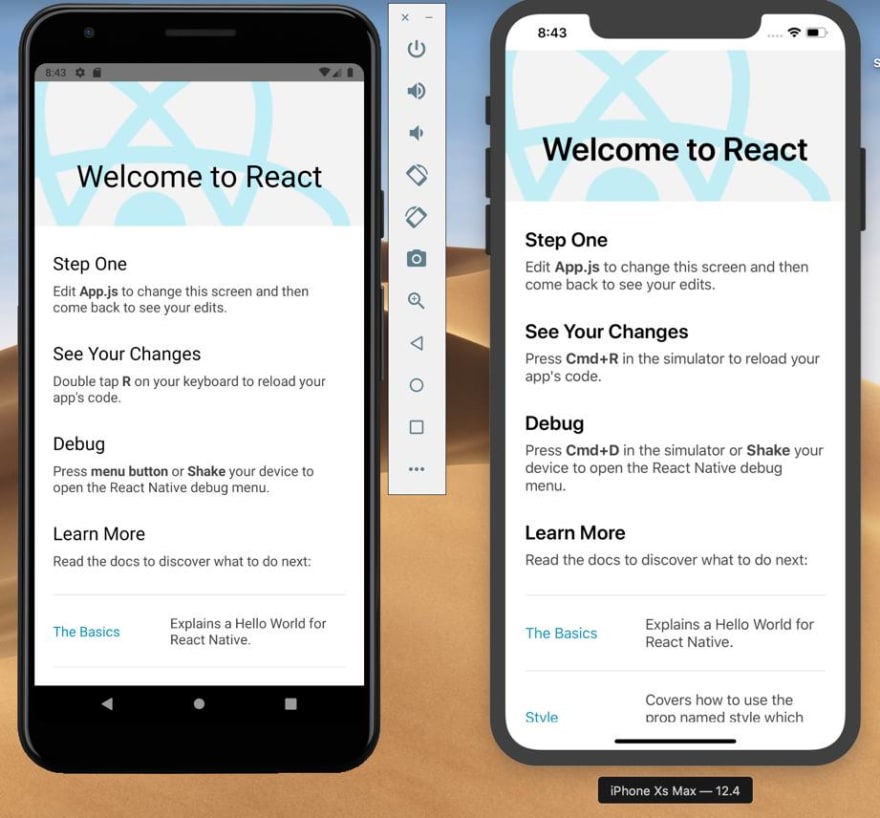

Top comments (0)