What is LitElement
LitElement is a simple base class for creating fast, lightweight web components.
LitElement makes it easy to define Web Components. Use your components anywhere you use HTML: in your main document, a CMS, Markdown, or a framework like React or Vue.
Why use LitElement?
- It is simple and familiar;
- It is extremely fast;
- Follows the Web Components standards;
- Work with any framework.
import { LitElement, html, property, customElement } from 'lit-element';
@customElement('simple-greeting')
export class SimpleGreeting extends LitElement {
@property() name = 'World';
render() {
return html`<p>Hello, ${this.name}!</p>`;
}
}
<simple-greeting name="Everyone"></simple-greeting>
Check out the Documentation or Github to learn more.
Creating a universal navigation bar
Install dependencies
yarn add lit-element
Install dev dependencies
yarn add -D @babel/core @babel/plugin-proposal-class-properties @babel/plugin-proposal-decorators polymer-cli rollup rollup-plugin-node-resolve
package.json
{
"name": "bar-service",
"version": "0.0.2",
"description": "",
"main": "build/index.js",
"module": "build/index.es.js",
"jsnext:main": "build/index.es.js",
"scripts": {
"test": "echo \"Error: no test specified\" && exit 1",
"start": "polymer serve",
"build": "rollup -c"
},
"license": "ISC",
"devDependencies": {
"@babel/core": "^7.9.0",
"@babel/plugin-proposal-class-properties": "^7.8.3",
"@babel/plugin-proposal-decorators": "^7.8.3",
"polymer-cli": "^1.9.11",
"rollup": "^2.6.0",
"rollup-plugin-node-resolve": "^5.2.0"
},
"dependencies": {
"lit-element": "^2.3.1"
}
}
rollup.config.js
import resolve from "rollup-plugin-node-resolve";
export default {
input: ["my-element.js"],
output: {
file: "build/index.js",
format: "es",
sourcemap: true,
},
plugins: [resolve()],
};
babel.config.js
const plugins = [
"@babel/plugin-proposal-class-properties",
["@babel/plugin-proposal-decorators", { decoratorsBeforeExport: true }],
];
module.exports = { plugins };
my-element.js
import { LitElement, html, css } from "lit-element";
class MyElement extends LitElement {
static get styles() {
return css`
ul {
list-style-type: none;
margin: 0;
padding: 0;
overflow: hidden;
background-color: #333;
}
li {
float: left;
}
li a {
display: block;
color: white;
text-align: center;
padding: 14px 16px;
text-decoration: none;
}
li a:hover:not(.active) {
background-color: #111;
}
.active {
background-color: #4caf50;
}
`;
}
render() {
return html`
<ul>
<li><a href="#home">Noticias</a></li>
<li><a href="#news">Agenda</a></li>
<li><a href="#contact">Serviços</a></li>
<li style="float:right"><a class="active" href="#about">Perfil</a></li>
</ul>
`;
}
}
customElements.define("bar-service", MyElement);
index.html
<!DOCTYPE html>
<html lang="en">
<head>
<meta charset="UTF-8">
<meta name="viewport" content="width=device-width, initial-scale=1.0">
<title>Document</title>
<script type="module" src="my-element.js"></script>
</head>
<body>
<bar-service></bar-service>
</body>
</html>
Build and Publish to NPM
yarn build
npm publish
Publish Demos:
All the demos are using the publish package from npm **yarn add bar-service"
React Demo
React Demo
Vue Demo
What is UpStamps?
UpStamps is a Feature Flag Management Platform to separate code from different environments and projects.
UpStamps helps teams manage their projects using feature management with a Central control to progressively deliver features to users with confidence.
🛳 Ship when you're ready
🚀 Accelerate feature release
🙈 Hide unfinished features
Useful links about UpStamps:


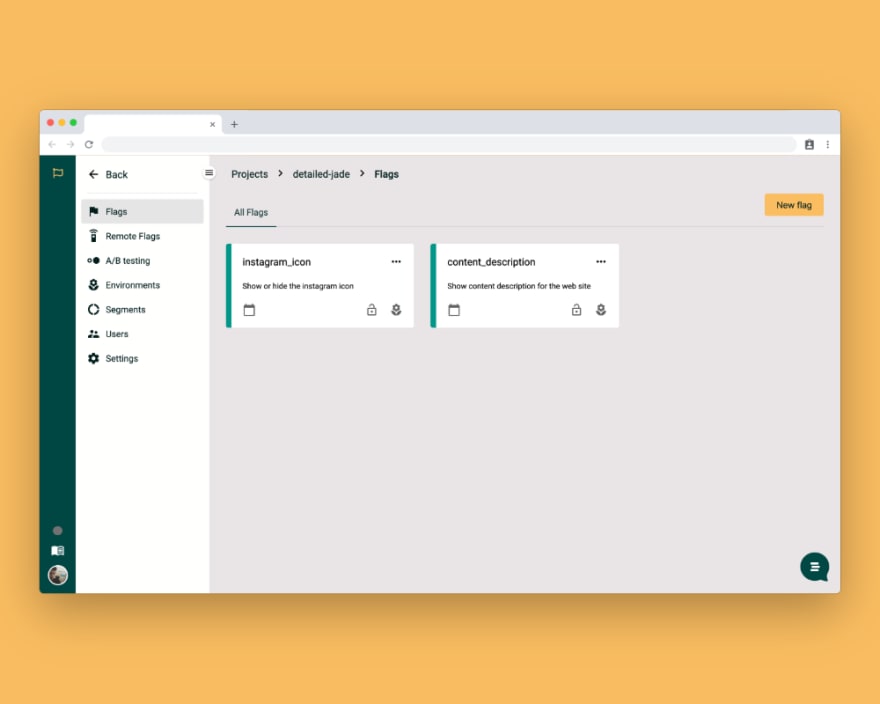

Top comments (0)