Cygwin is good for people who want to have a similar experience as much as possible like macOS machine/Linux terminal. May be, you like Git Bash, but Cygwin could provide a lot of additional packages which has been ported to Windows by Windows its own API. (https://www.cygwin.com/)
Windows Terminal is really nice, the big change that it uses GPU to render instead of CPU as basic cmd of Windows does. (https://github.com/microsoft/terminal)
I just curious to how to add Cygwin into Windows Terminal. After installed it successfully, I would like to customize its own look to more consistent with other Terminal in Windows
Installation
I can get the executeable file for installing or just install it via scoop (http://scoop.sh/). Very simple, just scoop install cygwin
After install, I could use Linux common commands in cygwin. But, wait, I would like to have it in my Windows Terminal also.
Add it into Windows Terminal
Here is my Windows Terminal config
{
"$schema": "https://aka.ms/terminal-profiles-schema",
// make Cygwin become default one
"defaultProfile": "{00000000-0000-0000-0000-000000000001}",
"profiles": {
// ...
"list": [
// just add this below item for Cygwin if you don't have any other
{
"guid": "{00000000-0000-0000-0000-000000000001}",
"commandline": "%UserProfile%/scoop/apps/cygwin/current/root/Cygwin.bat",
"icon": "%UserProfile%/scoop/apps/cygwin/current/root/Cygwin-Terminal.ico",
"hidden": false,
"name": "Cygwin"
},
//...
]
},
//...
}
The original look
- Shorten path
- Git branch name
- Emoji (lol~!)
Customize it!
To fulfill all of lacks, I did a search on Google and found this topic https://gist.github.com/justintv/168835. Looks amazing 🥰. After try some kind of suggestions, I also added a bit of cygpath to customize the path look.
Pls have a look first before have a decision! 😂
// Just shorten the cygwin path
function __short_wd_cygwin() {
num_dirs=3
newPWD="${PWD/#$HOME/~}"
if [ $(echo -n $newPWD | awk -F '/' '{print NF}') -gt $num_dirs ]; then
newPWD=$(echo -n $newPWD | awk -F '/' '{print $1 "/.../" $(NF-1) "/" $(NF)}')
fi
echo -n $newPWD
}
// Convert shorten path and shorten the Windows path
function __short_wd_cygpath() {
num_dirs=3
newPWD=$(cygpath -C ANSI -w ${PWD/#$HOME/~})
if [ $(echo -n $newPWD | awk -F '\\' '{print NF}') -gt $num_dirs ]; then
newPWD=$(echo -n $newPWD | awk -F '\\' '{print $1 "\\...\\" $(NF-1) "\\" $(NF)}')
fi
echo -n $newPWD
}
FMT_BOLD="\e[1m"
FMT_RESET="\e[0m"
FMT_UNBOLD="\e[21m"
FG_BLACK="\e[36m"
FG_BLUE="\e[34m"
FG_CYAN="\e[36m"
FG_GREEN="\e[32m"
FG_MAGENTA="\e[35m"
FG_RED="\e[31m"
FG_WHITE="\e[97m"
BG_BLUE="\e[44m"
BG_GREEN="\e[42m"
BG_MAGENTA="\e[45m"
export PS1=\
"\n ${FG_BLUE}${FG_GREEN}${FMT_BOLD}\u${FMT_UNBOLD} @ ${FG_GREEN}\h "\
"${FG_BLACK}\$(__short_wd_cygpath) ${FMT_RESET}${FG_BLUE}"\
"\$(git branch 2> /dev/null | grep '^*' | colrm 1 2 | xargs -I BRANCH echo -n \"${FG_GREEN}BRANCH ${FMT_RESET}${FG_MAGENTA}\")"\
"\n ${FG_BLUE}🙈 ▶ ${FG_CYAN}\$ ${FMT_RESET}"
Oh, yes, you want to know where to put all above commands into, lah?
Just do it step by step
Step 1. Backup the current setting
cp ~/.bashrc ~/.bashrc-bak
Step 2. Change the content of .bashrc
# Because I like VScode
code -n ~/.bashrc
Step 3. Put all above commands into bottom of your .bashrc file
Step 4. Store it then load it by this below command
source ~/.bashrc
Hope you can complete these steps smoothly! 😎
Notes:
- The font of my terminal is 'IBM Plex Mono'
- The theme of Windows Terminal is 'Solarized Dark Higher Contrast'
Nice to hear any new tips in Cygwin from you all!!

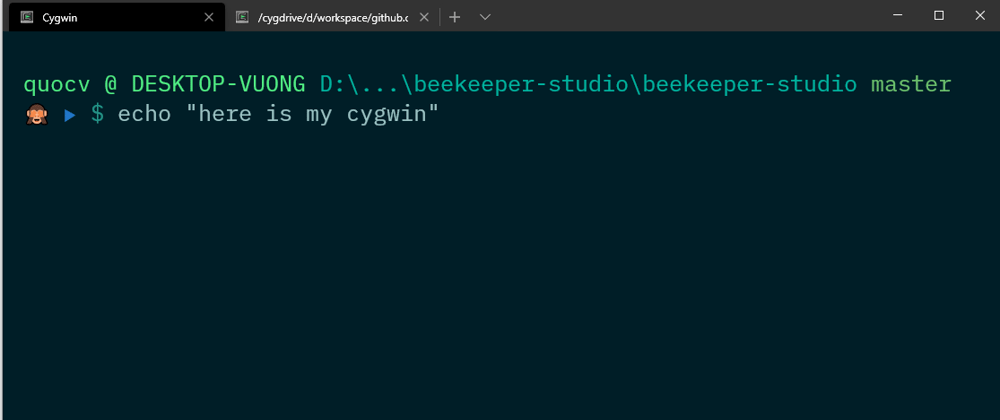
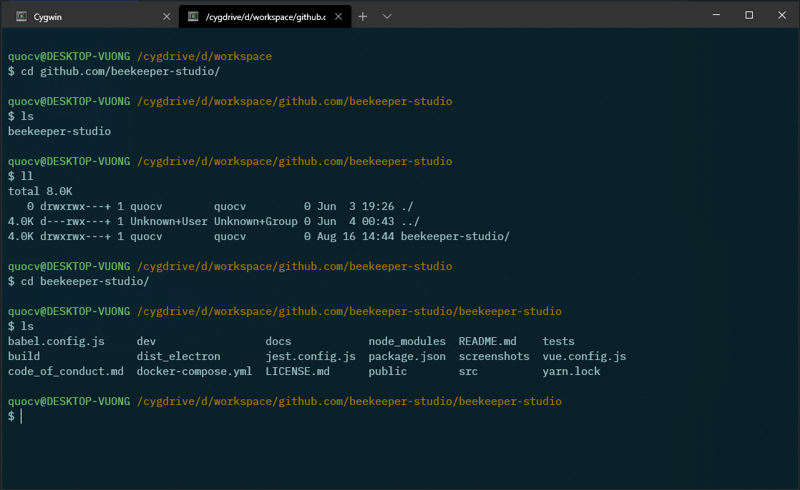
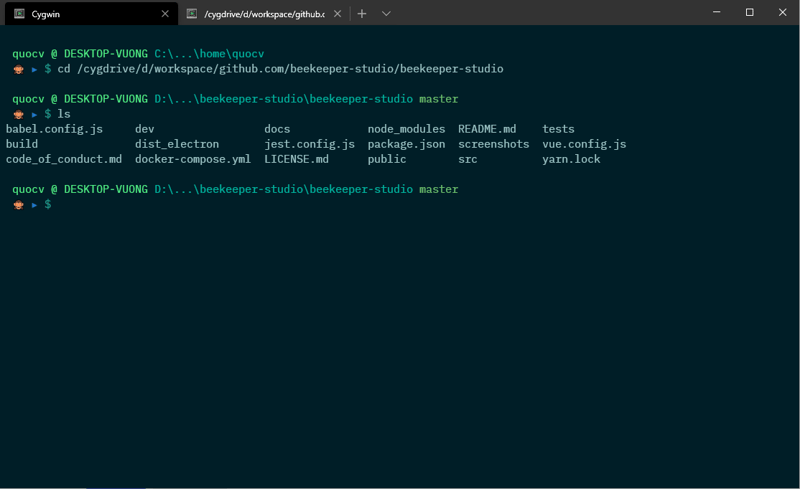

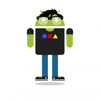

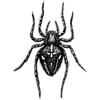

Top comments (1)
Updated: Look at this post to have the improved version of the above idea gist.github.com/justintv/168835#gi...