Over the past years, the demands placed on front-end developers have grown rapidly to the point where JavaScript codebases are getting increasingly complex. It gets harder to reason about a piece of software as it gets more complicated.
This is where complex widgets come for help. These components allow building high-performance web applications and help accomplish a variety of tasks – make complex calculations, create interactive reports, manage workflow, and perform advanced data filtering.
JavaScript File Manager
It is a pre-made solution that can be incorporated into any web application. The JavaScript File Manager has all the tools required to work with lists of items, including table and tile views, sorting, and searching. Additionally, this widget features a double panels view for working with files in the traditional manner.
Features:
- Recognizable file-management interface with a split panel, previewing, and a file catalog tree, table, and tile arrangement.
- Simple file and folder name navigation and search.
- A built-in upload manager, the ability to download and upload files with a single click or using drag-and-drop.
- Efficient work with two folders in the Total commander style.
- Text and media file previews are available both in the preview panel and for large tiles.
JavaScript Spreadsheet
This web widget that may be customized and has all the capabilities of spreadsheets in the Excel format. There are all the standard Excel features available: formulas and math, sorting and filtering, editing, and numerous data types.
Features:
- Export data to Excel, PDF, or PNG files and import Excel documents into web SpreadSheet.
- Add a formula editor, subbars, menus, and change the number of columns and rows by modifying the customizable SpreadSheet UI.
- Dates, numbers, monetary units, and text labels are localized to follow the laws of specific countries.
- To add more functionality, use the popups, dialogs, and other Webix UI library elements.
JavaScript Kanban
Any project management tool can incorporate this ready-made JavaScript component. It allows users to take full control of their workload and effectively manage tasks. This advanced widget also aids in speeding up design and development.
Features:
- Compact and functional design makes it easy to visualize the working process.
- Add text, tag, and attachments, change the color, status, and performer for cards.
- Simply move task cards between the columns and add comments to the tasks.
- The component renders with lightning speed and is written entirely in JavaScript.
- All components can be changed using the API, without editing anything in the source code.
JavaScript Scheduler
Web calendar that can be integrated into any business application. This solution can be used to plan events, schedule meetings, book items, and more. Because Scheduler is designed as a web widget, you may incorporate it into any browser-based solution, including websites, IoT panels, and single-page apps.
Features:
- Compiling events from various calendars or other sources, then setting up the display of those events for the chosen group.
- Each day is divided into a number of vertical sections, where the events are shown one after the other.
- Timeline can be shown in three modes: day, week, month.
- Adding unique features to events by selecting color schemes, creating recurrent activities, and segmenting a given day's schedule into specific time slots.
Webix Chat / Messenger
With the ability to manage the contact list and the chat's appearance, JavaScript Chat allows the creation of chat rooms with several users. You can download and add Webix's JS complex widget, which combines Chat and Messenger functionalities, to your business application.
Features:
- Possibility to message multiple users.
- Searching and selecting chat channel contacts.
- Communication via audio and video calls.
- Sharing files with each other as well as downloading them.
- Selecting the channel's icon and entering the chat's name.
Conclusion
Complex widgets are easy to configure, integrate and customize for different purposes and specific apps. All of them operate perfectly in the Angular or React environment and have thoroughly documented the API, backend service and methods so that you can connect any back-end.


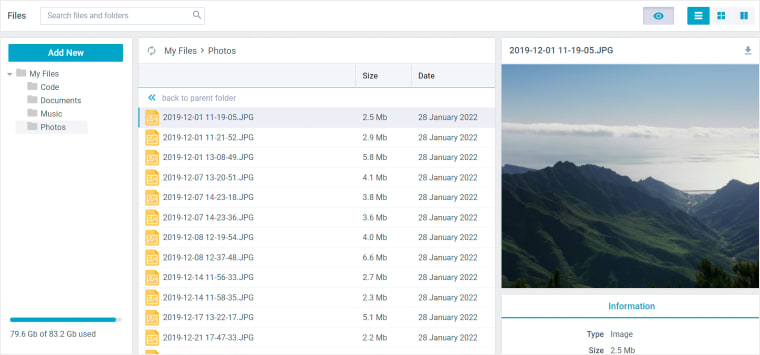
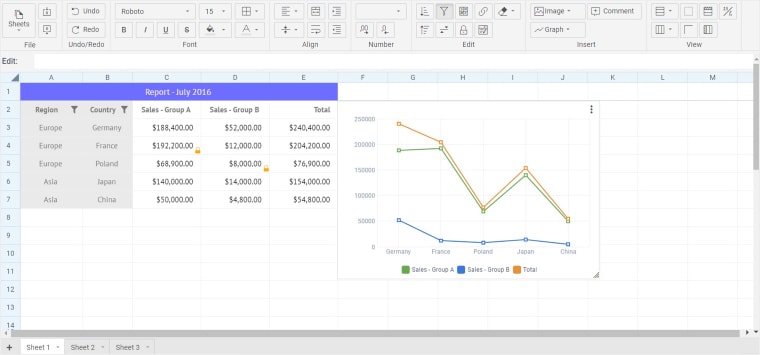
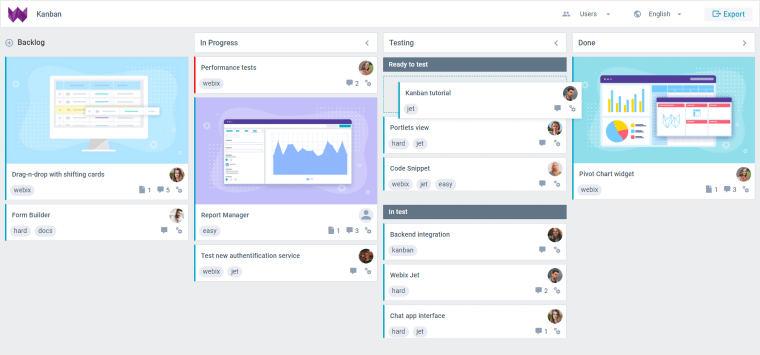
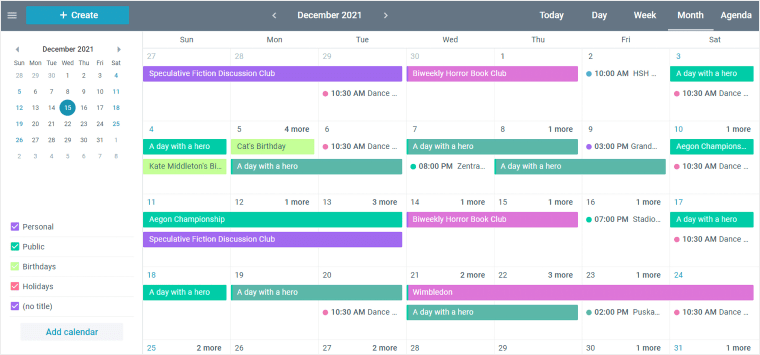
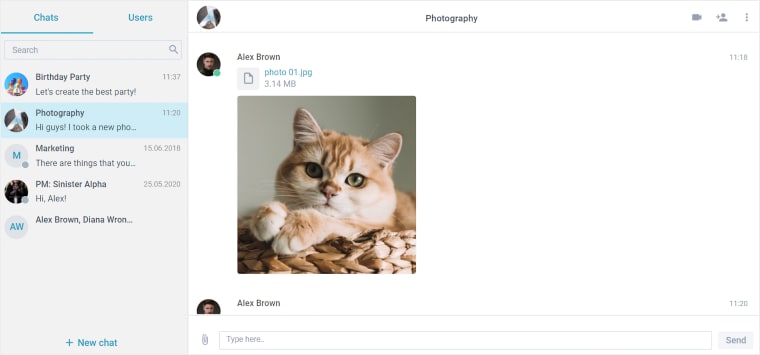

Top comments (0)