Git is an essential tool for any software development team, allowing for version control, collaboration, and efficient management of code changes. Whether you're a seasoned Git user or just starting out, there are always ways to improve your workflow and increase your productivity. In this article, we'll explore some of the most effective strategies for maximizing your efficiency with Git.
Use branches for isolated development
One of the key advantages of Git is its ability to manage multiple branches of code in parallel. Instead of working on a single master branch, you can create separate branches for each feature or bug fix you're working on. This allows you to isolate your work and make changes without affecting other parts of the codebase. When you're ready, you can merge your changes back into the main branch.
Automate repetitive tasks with scripts
Many Git tasks are repetitive and can be automated using scripts. For example, you can create a script to automatically switch to the correct branch, pull the latest changes, and run tests before you start working. This saves time and reduces the chance of errors.
Make use of Git aliases
Git supports custom aliases, which allow you to create your own shorthand commands for frequently used Git commands. For example, you can create an alias for git checkout -b so that you can type git co -b instead. Aliases can greatly reduce typing time and increase your efficiency.
Use a graphical user interface (GUI) tool
While the command-line interface (CLI) is a powerful tool, it can be challenging for new users or those who are less comfortable with the terminal. A GUI tool provides a visual interface for Git and can make it easier to understand what's going on. Some popular options include GitKraken, Sourcetree, and Tower.
Learn keyboard shortcuts
Keyboard shortcuts can greatly increase your efficiency when working with Git. For example, you can use the tab key to automatically complete Git commands, and use ctrl + w to close the terminal window. There are many other shortcuts available, so take the time to learn the ones that will save you the most time.
Use Git hooks
Git hooks are scripts that are automatically executed when certain events occur in Git. For example, you can use a hook to automatically run tests before committing changes. This helps to catch errors early and ensure that your code is always in a good state.
Collaborate with others
Git is a collaborative tool, and working with others can be an excellent way to increase your efficiency. By sharing knowledge and discussing approaches, you can learn from each other and find ways to streamline your workflow.
In conclusion, there are many strategies for maximizing your efficiency with Git. Whether you're using branches, scripts, aliases, GUI tools, keyboard shortcuts, hooks, or collaborating with others, there's always something you can do to improve your workflow. By taking the time to experiment with different approaches, you can find the methods that work best for you and become a more productive Git user.


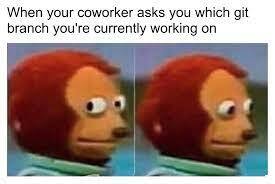

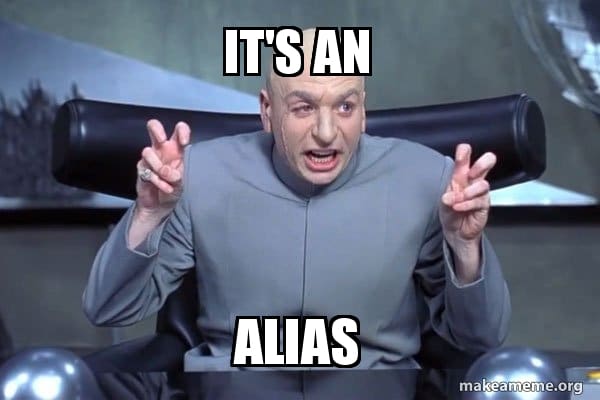









Top comments (0)