Hello readers,
Today most personal blog websites or Informative websites are running on WordPress. Even I was also using WordPress for my blog site. As WordPress requires a server we need to host the website on our machine or we can rent from providers like AWS and Google Cloud.
But as a fresh Blog Site, I don't think you need any computational power to just show a page to the user which contains just text and images. So today, I will show how you can host your WordPress site for free on Google's Firebase Hosting. And at last, I will also be talking about some Disadvantages of this.
Why do we need to do this?
First, let's talk about why are we doing this. Why do we need to convert our WordPress site to HTML?

One reason is it's free, We can host our site for free on Firebase without any monthly charges. I know nowadays clouds are very cheap but why to pay when you can get them for free. Firebase does charge after some monthly limit but if you have fewer visitors on your site then you can give it a try. So that's why this method is actually for those people who are just starting to write Blogs or make websites. As static websites do not require any backend server.
Lets Begin
We will use a tool called httrack. Download the tool from the website according to your Operating System.
Open the tool.
Run your local WordPress server or if you have your site hosted somewhere then skip this step.
Create a new project and select a folder to store files.
4.Enter the URL of your site in the tool to scan your whole website. If it's on a local server then enter localhost: port-number.
5.After that config some basic options like which site you want to skip or any file type you want to ignore by the tool.
6.After that hit NEXT and sit back and relax for a few minutes.
7.It depends on the size of your website home much time it will take to scan.
8.After finished scanning you can see your whole site in the folder you have selected at the beginning. And note that every page of your site is now HTML means it's static and you can upload or host it at any free web server like Firebase.
Cons
Now let's discuss some of the cons of this approach.
Cant monitor views and likes: First is we cannot monitor the views and the like on the blog page. As it is only a static site no computation or counting can be done we can just show the page to the user nothing more than that.
Cant have comments: We cannot have a comment section on our blog as there is no backend to store comments.
Difficult to maintain: It will be very hard to post a new article to your website as it requires publishing the article on your local site then scanning the site using this tool and then uploading it to the cloud.
At last, I will only recommend using this method if your site is not changing content for many months and you want to run your site for free.




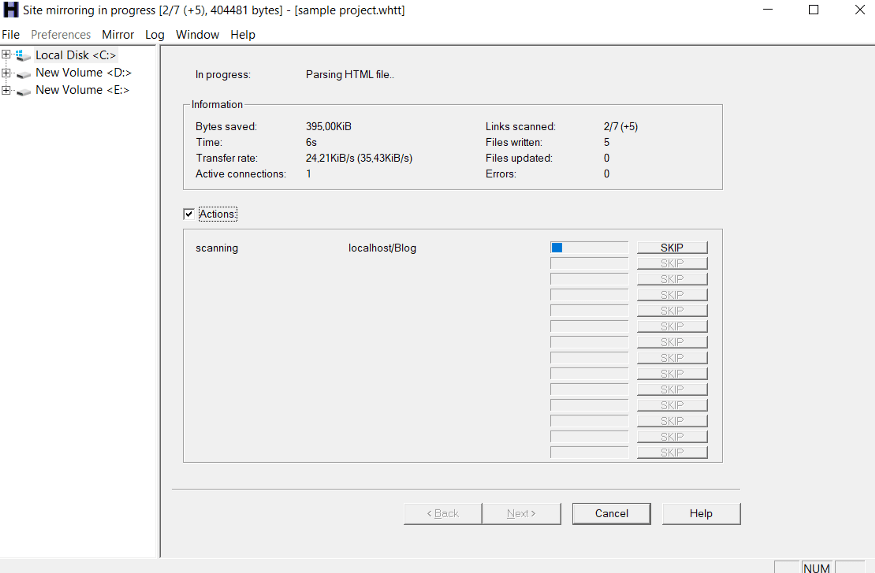


Top comments (0)