Hey ✋ my name is Abdenasser I'm the creator of this little django scaffold generator https://github.com/Abdenasser/dr_scaffold and today I'm gonna show you how to use it to create ready to use and fully functional REST apis with django only using the command line, let's get started.
Setting a django environement is outside of the scope of this article, I'm sure there's a lot of guides and tutorials on how to do that all over internet you can follow one of them and get back, we'll be waiting just right here!
In a nutshell here is the tasks we gonna do through this article:
- Create a django project
- Setup djangorestframework and dr_scaffold
- Scaffold a blog api with Articles and Authors
Enjoying 🎉
1. Create a django project:
- Le't create a django project using this django-admin command:
$ django-admin startproject myApi
this command does the same as
python manage.py startproject myApi
- Let's then cd to our newly created django project
cd myApiand create a virtualenv with:
$ python3 -m virtualenv env
- Finally let's activate our virtual env with:
$ source env/bin/activate
2. Setup djangorestframework and dr_scaffold:
- Let's install django rest framework and dr_scaffold packages using pip like the following:
$ pip install djangorestframework
$ pip install dr-scaffold
- Next let's add these packages to our project
INSTALLED_APPSinsidemyApi/settings.pylike this:
INSTALLED_APPS = [
...,
'rest_framework',
'dr_scaffold'
]
Then let's add our core and api folders settings to myApi/settings.py, (for the simplicity of the tutorial we'll leave them empty):
CORE_FOLDER = "" # you can leave them empty
API_FOLDER = "" # or set them to be the same
3. Scaffold a blog api with Articles and Authors
Our blog api will be composed of two main resources an Article and a Author.
- Let's scaffold our Author first:
$ python manage.py dr_scaffold blog Author name:charfield
🎉 Your RESTful Author api resource is ready 🎉
this command will generate a blog folder with
models.py
admin.pyviews.pyserializers.pyurls.pyall populated with appropriate code that your REST api needs for Author resource
- Lets also generate the Article resource:
$ python manage.py dr_scaffold blog Post body:textfield author:foreignkey:Author
🎉 Your RESTful Post api resource is ready 🎉
this command will do the same thing but also will add a relation to our Author resource through a
foreignkeyfield.
- In order to generate the database tables let's add blog to our
INSTALLED_APPSinsidemyApi/settings.py:
INSTALLED_APPS = [
...,
'rest_framework',
'dr_scaffold',
'blog'
]
- Then let's run these commands to generate our migrations and migrate the database:
$ python manage.py makemigrations
$ python manage.py migrate
- Finally add our blog to our project's
urlpatternsinsidemyApi/urls.py:
urlpatterns = [
...,
path("blog/", include("blog.urls")),
]
- Don't forget to import include in your project's
urls.pylike so :
from django.conf.urls import include
- Your
urls.pyshould look something like this in the end:
from django.conf.urls import include #our added import
from django.contrib import admin
from django.urls import path
urlpatterns = [
path('admin/', admin.site.urls),
path("blog/", include("blog.urls")), #our added bol path
]
- Now run
python manage.py runserverand head over tohttp://127.0.0.1:8000/blog/to see your fully created REST blog API.. and also you can generate a super user withpython manage.py createsuperuserthen head over tohttp://127.0.0.1:8000/adminto check the admin panel.
Don't forget to star the repo on github If you like it.. Enjoy 🎉 !

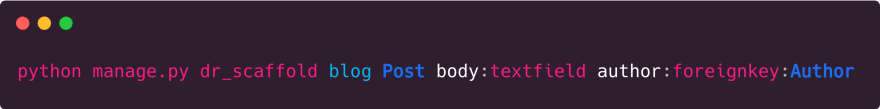





Top comments (2)
You sure sound like a champion😉
Excellent post!
thanks a lot @aatmaj , I'm glad you like it 😉