Hello devs, let's understand event delegation.😁
To understand event delegation, firstly, we'll need to get a hold of how the event listeners work.
Look at the code below.
const sampleDiv = document.getElementById("sampleDiv");
sampleDiv.addEventListener("click", function (event) {
alert("Sample Div clicked");
});
Woohooo, We've added an event listener.
Things to note in the above code -
Browser always provides the event object as a parameter for the callback function.
The Event object provides many properties, But we're going to focus on the
event.targetandevent.currentTargetproperties.
Let's assume a situation
Suppose a simple todo app.
//HTML
<div id="sampleDiv"></div>
<button id="AddBtn">Add todo</button>
//NOTE: some basic CSS is applied on these elements.
//JavaScript
<script>
const sampleDiv = document.getElementById("sampleDiv");
const AddButton = document.getElementById("AddBtn")
AddButton.addEventListener("click", function (e) {
let todo = document.createElement("p");
todo.className = "todoToRemove";
todo.textContent = "Click me to remove";
sampleDiv.appendChild(todo);
});
</script>
And the code above does this -
We want to click on the todo(the paragraph) to remove the todo. so, I think that we can attach event listeners to each todo and remove todo when it is clicked like this-
const Todos = document.getElementsByClassName("todoToRemove");
for (let i = 0; i < notes.length; i++) {
const element = notes[i];
element.addEventListener("click", function (e) {
element.remove()
});
}
But, It doesn't work.
Since we are adding the todo dynamically through our javascript, the above code runs firstly, but there are no todos so that listeners are attached to any of them.
So, How can we fix this?
Here comes the concept of event delegation. Theoretically, what happens in event delegation is we attach the event listener to a parent element. We check for the event.target property, which results in the actual element on which the event has triggered.
So, the key takeaway is
event.currentTargetis the actual element on which the event listener is attached. And,event.targetis the element on which the actual event happened.
Fixing the problem with event delegation
We can fix the todo removing problem with this simple code -
sampleDiv.addEventListener("click", (event) => {
if (event.target.matches("p")) {
event.target.remove();
}
});
//NOTE: the remove function have less support on legacy browsers. so, you can also use this line inside if statement -
event.currentTarget.removeChild(event.target);
And this works perfectly.
We added an event listener to the parent and checked if event.target is a p tag. If true, then we call the remove function on it to remove it from the dom tree.
This whole concept of adding an event listener to a parent is called event delegation.
That's it from my side. Till then 👋👋




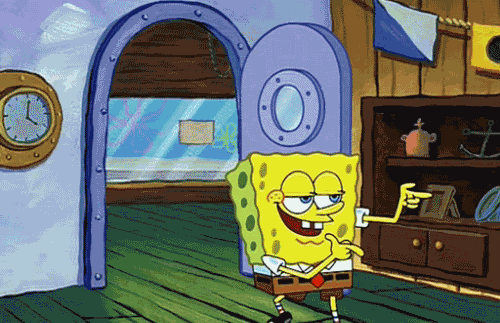

Top comments (3)
Kya baat🤩🤩
Thank you for explaining it with a simple and practical approach. :)
Glad you liked it. :)