Data is a big deal. No, scratch that data is everything when it comes to making smart business moves. And that’s exactly why 80% of companies are investing heavily in data analytics.
If you’re still stuck manually exporting and importing data between MySQL and Power BI, you’re wasting valuable time. The good news? You can automate the entire process and get real-time insights without writing a single line of code. Sounds amazing, right?
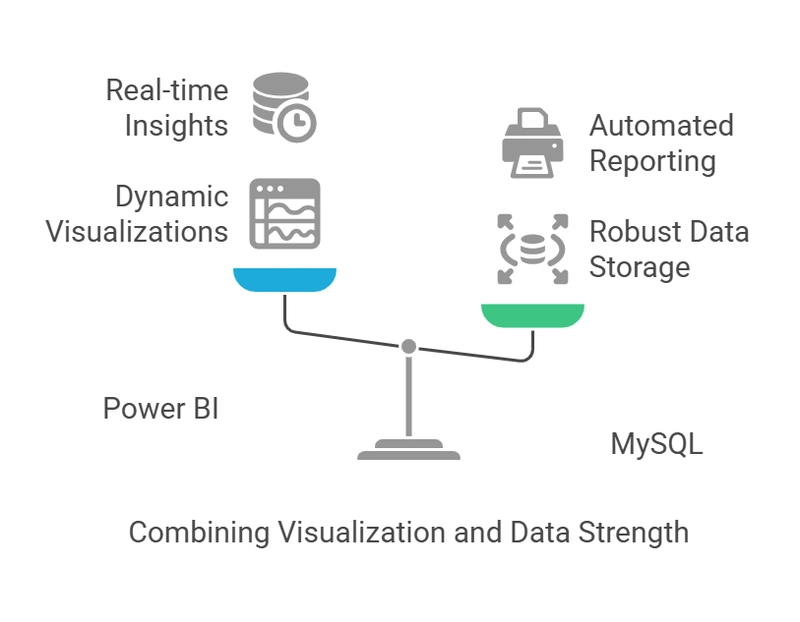
This guide will walk you through how to integrate MySQL with Power BI, automate data syncs, and level up your analytics game effortlessly.
Why Should You Connect Power BI with MySQL?
Before we jump into the steps, let’s break down why this integration is a game-changer.
Power BI & MySQL: A Perfect Match
🔹 Power BI → A top-tier data visualization tool that helps you create stunning dashboards and reports.
🔹 MySQL → One of the most widely used open-source databases, perfect for handling massive amounts of structured data.
When you connect MySQL to Power BI, you get the best of both worlds—rock-solid data storage with real-time, interactive visualizations. Imagine not having to manually refresh reports or pull CSV files every time your data updates.
The best part? Thanks to SaaS integration platforms like Konnectify, you don’t need a developer to make it happen.
💡 Fact: Automating data syncs can save up to 50% of the time spent on manual reporting.
How to Connect MySQL to Power BI (Step-by-Step Guide)
What You’ll Need
✔️ A Power BI account
✔️ A MySQL database
✔️ MySQL ODBC Connector (This acts as the bridge between MySQL and Power BI)
✔️ A Konnectify account to automate the integration
Step 1: Install MySQL ODBC Connector
1️⃣ Head over to the MySQL official website and download MySQL Workbench if you don’t have it.
2️⃣ Install the MySQL ODBC Connector this is what allows Power BI to talk to MySQL.
Step 2: Connect MySQL Database to Power BI
1️⃣ Open Power BI Desktop
2️⃣ Click on Get Data → MySQL Database
3️⃣ Enter your server details and credentials
4️⃣ Click Connect to pull in your MySQL tables
🚀 Boom! Your data is now inside Power BI. But let’s take it a step further—let’s automate the entire process so you never have to manually refresh again.
Automate MySQL Data Sync with Power BI Using SaaS Integration
Here’s where Konnectify makes life ridiculously easy.
Instead of manually updating reports, Konnectify automates everything with zero coding.
How to Set Up Konnectify for MySQL → Power BI Automation
1️⃣ Log into Konnectify
2️⃣ Select MySQL from the app marketplace
3️⃣ Set up a trigger like “New data entry in MySQL”
4️⃣ Choose an action like “Create row in Power BI” so your reports update automatically
5️⃣ Customize your workflow with Konnectify’s drag-and-drop builder and hit Activate
And that’s it! Your Power BI dashboard now updates in real-time whenever MySQL gets new data. 🎉
💡 Real-World Example: A finance team using MySQL to store transactions can automatically generate financial reports in Power BI without touching a spreadsheet.
🔗 Want a more detailed walkthrough? Check out this step-by-step guide from the Konnectify blog.
5 Game-Changing Use Cases for Power BI + MySQL Integration
Still wondering why this setup is worth it? Here’s how real businesses are using it:
- Automate Financial Reports 💰 Sync MySQL’s financial data with Power BI to auto-generate revenue dashboards and track expenses in real-time. ✅ Fact: Real-time analytics can boost operational efficiency by 20%.
- Analyze Sales Data 📊 Use Power BI to visualize sales trends, customer acquisition costs, and churn rates straight from MySQL.
- Manage Inventory in Real-Time 📦 No more stockouts! Set up dashboards to track inventory levels and trigger alerts when stock is low.
- Monitor Customer Support Performance 🎧 Track response times, ticket volume, and resolution rates with live MySQL data in Power BI.
- Improve Project Management 🚀 Connect Power BI and MySQL to track deadlines, workloads, and team performance all automated! Frequently Asked Questions (FAQs)
- Can I Connect Power BI to MySQL Without Coding? Yes! With SaaS integration via Konnectify, you can set up MySQL-Power BI sync without writing a single line of code.
- How Can I Get Real-Time Updates in Power BI from MySQL? Automate it using Konnectify. Any updates in MySQL will instantly reflect in Power BI dashboards no manual refresh needed.
- Why Use Konnectify for MySQL + Power BI? No coding needed—anyone can use it Automates reporting so you don’t have to Works with 150+ apps, making it the best SaaS integration tool for automation Final Thoughts Let’s be real—manual data exports are a waste of time. If you want real-time Power BI dashboards, integrating MySQL is a must. And with SaaS integration tools like Konnectify, you can set up automated syncs in minutes—no coding required. 🔗 Want to see how it works? Check out the full guide here: How to Connect Power BI to MySQL Database. Now go automate your analytics and thank yourself later! 🚀


Top comments (0)