This post was first posted on my blog
Hi. In this post, I’ll talk about Building Basic RESTful API with Flask framework. Before we start we’ll install the Flask RESTful library. In this example will not use any database. But you can use your own. I’ll just show how to create Rest API with Flask.
Building Basic RestFul API with Flask
We might need to Postman or similar software to requests. We’ll use virtualenv to use development environment. Okay, let’s install the flask-restful library.
virtualenv .
. bin/activate
We activated the virtualenv. Let's install the flask-restful library.
pip install flask-restful
Now, we installed the flask-restful library. We need to create a file named main.py. Its name can be anything. We will firstly import flask and its flask_restful library.
from flask import Flask
from flask_restful import Resource, Api
app = Flask(__name__)
api = Api(app)
After that, we will create a simple class. It will like this:
class Quotes(Resource):
def get(self):
return {
'ataturk': {
'quote': ['Yurtta sulh, cihanda sulh.',
'Egemenlik verilmez, alınır.',
'Hayatta en hakiki mürşit ilimdir.']
},
'linus': {
'quote': ['Talk is cheap. Show me the code.']
}
}
In this example, we used static data. As I said you can use your own database. Now we need to add this class as a resource to API library wrapper.
api.add_resource(Quotes, '/')
Finally, our codes will like this:
# -*- coding: utf-8 -*-
from flask import Flask
from flask_restful import Resource, Api
app = Flask(__name__)
api = Api(app)
class Quotes(Resource):
def get(self):
return {
'ataturk': {
'quote': ['Yurtta sulh, cihanda sulh.',
'Egemenlik verilmez, alınır.',
'Hayatta en hakiki mürşit ilimdir.']
},
'linus': {
'quote': ['Talk is cheap. Show me the code.']
}
}
api.add_resource(Quotes, '/')
if __name__ == '__main__':
app.run(debug=True)
Above code, we created a method named get for HTTP Get requests. We tried with the postman
When you try unimplemented HTTP requests you will see a warning message like this:
{
"message": "The method is not allowed for the requested URL."
}
The POST Method
For example, you want to work with post requests for this class. You must create a method named post. Let’s create our post method to HTTP Post requests. Firstly, we need to import reqparse. So, our import statements will change like below:
from flask import Flask
from flask_restful import Resource, Api, reqparse
app = Flask(__name__)
api = Api(app)
parser = reqparse.RequestParser()
After that, our post method will like this:
def post(self):
parser.add_argument('quote', type=str)
args = parser.parse_args()
return {
'status': True,
'quote': '{} added. Good'.format(args['quote'])
}
Let’s try a simple HTTP Post request with the Postman:
The PUT Method
Let’s create one PUT method to update the resource. Our put method will like this:
def put(self, id):
parser.add_argument('quote', type=str)
args = parser.parse_args()
return {
'id': id,
'status': True,
'quote': 'The quote numbered {} was updated.'.format(id)
}
After that, we need to change our resource like this:
api.add_resource(Quotes, '/', '/update/<int:id>')
We’ve created an HTTP Put request thanks to the Postman.
If you want to ask about PUT vs POST you can check this link. We could create a DELETE method. In this post, I’ll not create and HTTP Delete method. You can access more detail about Flask-RESTful thanks to this link.
In this post, we talked about Building Basic RestFul API with Flask. I hope this post, will help you to design great RESTful API.
Thank you for reading.


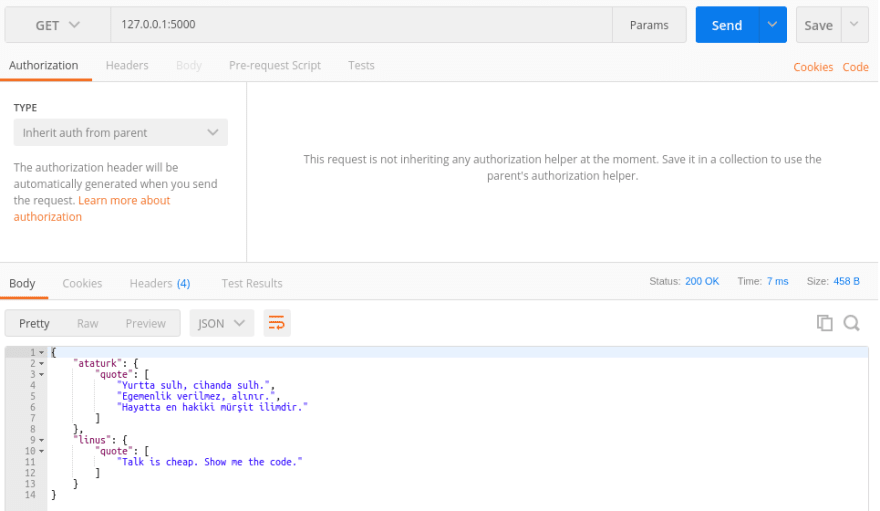
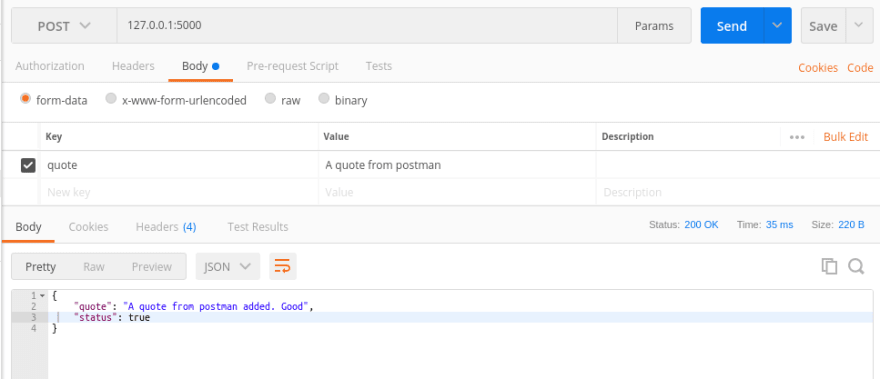
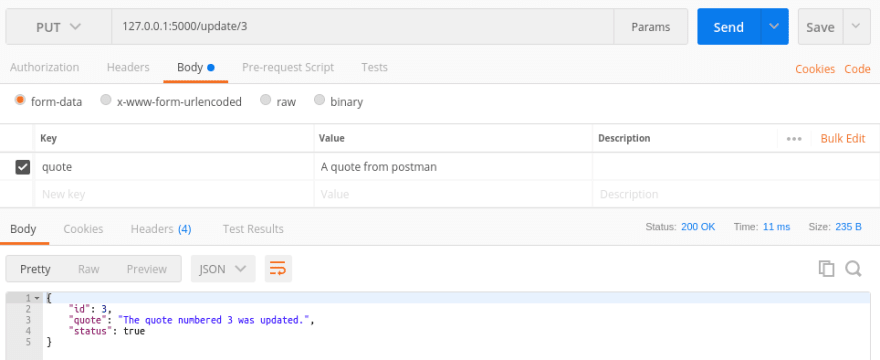

Top comments (2)
Awesome. Have you checked out
flask-restplus? It's a fork offlask-restfulwith loads of added features.ever tried marshmallow?