Learn how Docker Network Drivers allow easy Container network configuration by implementing the Container Network Model
Link to video: https://www.youtube.com/watch?v=vmgSIBzYoiE
What are Network Drivers in Docker? How do they enable easy network configuration for Containers?
This blog will try to answer that as simply as possible.
Introduction
This blog is the third one in a series for Docker Networking.
If you are looking to learn more about the basics of Docker, I’ll recommended checking out the Docker Made Easy series.
Here’s what we will discuss today:
- The Container Network Model
- Network Drivers:
none,host,bridge&overlay
Okay.
Firstly, it’s good to know that networking in Docker is made possible by the...
Container Network Model
The Container Network Model (CNM) formalizes the steps required to provide networking for containers while providing an abstraction that can be used to support various types of networks.
CNM has 3 main components: Sandbox, Endpoint, and Network.
- Sandbox: It contains the configuration of a container's network stack, which means management of the container's network interfaces, DNS settings, route tables, etc. A Sandbox may contain many endpoints from multiple Networks.
- Endpoint: It joins a Sandbox to a Network. An Endpoint can belong to only one Network and it can belong to only one Sandbox if connected.
- Network: It is formed by a group of Endpoints that are able to communicate with each other directly.
You can think of the Container Network Model as an abstract class that defines the required interface, whereas network drivers correspond to concrete classes implementing the interface.
This is, of course, an oversimplification so feel free to learn more about the design of CNM here.
As users of Docker, instead of the detailed implementations of CNM, we should learn more about how to properly use...
Network drivers
Network drivers are pluggable interfaces that provide the actual network implementations for Docker Containers.
Docker comes with several drivers out-of-the-box that provide core networking functionality for many use cases - like service discovery, encryption, multi-host networking, etc.
Then there are 3rd party drivers (by plugin providers) available for special use cases.
Lastly, one can even build their own custom drivers if available ones don't suffice (although that will rarely ever be required).
The 4 out-of-the-box network drivers are:
nonehostbridgeoverlay
The driver can be specified by the --network option for the docker run command like this:
docker run -d --network host nginx
This command runs a nignx container using the host driver in the background (specified by the -d flag).
It’s interesting to note that a Container is generally unaware of the network driver it uses, except when using the none driver.
So, how do each of the drivers differ?
Reminder: a Docker host is a host/computer running the Docker daemon. You can learn more about Docker’s architecture here.
None Driver
The none driver simply disables networking for a container, making it isolated from other containers.
Host Driver
When using the host driver, the container shares the network stack of the Docker host - appearing as if the container is the host itself, from a networking perspective.
NOTE: the host driver is only supported on Linux as of now.
Bridge driver
The bridge driver creates an internal network within a single Docker host. containers placed within this network can communicate with each other but are isolated from containers, not on the internal network. bridge is the default driver when running single containers or when using docker-compose.
Overlay driver
The overlay driver creates a distributed network that can span multiple Docker hosts, and therefore is the preferred driver for managing container communication within a multi-host cluster. overlay is the default driver for Docker swarm services.
Conclusion
Alright.
Today we briefly learnt about the Container Network Model and the main Network Drivers that Docker provides.
In the upcoming blogs of this series, we will explore each of the Drivers in more detail.
Being pluggable makes drivers highly extensible & portable. As a result, they allow the use of various types of networks, and connect containers amongst themselves and with non-Docker workloads as needed.
I honestly find great joy when my fellow Engineers/Developers use Container technology effectively to build awesome things!
Thanks for making it so far! 🎉
See you at the next one.
Till then…
Be bold and keep learning.
But most importantly,
Tech care!


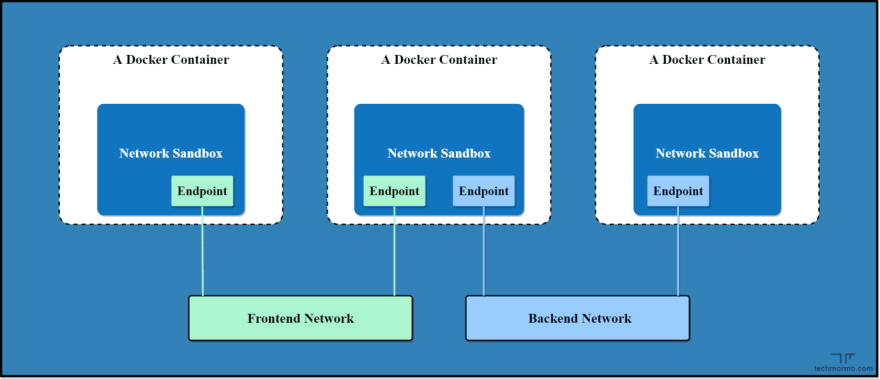
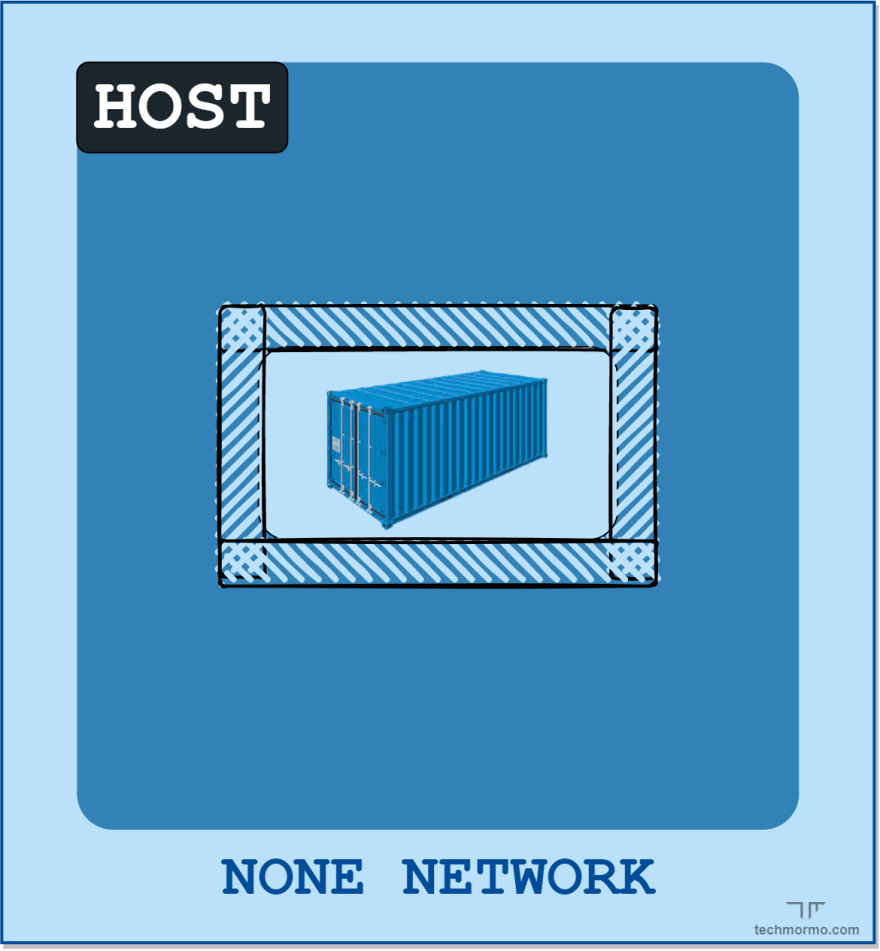
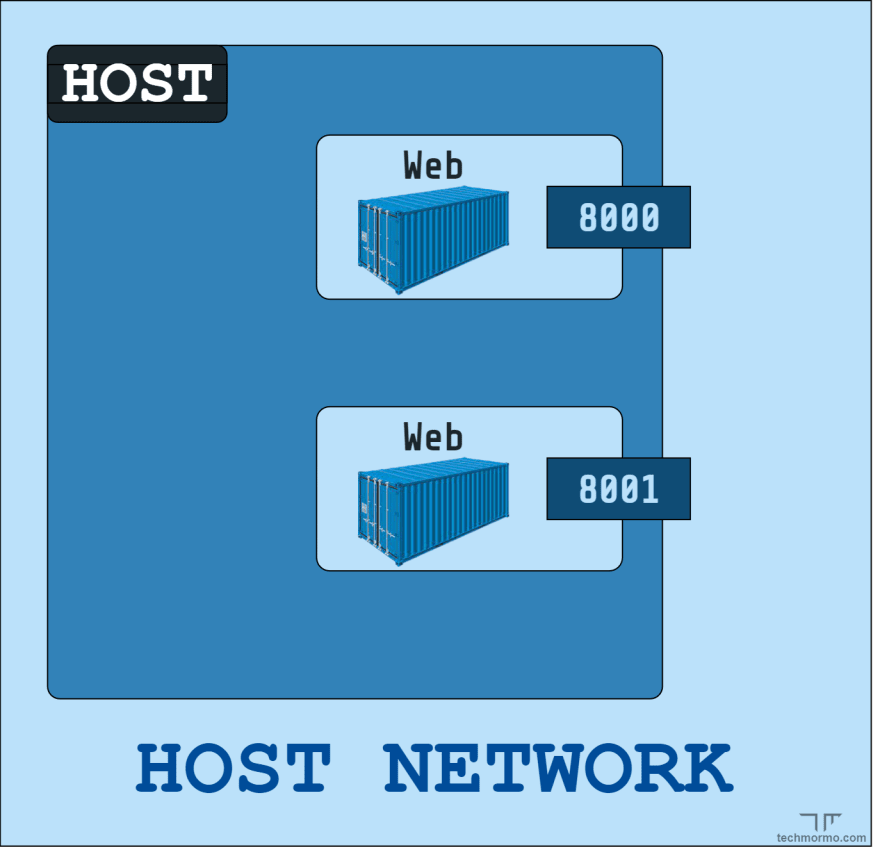

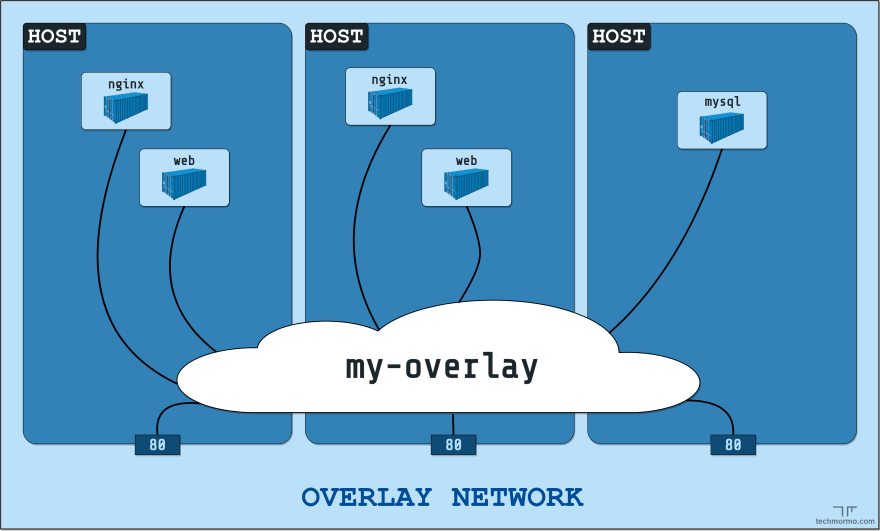

Top comments (0)