The battle between Progressive Web Apps (PWAs) and Native Apps continues to shape the future of mobile and web development. Each has distinct advantages, and the best choice depends on factors like budget, performance needs, user experience, and long-term maintenance.
In this in-depth guide, we’ll explore:
- What PWAs and Native Apps are
- Key differences in development, performance, and user experience
- When to choose one over the other
- How to create an app using either approach
- Future trends and industry adoption
By the end, you’ll have a clear understanding of which solution best fits your project.
Understanding Progressive Web Apps (PWAs)
PWAs are web applications that behave like native apps but run in a browser. They combine the best of web and mobile apps, offering offline functionality, push notifications, and home screen installation without requiring an app store.
Key Advantages of PWAs
1. Cross-Platform Compatibility
- Built using HTML, CSS, and JavaScript, PWAs work on any device with a browser (iOS, Android, desktop).
- No need for separate iOS and Android versions—one codebase works everywhere.
2. No App Store Dependence
- Users can install directly from a website, bypassing app store approvals.
- Great for businesses that want faster deployment without strict store policies.
3. Offline & Low-Data Functionality
- Service workers cache essential resources, allowing the app to work offline or on slow networks.
- Ideal for e-commerce, news, and productivity apps where constant connectivity isn’t guaranteed.
4. SEO & Discoverability
- Unlike native apps, PWAs are indexed by search engines, improving visibility.
- Users can find them via Google Search, increasing organic reach.
5. Automatic Updates
- No manual updates needed—users always have the latest version.
Limitations of PWAs
1. Restricted Hardware Access
- Limited access to Bluetooth, NFC, advanced camera features, and sensors.
- Not ideal for AR/VR, gaming, or health-tracking apps.
2. Performance Constraints
- While fast, they can’t match native app speed for heavy computations or animations.
3. iOS Limitations
- Apple’s support for PWAs is incomplete (e.g., no push notifications on iOS until 2023).
Understanding Native Apps
Native apps are platform-specific applications built for iOS (Swift/Objective-C) or Android (Kotlin/Java). They offer the best performance, UX, and full device integration.
Key Advantages of Native Apps
1. Superior Performance
- Optimized for the OS, ensuring smooth animations, fast load times, and efficient battery usage.
- Best for high-performance apps (games, video editors, AR applications).
2. Full Device Integration
- Access to all hardware features:
- Camera (with advanced controls)
- GPS & sensors
- Biometric authentication (Face ID, Touch ID)
- Offline storage (Core Data, SQLite)
3. Better User Experience
- Follows platform-specific UI/UX guidelines (Material Design for Android, Human Interface for iOS).
- Feels more natural to users, improving engagement.
4. App Store Benefits
- Discoverability through app stores (Google Play, Apple App Store).
- Monetization options (in-app purchases, subscriptions).
Limitations of Native Apps
1. Higher Development Cost
- Requires separate codebases for iOS and Android.
- More expensive to build and maintain.
2. Longer Development Time
- Each platform needs custom development, increasing time-to-market.
3. App Store Approval Process
- Strict guidelines and potential delays in approval.
- Risk of rejection due to policy violations.
PWAs vs. Native Apps: Detailed Comparison Table
When Should You Choose a PWA?
✅ You need a fast, budget-friendly solution.
✅ Your app is content-heavy (e.g., news, blogs, e-commerce).
✅ You want to avoid app store restrictions.
✅ Your audience uses multiple devices (mobile + desktop).
Popular Examples of PWAs
- Twitter Lite – Reduced data usage, works offline.
- Pinterest – Improved engagement with PWA features.
- Uber – Works on low-end devices with slow networks.
When Should You Choose a Native App?
✅ You need high performance (gaming, video editing).
✅ Your app requires advanced hardware (camera, GPS, AR).
✅ You want the best possible user experience.
✅ You can invest in long-term maintenance.
Popular Examples of Native Apps
- Instagram – Uses camera, filters, and AR effects.
- Pokémon GO – Relies on GPS and AR capabilities.
- Spotify – Needs offline playback and background sync.
How to Create an App: PWA or Native?
Building a PWA
- Choose a Framework (React, Angular, Vue.js).
- Implement Service Workers (for offline caching).
- Add a Web App Manifest (for home screen installation).
- Optimize for Performance (lazy loading, compression).
- Test Across Browsers (Chrome, Safari, Firefox).
Building a Native App
- Select the Platform (iOS – Swift, Android – Kotlin).
- Use Platform-Specific IDEs (Xcode for iOS, Android Studio for Android).
- Follow App Store Guidelines (design, privacy policies).
- Optimize for Performance (memory management, battery efficiency).
- Submit to App Stores (prepare metadata, screenshots).
Future Trends: Will PWAs Replace Native Apps?
- PWAs are growing (especially for businesses prioritizing cost and reach).
- Native apps still dominate in performance-heavy sectors (gaming, finance).
- Hybrid solutions (like Flutter, React Native) bridge the gap but have trade-offs.
Industry Adoption
- Big companies (Starbucks, Forbes) use PWAs for wider reach.
- Tech giants (Google, Microsoft) push PWA adoption.
- Apple is slowly improving PWA support (but still lags behind Android).
Final Verdict: Which One Wins?
Conclusion
- PWAs are ideal for businesses that want quick deployment, broad reach, and lower costs.
- Native apps are best for high-performance, feature-rich applications.
At Urapptech, we help businesses choose the right approach based on their goals. Whether you need a PWA for broad accessibility or a native app for premium performance, the key is aligning your choice with user needs and business objectives.

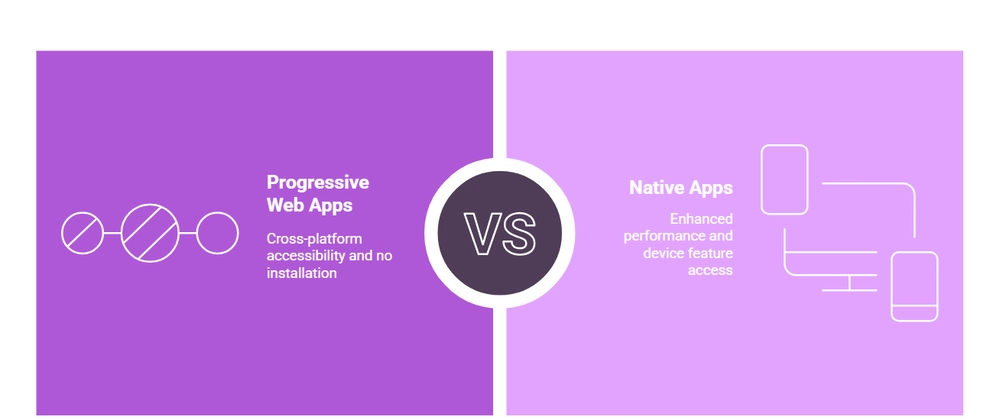
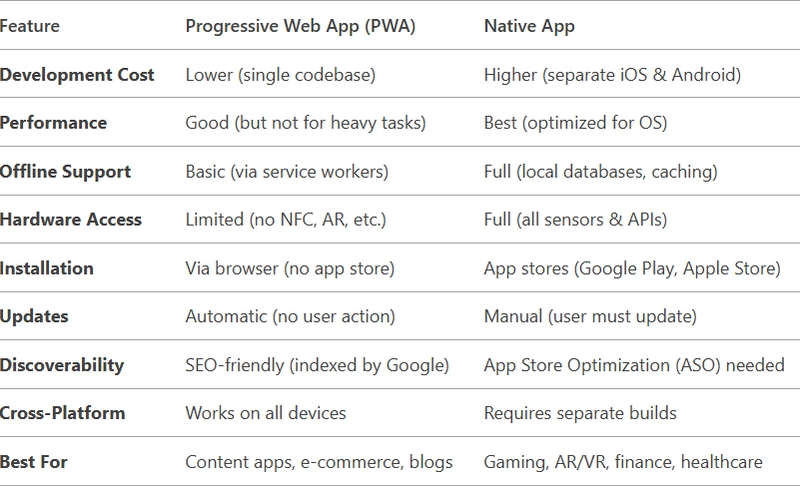
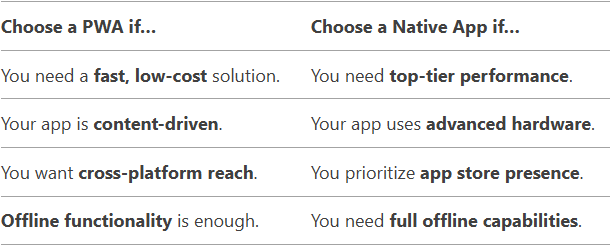

Top comments (0)