Use MongoDB locally
To do
For the MERN stack it can be great to use MongoDB locally. Mainly if your company proxy does not accept to run on cloud. To install MongoDB on local there is three main steps :
- Download the installer
- Install on local without services
- Create databases for test
Download the installer
First step, the easiest one but it can be confusious. The server installer can be found at the following link https://www.mongodb.com/try/download/community. It will allow you to install mongo.exe (the mongo shell), mongod.exe (the mongo server), mongos.exe.
Installation
This one can be various following your needed. I will explain you how to install on Windows without services.
Firstly we will execute the installer and decoche the "Install MongoDB as a Service"
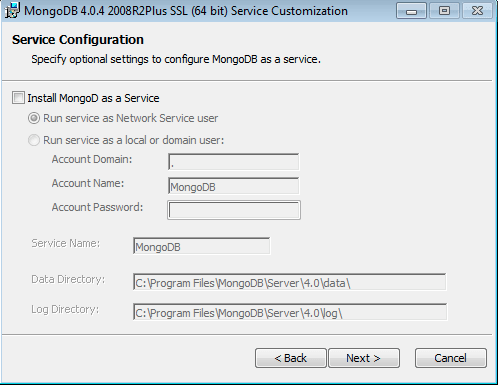
Click next, and choose to install MongoDB Compass to have graphical tool for your databases.
First use of MongoDB locally
Create the database
For this step we will use MongoDB Compass. Open the service and connect it to your local server.
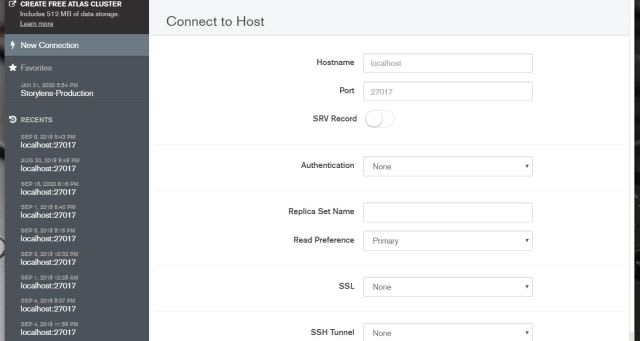
Once your are connected you can create your first database. Click on
CREATE DATABASE
name it as you want.
- Database Name :
myDatabase
- Collection Name :
users
Note: all MongoDB collections needs a s at the end.
Connect your Node.js server
Note: For this step we will simplify the configuration to make it easy but that does not respect best pratices of express configuration.
On your index.js file you will need to create your express instance and your mongoose connection.
const express = require('express')
const mongoose = require('mongoose')
const db = "mongodb://localhost:27017/myDatabase"
// Connection function
const connectDB = async () => {
try{
await mongoose.connect(db, {
useNewUrlParser: true,
useCreateIndex: true,
useFindAndModify: false,
useUnifiedTopology: true,
})
console.log('MongoDB successfully connected')
} catch (err) {
console.error(err.message)
process.exit(1)
}
}
// Create server instance
const server = express()
// Creation of connection
connectDB()
// Import your routers
server.use('/api', require('./routes/root'))
That's done you know how to create an local instance of MongoDB and to make your Node.js server running on it.



Top comments (2)
@areatomic I would always always use docker to get this setup done in my machine. Would be pretty easy to manage.
@vishalraj82 yes it's pretty easy to manage and to deploy with docker.