This is my first post and I just want to share about web development, but the first we should know about basic html.
Why HTML? and why you should know about basic HTML?
The acronym HTML stands for HyperText Markup Language.
A markup language is a computer annotation system for defining the structure and presentation of text. HTML is the foundation of all web pages.
Without HTML, you wouldn’t be able to organize text or add images or videos to your web pages.
HTML is the beginning of everything you need to know to create engaging web pages!
Enough for that, let's get started!
Element and Structure
HTML elements and structure, the building blocks of websites. HTML elements have a start tag and an end tag. For example, <html> and </html>.
Example code of HTML, here like this :
Tables
All the syntax you need to create tables in your HTML documents. Use Table Element to create a table, with basic structure
<table>, <tr> (table row), <th> (table header) and <td> (table data).
Example code of table element :
Form
How to create your own form and integrate HTML5 validations. Form elements will very often be used when building a website, especially to create something related to input data, forms are written like this <form> ... </form> and are used as containers / wrappers of elements such as text boxes, text areas, radio buttons etc.
Example code of form element :
<!DOCTYPE html>
<html>
<head>
<title>Learn HTML | Form</title>
</head>
<body>
<!-- 1. Action Attribute
The Action Attribute functions to refer file for
the purpose of executing data transmission.
-->
<form action=""></form>
<!-- 2. Attribute Method
The Attribute method functions is to tell browser
about a data process transmission.
The Value from this method can be “get” / “post” -->
<form action="" method="get"></form>
<form action="" method="post"></form>
<!-- 3. Attribute Target
The target attribute is the same function as
when we are acquainted with the Anchor Element (<a></a>). -->
<form action="" method="post" target="_blank"></form>
<!-- With these attributes when the form is executed
it will open a new tab and will go according
to the action attribute value -->
<!-- 4. Attribute Novalidate
This attribute serves to deactivate the default validation of
elements that are inside the Element form. -->
<form action="" Novalidate></form>
</body>
</html>
Semantic HTML
Write clearer, more accessible HTML using Semantic HTML tags.
The benefit of writing semantic HTML stems from what should be the driving goal of any web page: the desire to communicate. By adding semantic tags to your document, you provide additional information about that document, which aids in communication. Specifically, semantic tags make it clear to the browser what the meaning of a page and its content is.
| Semantic | HTML Tags |
|---|---|
<abbr> |
Abbreviation |
<acronym> |
Acronym |
<blockquote> |
Long quotation |
<dfn> |
Definition |
<address> |
Address for author(s) of the document |
<cite> |
Citation |
<code> |
Code reference |
<tt> |
Teletype text |
<div> |
Logical division |
<span> |
Generic inline style container |
<del> |
Deleted text |
<ins> |
Inserted text |
<em> |
Emphasis |
<strong> |
Strong emphasis |
<h1> |
First-level headline |
<h2> |
Second-level headline |
<h3> |
Third-level headline |
<h4> |
Fourth-level headline |
<h5> |
Fifth-level headline |
<h6> |
Sixth-level headline |
<hr> |
Thematic break |
<kbd> |
Text to be entered by the user |
<pre> |
Pre-formatted text |
<q> |
Short inline quotation |
<samp> |
Sample output |
<sub> |
Subscript |
<sup> |
Superscript |
<var> |
Variable or user defined text |


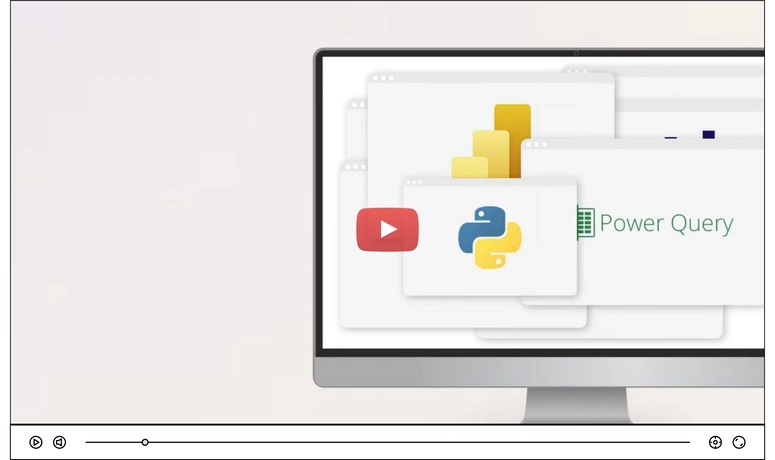


Top comments (0)