Originally published on Ascendix Tech's Blog.
Today, we want to cover the topic of custom CRM development as this software type is gaining more and more momentum day by day.
Specifically, we will discuss the following issues:
- Custom CRM software benefits
- Must-have features of a custom built CRM
- How to create your own CRM software: step-by-step development guide.
Let’s get down to business.
Benefits of Custom CRM Software
High Performance
Packaged CRM solutions provide performance limitations that are expressed in the ready-made functionality built. For example, if you have an urgent need to have a specific feature right now or in the future, you can only ask a provider and wait for a feedback.
However, nobody knows how much time is needed to get a provider’s update and here comes the limitation you get from out-of-the-box CRM software.
In turn, custom CRM solutions allow you to embed the required level of performance while building a CRM at the beginning.
You choose the preferred technology stack which allows you to create the needed scalability and performance so that you will easily add a new feature or modify the existing functionality.
Cost-efficiency
The initial pricing of custom CRM solutions and packaged software are obviously different to the benefit of the ready-made platforms, but fully customizable CRM solutions will save you a lot of money in the long run.
First, you avoid paying for extra functionality that you will never use by building a CRM tailored to your business needs and goals with exact features your business demands.
Second, packaged CRM products can update their pricing any time they want which means that you cannot make a difference and impact the situation.
In turn, custom CRM software is about upgrading your platform when your financial capabilities and needs correlate with the necessity of adding new features.
Third, off-the-shelf CRM providers like Salesforce and Dynamics 365 charge extra fees for every new user. Opposed to packaged software, custom CRM solutions allow you to avoid extra fees and you can embed the required level of scalability in terms of the number of users beforehand.
Flexibility
Off-the-shelf CRM providers offer limited flexibility for enterprises and SMBs as many companies are fine with the ready-made opportunities provided.
Creating a CRM from scratch enables you to build a flexible ecosystem for any needs you may have in the future. Namely, you don’t have any limitations to improve, change, remove, or even restructure your custom CRM solution by adding new functionality, integrations, and so on.
Robust Security
Verizon’s 2020 Data Breach Investigations Report states that almost 50% of companies experienced hacking attacks including 17% of malware and 22% of phishing attacks.
These numbers clearly show the risks you may encounter choosing packaged CRM software.
There are several reasons:
No one is immune to the errors and mistakes potentially made by off-the-shelf CRM providers when building new features and releasing the updates.
Ready-made software you choose have all chances to get hacked that means your sensitive personal and corporate data is also vulnerable to possible cyberattacks.
All these risks can be eliminated when building a CRM from scratch as you can use the latest encryption protocols and other security trends like ransomware, impact/remote work, advanced multi-factor authentication, AI algorithms, and so on.
4 Must-Have Features for Your Custom CRM Software
Customer Lifecycle & Segmentation
Customer lifecycle management gives you an opportunity to drive users through diverse sales funnels in order to have a vivid picture real-time.
This functionality allows you to evaluate marketing and sales efforts, streamline the opportunity management process, and get data-driven insights into customers behavior.
Apart from customer lifecycle, we recommend implementing a segmentation feature which enables you to allocate leads and opportunities into specific groups with shared characteristics like traffic sources, marketing activities, and so on.
Insightful Analytics & Dashboards
Gartner’s Data and Analytics Report statest that over 90% of enterprise analysts and business professionals state that data analysis is the best way to reach digital transformation initiatives.
These numbers vividly demonstrate that analytics plays a huge role in successful business operations, especially for custom CRM solutions.
So, custom built CRM analytics tools allow you to generate data-driven insights into such key criteria like lead-to-deal, deal win-loss ratios, open service requests, and others.
In turn, dashboards allow to digitalize and visualize raw data and get a comprehensive overview of your lead generation and deal closing processes.
Ultimately, advanced analytics is about generating valuable data on pre- and post-sales engagement activities such as:
- Prospecting
- New opportunities
- Product demos
- Special event invitations
- Meetings and calls
- Project management
- Cross-sells and upsells.
Here you can see an analytics dashboard functionality designed by Salesforce for its Enterprise users.
Advanced Search with Filters
Customer relationship management means handling enormous volumes of data you get at every stage of customer lifecycle.
In case you don’t have easy-to-use and high-performing tools to process them, you will spend dozens and hundreds of hours to find, process the required information and transform it into specific results.
For these reasons, powerful search functionality with filters are a must-have feature to hold up well.
Advanced search experience allows your employees to search for records in a quick and intuitive way. Once found the needed materials, we recommend implementing the functionality which saves found records automatically so that you can return to them later.
Powerful filters offer multiple search criteria, needed value addition, or default option selection from a drop-down list. This functionality can be designed specifically to help you narrow down the search and save much time while searching for specific data daily.
Below is the search and filters functionality our CRM solution developers have developed for our own Ascendix Search product.
Powerful Document Management
According to Go Nitro Transformation Report, time spent on finding, handling, copying, and filling documents transforms into approximately additional $20K per employee per year for companies around the world.
This number vividly demonstrates that high automation of document management is beneficial for your CRM business as you can save much time and funds.
Specifically, here are the core benefits of automated CRM document management:
- No data duplication
- High automation of business operations
- Robust security of sensitive data
- Significant time savings
- Enhanced interactions with customer.
The benefits of document management tools become vivid instantly as you search for and process hundreds or even thousands of documentation files daily. Automating this process, you can focus on major tasks like lead-to-deal conversion and client meetings.
For all these reasons, we strongly recommend implementing powerful document management for your CRM solution foremost.
How to Build Your Own CRM Software: Development Process
Now let’s discuss the step-by-step development process you should undertake to succeed when building a CRM that meets your needs.
And before we start, it’s worth mentioning that there are 2 ways of CRM software development:
- Creating a CRM from scratch
- CRM customization up to your needs.
CRM Customization
Briefly, this option is much cheaper than creating a fully customizable CRM platform and allows you to take the default Salesforce/Dynamics 365 functionality and build customizations on top of it.
What do customizations mean? Simply put, these are specific features and improvements your business needs to solve exact tasks.
So, CRM customization benefits are as follows:
- Reduced time-to-market period
- Low initial custom CRM development costs
- No need to support and maintain your custom CRM software on a regular basis (held by providers)
- Cloud hosting nature which allows you to reduce hardware maintenance expenses.
Considering the platforms, we recommend choosing either Salesforce or Dynamics 365. They provide lots of customization opportunities and everything you need is to purchase a subscription and prolong it monthly.
Below is the comparison matrix of Salesforce vs Dynamics 365 so that you can pick the right platform yourself:
Creating a CRM from scratch
This option means you build an entire customer relationship management system from a ground up developing the architecture, infrastructure, and other related aspects of a CRM.
For sure, it will take much more time and funds compared to CRM customization, but you get the following benefits:
- High Performance
- Cost-efficiency in the long run
- Flexibility
- Robust Security
- Absence of licensing costs.
In the long run, you can save much funds as you are not obliged to pay subscription fees monthly and increase payments for each new user added to the platform.
So, creating a CRM from scratch is definitely a perfect option if you have lots of employees and partners outside your company which creates a need to build business-specific platform embedding the required level of scalability, flexibility, and functionality.
As we discussed the options you can choose from, let’s now dive into the key steps you should take when building a CRM that rocks.
1. Set your business goals
Custom CRM development is always about meeting your specific goals and automating business operations peculiar to your exact workflow. For this reason, you should clearly visualize your targets before creating a CRM from scratch or making customizations.
We recommend answering the following questions:
- What business challenges should my custom built CRM solve?
- Who will be the key platform users within your company (marketing, sales, customer service, etc.)?
- What business operations and processes do I want to automate?
Once finished, you will have a better understanding of system requirements to provide to a future development team so that they realize how to build a custom CRM specific to your needs.
2. Analyze the workflow
The next step is to define your workflow so that you can prepare an exact list of features you need to automate most daily routine tasks.
Besides, we recommend defining the roles and permission of your custom built CRM at this stage so that you can embed proper architecture from scratch.
For example, sales reps need to have the fullest range of permissions including:
- Viewing, adding, modifying, and removing contacts
- Importing/exporting data in all ways possible
- Mass emailing, following, unfollowing, and editing leads
- Generating new reports and customizing built-in templates.
Also, you may want to select specific user groups that will have access to deep analytics.
3. Choose the Right CRM Type
Once you have identified the business target and your specific workflow, you can proceed to choosing the right CRM platform type.
There are three options:
#1 Operational CRM
Operational customer relationship management platforms are focused on automating internal processes of sales, support, and marketing departments.
The functionality it provides is designed specifically to accelerate and simplify such aspects as lead contacting, follow-upping, using different communication channels to increase interactions with clients, and boost customer loyalty.
#2 Collaborative CRM
Collaborative custom built CRMs are a perfect choice for large companies who have lots of departments that are in need of smooth and instant cooperation in terms of internal communication and interactions with customers.
This platform type enables your company to collaborate even with external partners in a single easy-to-use and high-performing ecosystem.
#3 Analytical CRM
Analytics customer relationship management systems are a great option to generate quick data-driven decisions through leveraging deep analytics.
There are three cornerstones of analytics here:
- Customers’ behavior
- Leads’ preferences
- Contact information.
To sum up, custom CRM development is about blending the required types of custom built CRM types your company needs.
#4 Select the development option
Now it’s high time to answer the question: ‘how to build a CRM software’.
There are several options and we don’t want to pinpoint, but the choice depends on your requirements, budget, and time allocated.
- Find a CTO/Technical Partner
- Hire Freelance Custom CRM Developers
- Outsource to a CRM software development company
- Build custom CRM solutions yourself.
Conclusion
We hope guide into custom CRM development would be of great help for you when building a CRM that meets your tailored needs and goals.
As we stated above, begin with choosing either creating a CRM from scratch or CRM customization as this choice fully influences the future custom CRM development cost and other aspects.
If this custom CRM development topic resonates with you, feel free to read the full blog post Custom CRM Development: Key Features & Step-by-Step Guide on our website.


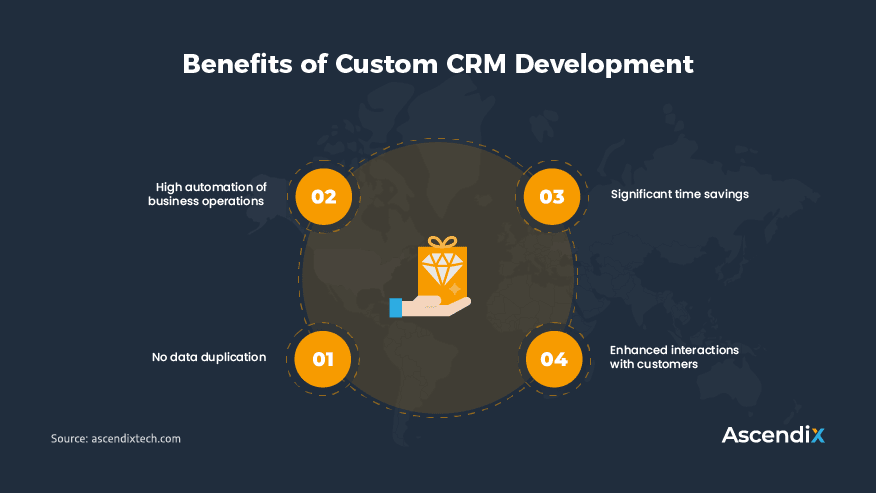






Latest comments (1)
Sıfırdan bir CRM oluşturmak, işletmeler için oyunun kurallarını değiştirebilir ve bu kılavuz, bunu açık ve eyleme dönüştürülebilir bir şekilde ele almaktadır. en iyi yabancı bahis siteleri 2025 araştırması yapanlar için, iyi bir CRM, rekabetçi endüstrilerin vazgeçilmezi olan müşteri yönetimini kusursuz hale getirebilir. Kılavuz, tamamı uzun vadeli başarı için hayati önem taşıyan veri analitiği, müşteri segmentasyonu ve diğer araçlarla entegrasyon gibi temel özellikleri kapsar. CRM'nin işletmenizle birlikte büyümesini sağlayan ölçeklenebilirliğe odaklanmayı özellikle takdir ediyorum. Müşteri ilişkileri stratejilerini geliştirmek isteyen herkese şiddetle tavsiye edilir!
Some comments may only be visible to logged-in visitors. Sign in to view all comments.