Disclaimer:
- This article is based on my experience with React, and I don’t aim to hurt anyone’s intentions.
- I tried React for 2 days, hence I’m no expert and don’t wish to mislead the readers.
Relax and Enjoy….:)
Here are 5 things that are worth sharing.
What is React?
React is a declarative, efficient, and flexible JavaScript library for building user interfaces. It lets you compose complex UIs from small and isolated pieces of code called “components”.
1. Small learning curve
I was really amazed at how easy it was to get started with React.
npx create-react-app my-app
cd my-app
npm start
- After following the above commands, I was able to see a sample React App running.
- I feared that behind the scenes, there would be n number of files, coordinating together and including different packages, BUT
- I was wrong. As I started exploring the folders and their respective files, it was making sense to me.
React starts off with minimum/essential configurations, and can be shaped as the features evolve.
2. Instant Hot Reload
This was truly up to the mark. I started the local server and began to do some minor changes in the existing codebase (like changing the title, etc)
- As soon as I saved anything, it used to reflect almost instant.
- In the console, it would prompt me to install extensions for React.
On a sidenote, I found after adding a new package, I would need to restart my server.
3. Component-based approach
Let’s take the below UI. If I start to program this, I would think of breaking it into components, and yes, React encourages this.
Note: I used the functional components.
The components can look like this
The next question is how do you know what should be a component? The answer lies in the single responsibility principle, that is, a component should ideally only do one thing.
If it starts growing, it should be decomposed into smaller subcomponents.
What does a component look like
function Welcome(props) {
return <h1>Hello, {props.name}</h1>;
}Once a component is defined, we can use it anywhere, making it reusable.
4. JS and Props
React resembles vanilla JavaScript, maybe one of the reasons for its popularity.
const element = <h1>Hello, world!</h1>;- Ok, this is not HTML, nor it is Javascript. Its JSX (JavaScript XML)
- After compilation, JSX expressions become regular JavaScript function calls and evaluate into JavaScript objects.
- React uses camelCase property naming convention over HTML attribute names.
For instance, class becomes className in JSX
Props
- Now, inside my components, I began wondering how to include component-specific properties.
Enter Props
- Props are short for properties and work similarly to the HTML attributes.
- Way to pass data from one component to others, in the same way as arguments are passed in a function.
<Button onClick={btnOnClick} text="Fetch" />
Here, onClick and text are properties of the Button Component.
- I also wanted to have type checking for those properties.
Enter PropTypes
React has some built-in type checking abilities. You can assign the propTypes property to the component-specific property
Button.propTypes = {
text: PropTypes.string,
onClick: PropTypes.func.isRequired,
}
Note: This plugin helped me a lot.
5. Development Experience
This is one of the important factors which decides in continuing with a technology happily or forcefully.
- I liked the experience with React. It was fun and easy to use.
Maybe one of the reasons for being one of the popular frameworks today.
* Other mentions
Hooks (useState)
A Hook is a special function that lets you “hook into” React features.
useStateis a Hook that allows you to add React state to function components.
When to use a Hook?: If you write a function component and realize you need to add some state to it, you use a hook
import React, { useState } from 'react';
function Example() {
const [count, setCount] = useState(0);
return (
<div>
<p>You clicked {count} times</p>
<button onClick={() => setCount(count + 1)}>
Click me
</button>
</div>
);
}Final Thoughts
I realized every technology has some things in common — like loops, functions. They only differ by their syntax and structure and the way that tech allows you to write your logic.



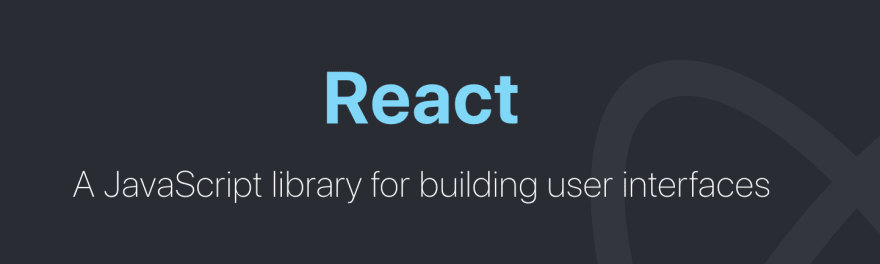



Top comments (1)
Some comments may only be visible to logged-in visitors. Sign in to view all comments.