Do you know the GitHub Student Developer Pack?
Well, if you don't know the GitHub Student Developer Pack, I'll explain it in a nutshell.
The Student Developer Pack is a set of tools, courses and community programs with an approximate value of 200k dollars, which will help you strengthen the knowledge you will acquire during your journey to become a developer.
Don't have it yet and would like to get it? Just follow these steps.
Go to GitHub homepage https://github.com/
Step 2
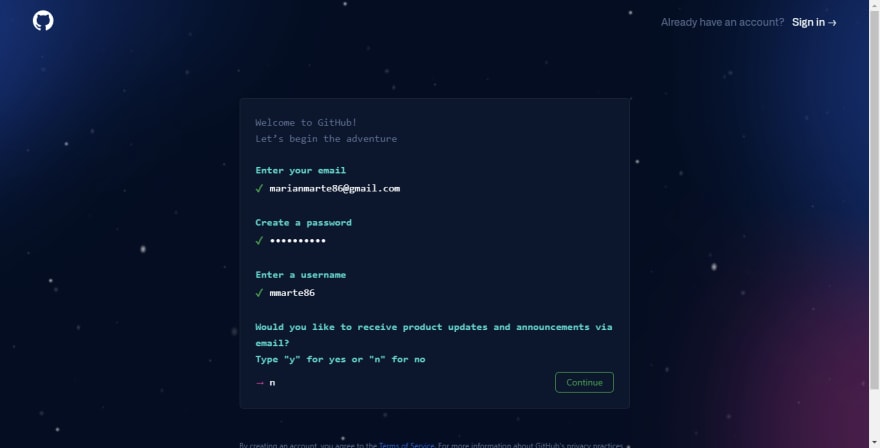 Create an account or start a new section if you already have one.
Create an account or start a new section if you already have one.
You will then be asked to verify your email address if you are creating a new account.
After having successfully created a GitHub account, we will continue with the following steps.
Step 3
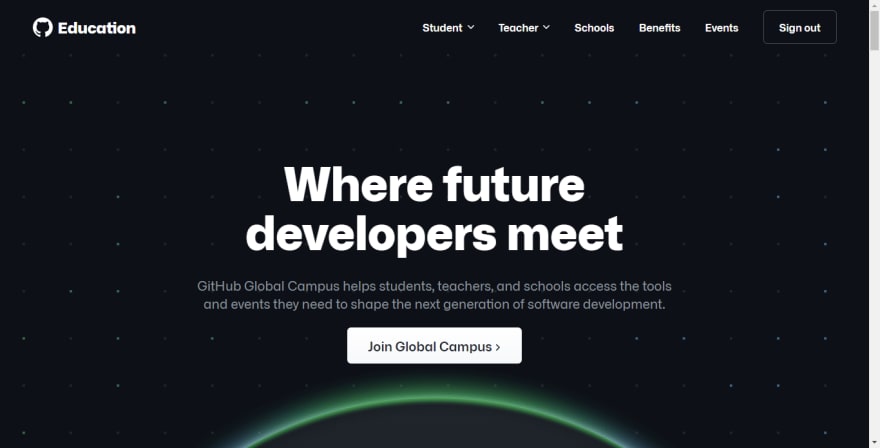 We will then go to GitHub Education to begin the process of obtaining the GitHub Student Developer Pack. https://education.github.com/
We will then go to GitHub Education to begin the process of obtaining the GitHub Student Developer Pack. https://education.github.com/
Click in Join Global Campus.
Step 4
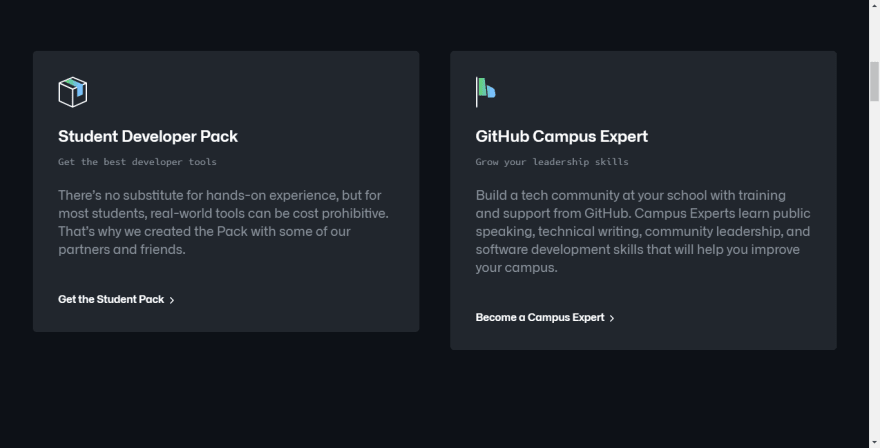 Click on Get the Student Pack.
Click on Get the Student Pack.
Step 5
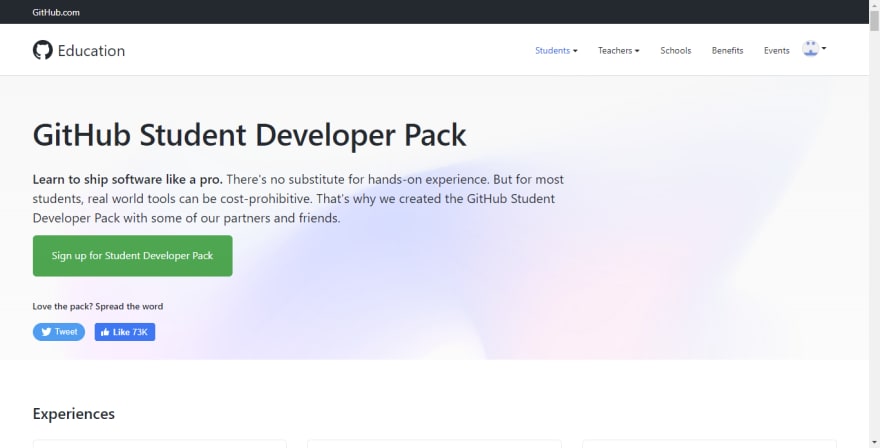 Then we will be taken to this page and click on Sign Up for Student Developer Pack and Get benefits for students.
Then we will be taken to this page and click on Sign Up for Student Developer Pack and Get benefits for students.
The following steps are essential
Step 6
We enter our institutional email address
Enter the name of your college or university
Say something about how you use GitHub
Step 7
Finally, we only need to upload a photo of your college or university ID card, in case you do not have one, you can upload a paper that supports your enrollment in the college or university.
Of the most popular benefits that can be found in the package are:
Canva free for one year.
One domain for one year at namecheap.
Free access to 25+ Microsoft Azure cloud services plus $100 in Azure credit.
A free subscription for students, to be renewed annually in JETBRAINS.
Get 6 free months of 60+ courses covering in-demand topics like Web Development, Python, Java, and Machine Learning in Educative.
$100 in platform credit for new users in DigitalOcean.
And many more benefits that you can find in the package.


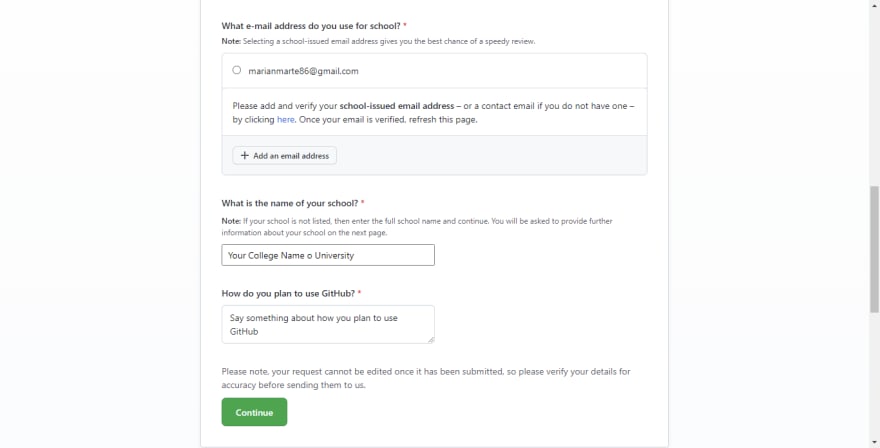

Top comments (0)