The AWS SDK for .NET supports AWS Identity and Access Management (IAM), which is a web service that enables AWS customers to manage users and user permissions in AWS.
First of all, let's have a brief about IAM Service in AWS...
➽What is IAM Service in AWS?
☞AWS Identity and Access Management (IAM) is a web service that helps you securely control access to AWS resources. You use IAM to control who is authenticated (signed in) and authorized (has permissions) to use resources.
☞You grant permissions to a user by creating a IAM policy. The policy contains a policy document that lists the actions that a user can perform and the resources those actions can affect.
☞ Read more about IAM Service
☞ Read more about Policies and Permissions
➽Installing AWSSDK.IdentityManagement :
☞AWSSDK.IdentityManagement is installed mainly from Nuget
☞There is 3 ways to install AWSSDK.IdentityManagement, they are the same as installing AWSSDK.S3 from Part 1 of this series
☞let's use the easiest one, from Package Manager Console by using the Install-Package command.
PM> Install-Package AWSSDK.IdentityManagement
🌟 Second step is to connect to our AWS account using __ Access keys (Access Key ID and Secret Access Key)__, this was explained before briefly in the first article under (Get AWS Access keys)
➽Let's now check what we can do with this SDK :
☞1- Create IAM user:
➤The following snippet creates an IAM user, adds the given managed security policy, and then creates and stores credentials for him.
// Create the user Method
private static async Task<CreateUserResponse> CreateUser(
IAmazonIdentityManagementService iamClient, string userName,
string policyArn, string csvFilename)
{
// Create the user
// Could also create a login profile for the user by using CreateLoginProfileAsync
CreateUserResponse responseCreate =
await iamClient.CreateUserAsync(new CreateUserRequest(userName));
// Attach an existing managed policy
await iamClient.AttachUserPolicyAsync(new AttachUserPolicyRequest{
UserName = responseCreate.User.UserName,
PolicyArn = policyArn});
// Create credentials and write them to a CSV file.
CreateAccessKeyResponse responseCreds =
await iamClient.CreateAccessKeyAsync(new CreateAccessKeyRequest{
UserName = responseCreate.User.UserName});
using (FileStream s = new FileStream(csvFilename, FileMode.Create))
using (StreamWriter writer = new StreamWriter(s))
{
writer.WriteLine("User name,Access key ID,Secret access key");
writer.WriteLine("{0},{1},{2}", responseCreds.AccessKey.UserName,
responseCreds.AccessKey.AccessKeyId,
responseCreds.AccessKey.SecretAccessKey);
}
return responseCreate;
}
☞2- Display list of IAM users:
➤ To display a list of existing users, as well as information about each user such as access key IDs and attached policies.
// Method to print out a list of the existing users and information about them
private static async Task ListUsers(IAmazonIdentityManagementService iamClient)
{
// Get the list of users
ListUsersResponse responseUsers = await iamClient.ListUsersAsync();
Console.WriteLine("\nFull list of users...");
foreach (var user in responseUsers.Users)
{
Console.WriteLine($"User {user.UserName}:");
Console.WriteLine($"\tCreated: {user.CreateDate.ToShortDateString()}");
// Show the list of groups this user is part of
var responseGroups = await iamClient.ListGroupsForUserAsync(
new ListGroupsForUserRequest(user.UserName));
foreach (var group in responseGroups.Groups)
Console.WriteLine($"\tGroup: {group.GroupName}");
// Show the list of access keys for this user
ListAccessKeysResponse responseAccessKeys =
await iamClient.ListAccessKeysAsync(
new ListAccessKeysRequest{UserName = user.UserName});
foreach(AccessKeyMetadata accessKey in responseAccessKeys.AccessKeyMetadata)
Console.WriteLine($"\tAccess key ID: {accessKey.AccessKeyId}");
// Show the list of managed policies attached to this user
var requestManagedPolicies = new ListAttachedUserPoliciesRequest{
UserName = user.UserName};
var responseManagedPolicies = await iamClient.ListAttachedUserPoliciesAsync(
new ListAttachedUserPoliciesRequest{UserName = user.UserName});
foreach(var policy in responseManagedPolicies.AttachedPolicies)
Console.WriteLine($"\tManaged policy name: {policy.PolicyName}");
// Show the list of inline policies attached to this user
var responseInlinePolicies = await iamClient.ListUserPoliciesAsync(
new ListUserPoliciesRequest(user.UserName));
foreach(var policy in responseInlinePolicies.PolicyNames)
Console.WriteLine($"\tInline policy name: {policy}");
}
}
☞3- Delete IAM users:
⛔ Before deleting a user, we should first de-attach all his policies and remove all his access keys using the following methods
// Method to detach managed policies from a user
private static async Task DetachPolicies(
IAmazonIdentityManagementService iamClient, string userName)
{
ListAttachedUserPoliciesResponse responseManagedPolicies =
await iamClient.ListAttachedUserPoliciesAsync(
new ListAttachedUserPoliciesRequest{UserName = userName});
foreach(AttachedPolicyType policy in responseManagedPolicies.AttachedPolicies)
{
Console.WriteLine($"\tDetaching policy {policy.PolicyName}");
await iamClient.DetachUserPolicyAsync(new DetachUserPolicyRequest{
PolicyArn = policy.PolicyArn,
UserName = userName});
}
}
// Method to delete access keys from a user
private static async Task DeleteAccessKeys(
IAmazonIdentityManagementService iamClient, string userName)
{
ListAccessKeysResponse responseAccessKeys =
await iamClient.ListAccessKeysAsync(
new ListAccessKeysRequest{UserName = userName});
foreach(AccessKeyMetadata accessKey in responseAccessKeys.AccessKeyMetadata)
{
Console.WriteLine($"\tDeleting Access key {accessKey.AccessKeyId}");
await iamClient.DeleteAccessKeyAsync(new DeleteAccessKeyRequest{
UserName = userName,
AccessKeyId = accessKey.AccessKeyId});
}
}
➤ Now we can delete the user:
// Method to delete a user
private static async Task DeleteUser(
IAmazonIdentityManagementService iamClient, string userName)
{
// Remove items from the user
// Detach any managed policies
await DetachPolicies(iamClient, userName);
// Delete any access keys
await DeleteAccessKeys(iamClient, userName);
// DeleteLoginProfileAsycn(), DeleteUserPolicyAsync(), etc.
// See the description of DeleteUserAsync for a full list.
// Delete the user
await iamClient.DeleteUserAsync(new DeleteUserRequest(userName));
Console.WriteLine("Done");
}
☞4- Creating IAM managed policies from JSON:
✅ Let's assume that we have a policy file like this
{
"Version" : "2012-10-17",
"Id" : "DotnetTutorialPolicy",
"Statement" : [
{
"Sid" : "DotnetTutorialPolicyS3",
"Effect" : "Allow",
"Action" : [
"s3:Get*",
"s3:List*"
],
"Resource" : "*"
},
{
"Sid" : "DotnetTutorialPolicyPolly",
"Effect": "Allow",
"Action": [
"polly:DescribeVoices",
"polly:SynthesizeSpeech"
],
"Resource": "*"
}
]
}
➤To read more about IAM managed policies
➤ To create an IAM managed policy from a given policy document in JSON by creating an IAM client object, reads the policy document from a file, and then creates the policy.
// create an IAM policy from a JSON file
private static async Task<CreatePolicyResponse> CreateManagedPolicy(
IAmazonIdentityManagementService iamClient, string policyName, string jsonFilename)
{
return await iamClient.CreatePolicyAsync(new CreatePolicyRequest{
PolicyName = policyName,
PolicyDocument = File.ReadAllText(jsonFilename)});
}
☞5- Display the policy document of an IAM managed policy:
➤ First, we need to find the default version of the given IAM Policy
// Method to determine the default version of an IAM policy
// Returns a string with the version
private static async Task<string> GetDefaultVersion(
IAmazonIdentityManagementService iamClient, string policyArn)
{
// Retrieve all the versions of this policy
string defaultVersion = string.Empty;
ListPolicyVersionsResponse reponseVersions =
await iamClient.ListPolicyVersionsAsync(new ListPolicyVersionsRequest{
PolicyArn = policyArn});
// Find the default version
foreach(PolicyVersion version in reponseVersions.Versions)
{
if(version.IsDefaultVersion)
{
defaultVersion = version.VersionId;
break;
}
}
return defaultVersion;
}
➤Then, display the policy document
// Method to retrieve and display the policy document of an IAM policy
private static async Task ShowPolicyDocument(
IAmazonIdentityManagementService iamClient, string policyArn, string defaultVersion)
{
// Retrieve the policy document of the default version
GetPolicyVersionResponse responsePolicy =
await iamClient.GetPolicyVersionAsync(new GetPolicyVersionRequest{
PolicyArn = policyArn,
VersionId = defaultVersion});
// Display the policy document (in JSON)
Console.WriteLine($"Version {defaultVersion} of the policy (in JSON format):");
Console.WriteLine(
$"{HttpUtility.UrlDecode(responsePolicy.PolicyVersion.Document)}");
}

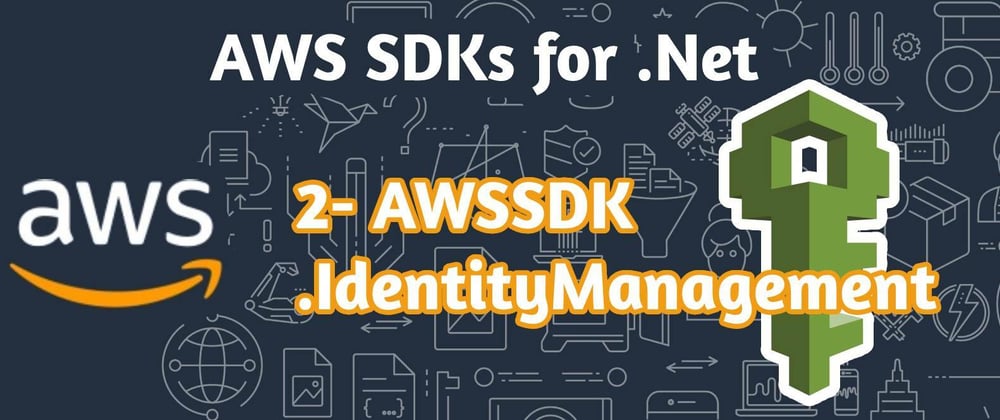





Top comments (1)
An example using CloudWatch, please. :(
Thanks.