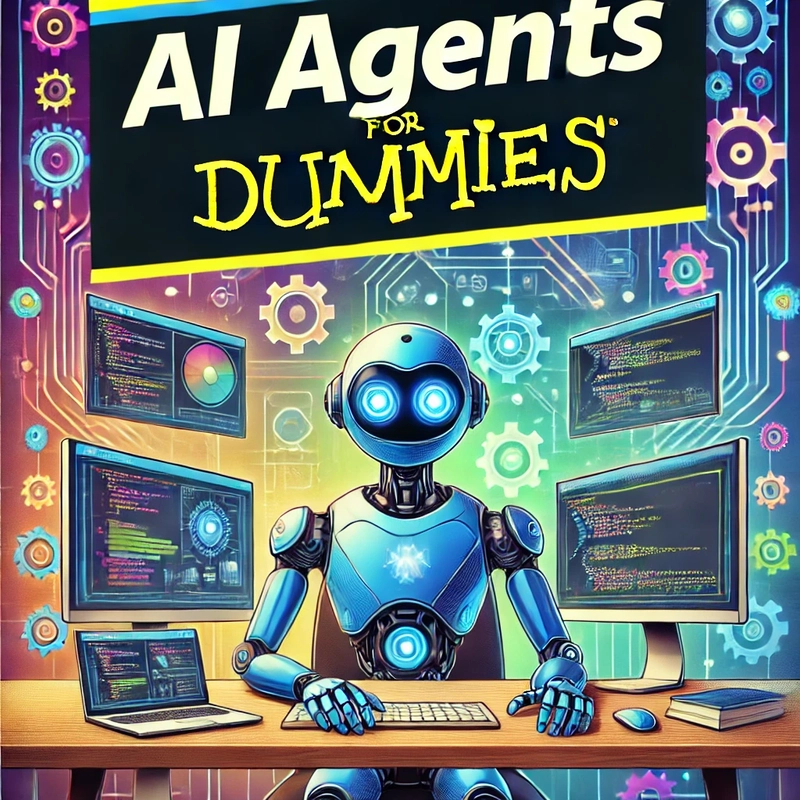
I’ve created a simple AI agent that shows how anyone with minimal Python knowledge can get started. Let me show you how straightforward it can be!
(Note: Full code example provided below)
4 Core Components🎯
The Brain (AI Model Connection)
At its core, an AI agent just needs to talk to a language model. Here’s how you establish a connection using the Anthropic API:
def __init__(self, anthropic_api_key):
self.anthropic_client = anthropic.Client(api_key=anthropic_api_key)
self.models = {
"haiku": "claude-3-haiku-20240307",
"sonnet": "claude-3-sonnet-20240229",
}
The Memory (Action Management)
Register all possible actions that are available for your agent to use. No rocket science here:
# Register single actions
self.actions = {
"search_wikipedia": self.search_wikipedia,
"calculate": self.calculate,
"get_weather": self.get_weather,
"get_crypto": self.get_crypto_data,
}
# Register automated actions
self.automated_actions = {
"crypto_tracking": self.start_crypto_scheduler
}
The Instructions (System Prompt)
Here’s where the magic happens. Just tell your AI what it can do:
self.system_prompt = """You are an AI assistant that can perform both automated and one-time actions.
Response Format:
- For automation: 'AUTOMATE: action_name'
- For one-time actions: 'ACTION: action_name: parameter'
- For general queries: Respond naturally
"""
The Executor (Command Processing)
Simply watch for commands and execute them:
# Check for automation command
automate_match = re.search(r'AUTOMATE: (\w+)', assistant_message)
if automate_match:
action_name = automate_match.group(1)
result = self.automated_actions[action_name]()
Piecing It All Together 🔄
Let’s see what this could look like:
# Init Anthropic
self.anthropic_client = anthropic.Client(api_key=anthropic_api_key)
self.models = {
"haiku": "claude-3-haiku-20240307",
"sonnet": "claude-3-sonnet-20240229",
}
# Create system prompt
self.system_prompt = """You are an AI assistant that ...more"""
# Create automated action
def start_crypto_scheduler(self):
if not self.scheduler_running:
self.scheduler_running = True
# Schedule task for every 10 seconds
schedule.every(10).seconds.do(self.save_crypto_data)
# Initial run
self.save_crypto_data()
# Start scheduler in separate thread
scheduler_thread = threading.Thread(target=self.run_scheduler)
scheduler_thread.daemon = True
scheduler_thread.start()
# Register action
self.automated_actions = {
"crypto_tracking": self.start_crypto_scheduler
}
# Excute
def execute(self, user_input):
# User input : "Can you monitor crypto prices?"
self.messages.append({"role": "user", "content": user_input})
conversation_history = [msg for msg in self.messages if msg['role'] != 'system']
selected_model = self.models.get(model_choice, self.models["haiku"])
# Get AI response
response = self.anthropic_client.messages.create(
model=selected_model,
messages=conversation_history,
system=self.system_prompt,
max_tokens=1000,
temperature=0.2,
top_p=1.0,
)
assistant_message = response.content[0].text
self.messages.append({"role": "assistant", "content": assistant_message})
# Check for automation command
automate_match = re.search(r'AUTOMATE: (\w+)', assistant_message)
if automate_match:
action_name = automate_match.group(1)
if action_name in self.automated_actions:
result = self.automated_actions[action_name]()
return f"Automated task started: {result}"
return f"Error: Unknown automated action {action_name}"
That’s it! A few simple steps to go from user input to automated task execution.
Real-World Example🚀
Want to try it yourself? Check out the full project code and get started within minutes: https://github.com/unameit10000000/reallysimpleagent
Takeaway 💡
Building an AI agent does not need to be complex. With just basic Python knowledge and a clear structure, you can start building your own agents incrementally and create something powerfull.


Top comments (0)