ChatGPT is a powerful tool, but it can also be risky if misused in a business environment. Several companies have experienced data leaks due to careless employees.
Even with caution, ChatGPT has had data leaks in the past, so how can you protect yourself?
Table of Contents:
- Disable Training and History
- Verify Your Shared Discussions
- Tips for Usage
1. Disable Training and History
This feature was recently added, and it allows you to prevent ChatGPT from recording your conversations for the purpose of improving its performance.
Your new discussions will not be saved (the previous ones will still be retained), ensuring that no traces are left. To access this feature, go to the settings menu:

Now, disable the history.
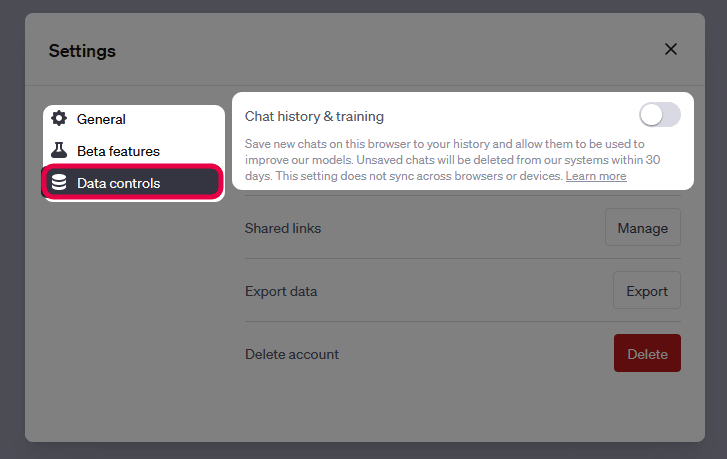
There you go! You won't have access to your history anymore, so enable it only when you're at work (by reactivating it, your previous history will reappear).
2. Check your shared discussions
It is now possible to share ChatGPT discussions , so make sure to verify that you are not sharing any work-related discussions!

This might sound funny, but mistakes can happen, so click on the trash bin icon.
3. Tips for Usage
We have configured everything, but it's difficult to trust 100% Chatgpt!
Here are some tips:
- Do not copy and paste confidential documents without removing sensitive data.
- Disable the history every time you're at work, don't forget!
- Your data passes through a server, even if the history is not saved, so be mindful of not using insecure Wi-Fi networks to prevent data interception.
- Pay attention to whether your company prohibits its usage.
Conclusion
ChatGPT provides us with options to have secure discussions. However, it is still important to remain vigilant. It is a powerful tool, so don't forget to use it wisely!
Feel free to ask any questions or provide any feedback. And don't forget to subscribe and like!😊



Top comments (0)