Hi there, today I want to talk about clean code. So, what is exactly is clean code? Well, coding is not just an activity of typing in the editors, is not just typing variables or functions. But, coding is more than that. Coding is a tool and the programmer is a problem solver.
Thinking about this case. You are a mobile developer and have an application that used to solve the specific problem on your campus. You've built that app for 3 months and now it's release on the Google Play Store and App Store. This application certainly needs maintenance and updates. Moreover, the application will be more complex than the previous version and you are working with the team.
Writing code with the concept of clean code is important in this case. With clean code, your application will be easy to maintain and easy to add new features in the next update. One more benefit is your workflow will be structured with your team.
Below, I list some tips for clean code for you. I use Dart language for the example
Clean Code Tips in Dart
Write a readable variable
When you declare a variable for your program, you must be given the name of the variable. Your variable name must be readable and match its functionality in the program. Let's see this example!
DO
var firstName = "Aditya"
var lastName = "Rohman"
var age = 20
DON'T
var x = "London"
var a = 100
In the code snippet above, it's clear that the firstName variable is used to store a person's first name. But, when you name the variable with no descriptive name, you will be confused later on. So, give the descriptive and readable name to your variables.
Choose your code convention-style
The second tip is you must choose one of the code conventions based on the language you work with. In this example, I use Dart. So, I will choose either the lower camel case (firstName) or the snake case (first_name). You must be consistent with using it in all your code.
Use comments
Comment is one of the powerful tools for developers. You can write an explanation about a function or class in your program. So, you will be understood if you want to give an update later on. If you're using Visual Studio Code, I recommended you to use a plugin called Better Comments. With this plugin, you can specify the special comments. For example, you can give a warning comments, TODO comments, and more.
Keep on Refactoring
The last tip is to keep refactoring your code when you adding a new feature or modify your code. Clean all the warnings and errors, and don't forget to give comments. Use the refactoring feature on your IDE of code editors. For example, here I use the VS Code plugin called Prettier - Code Formatter. This plugin will reformat your code when you hit save.
Okay, so that's the 4 tips for implementing Clean Code in your projects. I hope this article helpful. Thank you for reading this article. Let's discuss in the comment section down below for further talks! Thank you!


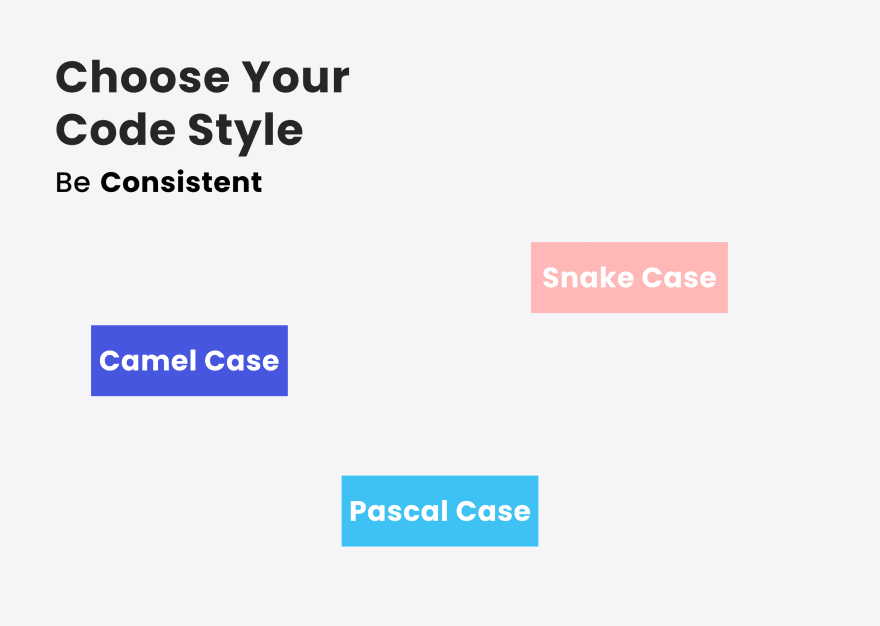
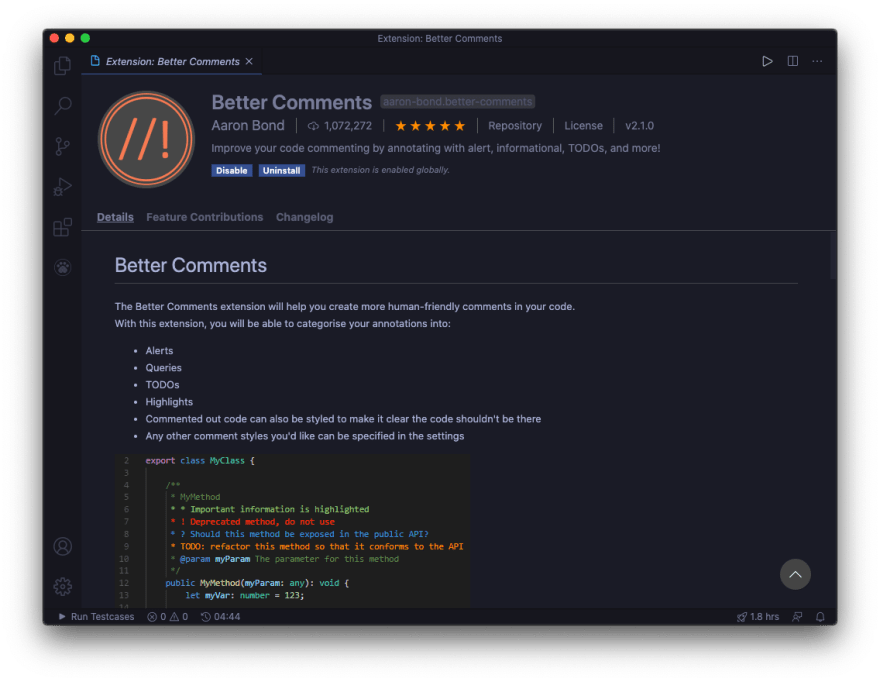
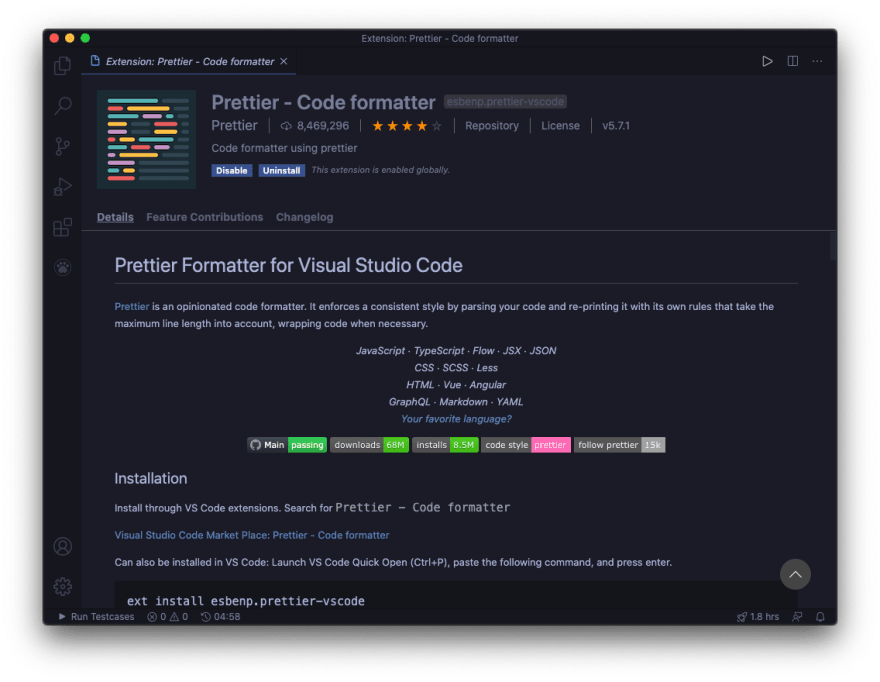

Top comments (2)
Hi Aditya, nice post. thanks.
I think this post can help as well: How a Newly Joined Developer Affects How You Write Code
Thank you