When you access any page through the browser, processes are undertaken to arrive at the final content you see on your screen.
Here's an outline illustrating the flow of the request created when you type "https://www.google.com" in your browser and press Enter:
1. Browser sends a request to the DNS (Domain Name System) resolver to resolve the domain name "www.google.com" into an IP address.
2. DNS resolver responds with the IP address of the Google server.
3. Browser initiates an encrypted connection (HTTPS) with the server IP address on port 443.
4. The encrypted request passes through firewalls, which monitor and filter network traffic.
5. The request reaches a load balancer (e,g lb-01), which acts as an intermediary between the browser and the web servers.
6. The load balancer forwards the request to an appropriate web server (e.g web-01) within the Google infrastructure.
7. The selected web server receives the request and processes it.
8. The web server generates an HTML response, which could be a pre-existing web page or dynamically generated content.
9. If required, the web server communicates with an application server or backend services to fetch additional data or perform specific tasks.
10. The application server interacts with the database to retrieve the necessary information.
11. The application server sends the retrieved data back to the web server.
12. The web server combines the data with the HTML template to generate a complete web page.
13. The web server responds to the browser with the requested web page.
14. The browser receives the response and renders the web page for the user to view.
In this flow, the request starts from the browser, goes through DNS resolution, traffic encryption, firewall, load balancer, web server, application server, and database, and finally, the response is sent back through the same path to reach the browser for rendering.
Please note that this is a simplified overview, and the actual infrastructure and processes involved may vary depending on the specific implementation and configuration of the Google infrastructure.

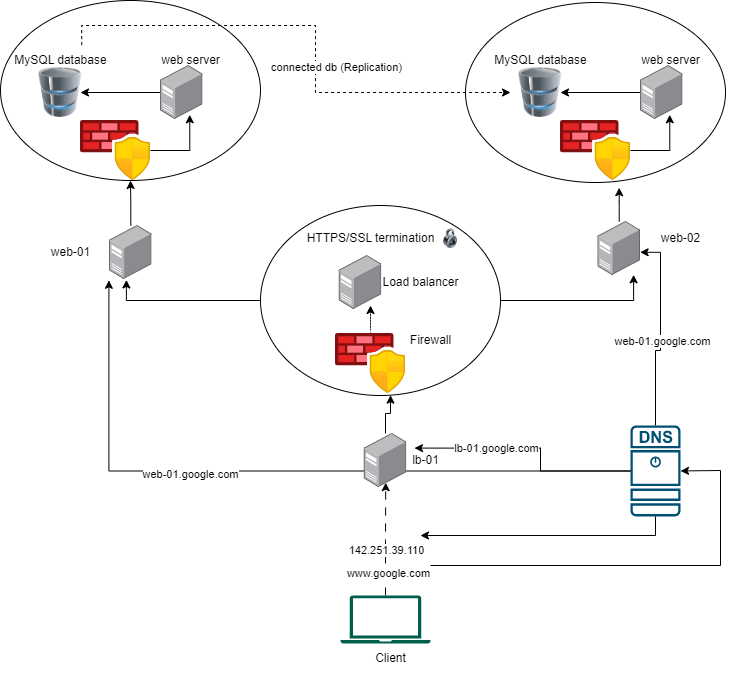

Top comments (0)