Software testing is crucial for delivering high-quality applications, but choosing between manual and automated testing can be challenging.
Which one is right for your project?
The answer depends on factors like speed, complexity, and project scope.
Let’s dive deep into when you should use manual testing vs. automation, with real-world examples, best practices, and tools to help you make the right choice!
🎯 Why Software Testing Matters More Than Ever
Prevents Bugs & Failures – Catch issues before they reach production.
Improves User Experience – Ensure smooth performance for end-users.
Saves Time & Costs – Reducing debugging time accelerates development.
Ensures Security & Compliance – Especially important for fintech, healthcare, and enterprise applications.
💡 Want to master software testing?
Check out this free software testing course:
🔗 https://www.guru99.com/software-testing.html
📝 Manual Testing: What It Is & When to Use It
Manual testing is when testers execute test cases manually without using automation tools.
✅ Best for:
Exploratory Testing – Finding new bugs in an unpredictable way.
Usability Testing – Evaluating the user experience (UI/UX).
Short-Term Projects – When automation setup isn’t worth it.
Ad-hoc Testing – Testing without a structured plan (useful for early-stage development).
❌ Limitations:
Time-consuming and repetitive.
Prone to human errors.
Difficult to scale for large projects.
📌 Example of a Manual Test Case:
Test Case: Verify Login Functionality
- Open the login page.
- Enter a valid username and password.
- Click the login button.
- Verify that the user is redirected to the dashboard.
- Logout and verify redirection to the login page.
🔗 Learn more about manual testing: https://www.softwaretestinghelp.com/manual-testing/
⚡ Automated Testing: What It Is & When to Use It
Automated testing uses scripts and testing tools to run test cases without human intervention.
✅ Best for:
Regression Testing – Running tests after code changes.
Performance & Load Testing – Checking how an app performs under heavy traffic.
Repetitive Tests – Reducing manual effort in long-term projects.
Continuous Integration/Continuous Deployment (CI/CD) – Ensuring code stability in DevOps workflows.
❌ Limitations:
Initial setup takes time and effort.
Not ideal for exploratory or usability testing.
Requires coding knowledge for writing scripts.
📌 Example of an Automated Test (Selenium - Python):
from selenium import webdriver
driver = webdriver.Chrome()
driver.get("https://example.com/login")
username = driver.find_element("id", "username")
password = driver.find_element("id", "password")
login_button = driver.find_element("id", "login")
username.send_keys("testuser")
password.send_keys("password123")
login_button.click()
assert "Dashboard" in driver.title
driver.quit()
💡 Learn Selenium automation here:
🔗 https://www.selenium.dev/documentation/
🔗 More on testing methodologies: https://www.tutorialspoint.com/software_testing/index.htm
💡 Which One Should You Use?
✅ Use Manual Testing If:
You’re testing UI/UX, usability, or exploratory scenarios.
Your project is small or has frequent design changes.
You need human judgment to assess look & feel.
✅ Use Automated Testing If:
Your project requires frequent regression testing.
You need fast execution and scalability.
Your team follows DevOps & CI/CD.
💬 What’s your approach to testing?
Do you prefer manual, automation, or a mix of both? Drop your thoughts in the comments!
📢 Stay Updated with More Testing & DevOps Insights!
🔔 Follow DCT Technology for more software testing guides, automation tools, and web development strategies. 🚀

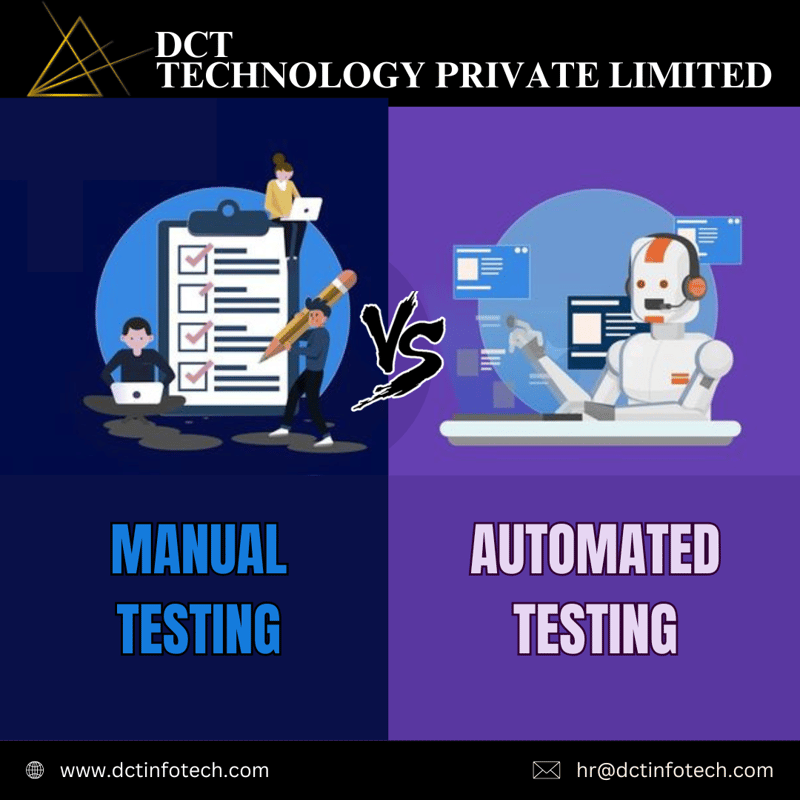

Top comments (0)