If you’re building Angular applications and still scratching your head when someone mentions “Dependency Injection,” you’re not alone.
It’s one of those core concepts that sounds more complicated than it actually is — until it clicks.
Once you get it, your code becomes cleaner, more modular, and super maintainable.
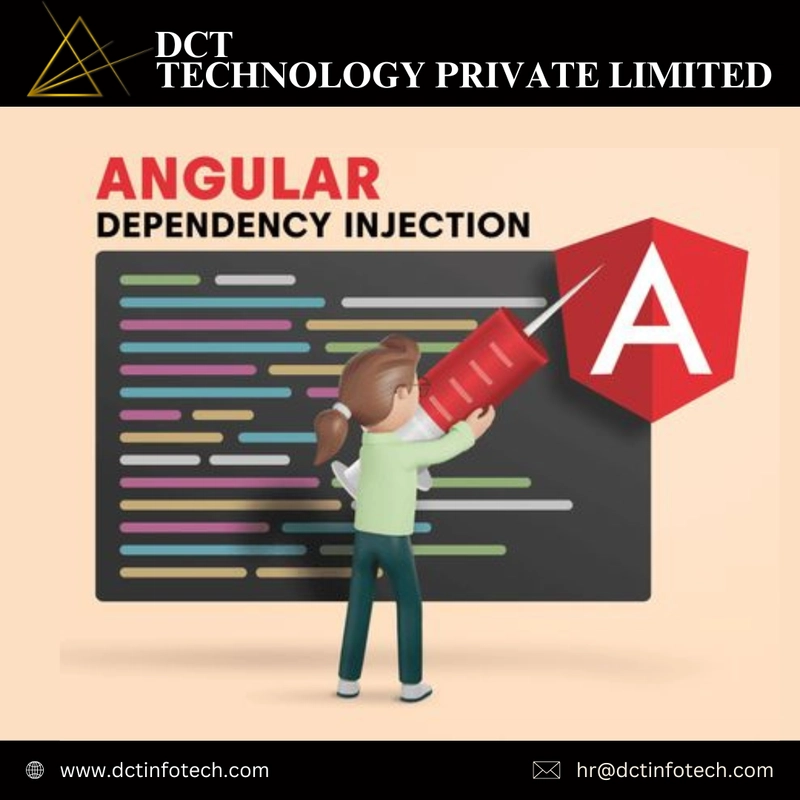
Let’s break down Dependency Injection (DI) in Angular, how it works behind the scenes, why it’s powerful, and how to use it the right way.
💡 What is Dependency Injection, Really?
At its core, Dependency Injection is a design pattern. Instead of a class creating its dependencies, they are "injected" from the outside. This makes your code flexible, testable, and loosely coupled.
In Angular, DI is baked right into the framework — everything from services to components to pipes can receive dependencies via constructors.
Here’s a simple analogy:
Think of DI like ordering food at a restaurant. Instead of growing your own veggies and cooking your own meal, you rely on a chef to deliver the ready-made dish to your table.
That’s DI — getting what you need from somewhere else.
🧠 How DI Works in Angular
Angular uses injectors to manage how dependencies are provided and shared across your application.
When you register a service with Angular’s Injector, you’re telling Angular how to create and deliver that service whenever it's needed.
Here’s how to define a simple service and inject it into a component:
// logger.service.ts
@Injectable({
providedIn: 'root'
})
export class LoggerService {
log(message: string) {
console.log(`[Logger]: ${message}`);
}
}
// app.component.ts
@Component({
selector: 'app-root',
templateUrl: './app.component.html'
})
export class AppComponent {
constructor(private logger: LoggerService) {
this.logger.log('AppComponent loaded');
}
}
In this example:
-
LoggerServiceis marked as injectable. -
providedIn: 'root'means it’s a singleton (shared across the app). -
AppComponentreceives it via its constructor.
Want to dive deeper into Angular DI internals? Check out this brilliant Angular Dependency Injection guide on the official docs.
🧰 Types of Providers in Angular
You can provide a dependency in different scopes:
- Root Level: Singleton shared across the app.
- Component Level: Each component gets its own instance.
- Module Level: Available only in a particular module.
Example of component-level provider:
@Component({
selector: 'user-profile',
providers: [LoggerService],
template: `...`
})
export class UserProfileComponent {
constructor(private logger: LoggerService) {
this.logger.log('UserProfileComponent loaded');
}
}
This version of LoggerService is unique to the component, and won’t be shared with other components.
🤯 DI Tree – Don’t Get Lost in the Forest
Angular maintains a DI tree, and understanding it can save you from those frustrating "why is this service not working here?" moments.
- The root injector is created at app bootstrap.
- Each component gets a child injector.
- If Angular can’t find a provider in the current injector, it goes up the tree.
Learn how Angular resolves dependencies by watching this amazing in-depth video by Fireship (DI Explained in 100 Seconds).
✅ Best Practices When Using DI
🧼 Use
providedIn: 'root'for global singleton services.🔒 Limit the use of component-level providers unless necessary (e.g., for isolation).
🔁 Avoid circular dependencies — this can crash your app.
🧪 Use DI for unit testing — easily mock services.
Here’s a simple example of mocking a service in a test:
class MockLoggerService {
log(message: string) {
// mock implementation
}
}
beforeEach(() => {
TestBed.configureTestingModule({
providers: [{ provide: LoggerService, useClass: MockLoggerService }]
});
});
More on Angular unit testing with DI here:
👉 Angular Testing Guide
✨ DI Beyond Services – It’s Everywhere!
Did you know you can inject things like:
HttpClientActivatedRouteDOCUMENTfrom@angular/common- Even custom tokens using
InjectionToken
Here’s a custom token example:
export const API_URL = new InjectionToken<string>('apiUrl');
@NgModule({
providers: [
{ provide: API_URL, useValue: 'https://api.example.com' }
]
})
export class AppModule { }
@Component({...})
export class ProductService {
constructor(@Inject(API_URL) private apiUrl: string) {
console.log(this.apiUrl);
}
}
🔍 DI Debugging Tips (That'll Save Your Sanity)
💥 Error like
NullInjectorError? You forgot to provide the service.🧭 Use Angular DevTools to inspect component tree and dependencies.
🚀 Use
console.loginside constructors to trace DI instantiation order.
🚀 Ready to Master DI?
Whether you're a beginner or an experienced Angular dev, truly mastering DI can take your app design to the next level.
👇 Let’s make this a conversation:
- Have you ever struggled with a tricky DI bug?
- Do you prefer
providedIn: 'root'or local providers? - What’s your favorite use of custom
InjectionToken?
Drop your thoughts in the comments! 💬
And if this helped, smash that ❤️ and share it with your fellow Angular developers.
Follow DCT Technology for more deep-dives, quick tips, and developer resources. 🚀



Top comments (0)