TL;DR
Metatrader application run under Windows system. However, did you know that you can also run it on Ubuntu system, if you install WINE Box first?
WINE is a simple application that helps you run Windows applications on your Ubuntu system. If you try to download a Metatrader application on your Ubuntu system, you won't be able to do so. However, you can do it by using WINE Box.
In this video you will learn about WINE Box, which is available as a Docker image. Using Terraform, which is infrastructure as a code, you can instantly deploy your Docker image to a cloud engine. This is as close to a continuous deployment as you can get for Ubuntu VPS.
00:00 Introduction
02:30 Deploying Docker image using Terraform
06:30 (Optional) Set Domain to IP address
07:22 Connecting to your Ubuntu Linux VPS via VNC
08:06 Installing Metatrader 5 on Ubuntu Linux
08:48 Login to Metatrader 5 Account
09:42 Conclusion
Python, R and Metatrader for Trading
FREE $100 CREDIT
FOREX ROBOT
Special Combo Package of WallStreet Forex Robot 2.0 Evolution, Forex Diamond EA and Volatility Factor EA
BUY A COFFEE
BE A PATREON
REACH OUT
Twitter: https://twitter.com/leetradetitan
Dev.to: https://dev.to/dennislwm
CHECK OUT MY YOUTUBE CHANNEL
MORE VIDEOS
https://youtu.be/wF-4vnW6Rbk - Build Your MT4 Expert Advisor Telegram Bot
https://youtu.be/u9WBiFmCez0 - Paper Trading in MT4 using SQL (Updated)


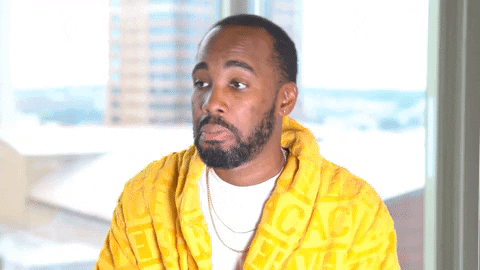





Top comments (0)